Fuji-x-pro2_8-9 – FujiFilm X-Pro2 User Manual
Page 9
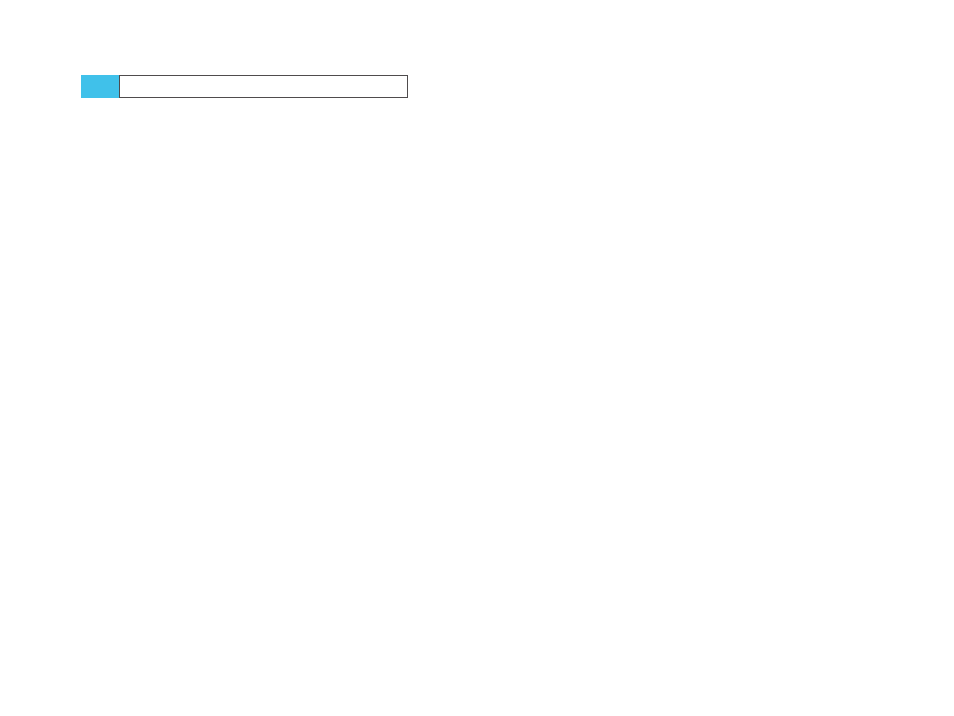
8
Your X-Pro2 System
The Basics (1): Things You Should Know About Your Camera
9
Working with
Dual Card Slots
Your X-Pro2 offers two SD card slots numbered “1” and “2”.
This means that you can use two SD cards at the same time.
Please note:
■
The primary SD card slot of your X-Pro2 is always slot #1.
If you are only working with a single SD card, always put
it in this slot.
■
Firmware upgrades and video recording are only sup-
ported in slot #1.
■
Slot #1 supports UHS-II, making it suitable for very fast
memory cards such as Lexar Professional 2000x, Toshiba
Exceria Pro, or SanDisk Extreme Pro UHS-II (280 MB/s).
Slot #2 only supports the slower UHS-I standard. If you
use a UHS-II card in this slot, it will only operate in its
UHS-I compatibility mode. The recommended (and
probably fastest) card option for this slot is the SanDisk
Extreme Pro UHS-I (95 MB/s).
Using two memory cards at the same time gives you three
different options to configure how image data is transferred
to your SD cards. To do so, select SET UP > SAVE DATA SET UP
> CARD SLOT SETTING (STILL IMAGE) and pick one of the
following options:
■
SEQUENTIAL: In this default mode, the camera saves
all image data (RAW and JPEG) to a manually selected
card slot. To change the slot, choose SET UP > SAVE DATA
SET UP > SWITCH SLOT (SEQUENTIAL).
■
BACKUP: In this mode, the X-Pro2 is sending all image
data (RAW and JPEG) to both slots at the same time,
creating a backup copy that can be useful when one of
the cards gets lost or suffers data loss. However, in this
mode, the overall data transfer rate is limited by the card
TIP 7
in slot #2, which is the slower of the two slots and only
supports UHS-I. This can become a performance issue
in situations that require many images with high burst
rates while shooting FINE+RAW.
■
RAW/JPEG: This setting splits the image data up by
saving RAW files to slot #1 and JPEGs to slot #2, so this
setting is only useful when you are shooting FINE+RAW
or NORMAL+RAW. If you shoot RAW-only or JPEG-only,
RAW/JPEG mode turns into BACKUP mode, saving your
RAW or JPEG data to both cards at the same time.
I always recommend shooting FINE+RAW. If you follow this
advice, selecting RAW/JPEG mode (and using the fastest
UHS-II and UHS-I cards available in slots #1 and #2, respec-
tively) will give you the best camera performance in terms
of continuous burst rates.
However, RAW/JPEG data save mode also has its quirks:
■
Splitting up RAW and JPEG image data to slots #1 and
#2 only works in regular shooting mode (i.e., when you
take a new picture), not when you are using the camera’s
built-in RAW converter to create a JPEG from a RAW file
on card #1. JPEGs generated from RAWs on card #1 are
also saved on card #1 (the “RAW” card) instead of card #2
(the “JPEG” card).
■
In playback mode, the X-Pro2 will display small HD-sized
JPEG images that are embedded in the RAW files on
card #1 instead of showing the full-resolution JPEGs on
card #2. To access the full-res JPEGs (e.g., in order to zoom
in and check critical focus), you have to manually switch
slots in playback mode by pressing and holding the
playback button until the camera confirms the switch.
Sadly, this switch is only remembered until you take
another picture, so you’ll have to go through the motions
of switching slots in playback mode all over again once
you take another shot.
