FujiFilm X-Pro2 User Manual
Page 4
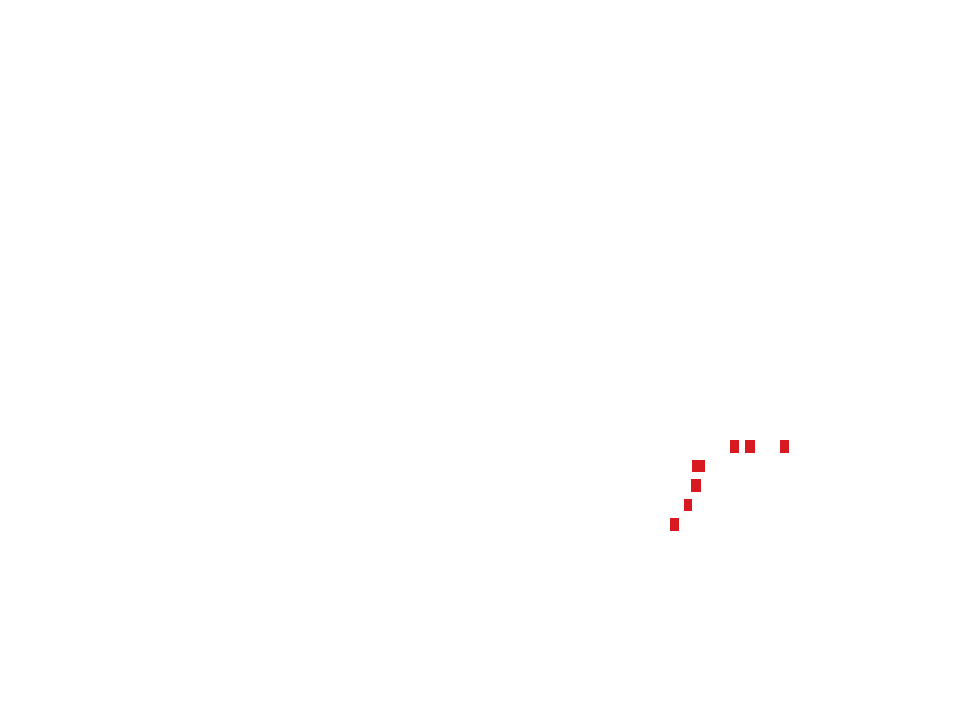
vi
vii
Table of Contents
Table of Contents
1.2 THE BASICS (2):
THINGS YOU SHOULD KNOW ABOUT YOUR LENSES . . 15
TIP 12:
X-mount compatible
Samyang lenses are just like
adapted lenses! . . . . . . . . . . . . . . . . . . . . . . . . . . . . . . . 16
TIP 13:
Zeiss Touit lenses . . . . . . . . . . . . . . . . . . . . . . . . . . . . . . 17
TIP 14:
Decoding
XF18–135mmF3.5–5.6 R LM OIS WR . . . . 18
TIP 15:
The
optical image stabilizer (OIS) has its quirks! . . . . 19
TIP 16:
The
XF23mmF1.4 R, XF16mmF1.4 R WR, and
XF14mmF2.8 R are different beasts! . . . . . . . . . . . . . . 22
TIP 17:
Use the
Lens Modulation Optimizer (LMO)! . . . . . . . 24
TIP 18:
Things you should know about
digital lens
corrections . . . . . . . . . . . . . . . . . . . . . . . . . . . . . . . . . . . 25
TIP 19:
Use the included
lens hood! . . . . . . . . . . . . . . . . . . . . . 26
TIP 20:
Lens protection filters—yes or no? . . . . . . . . . . . . . . . 27
TIP 21:
39mm filters can be tricky! . . . . . . . . . . . . . . . . . . . . . . 27
1.3 THE BASICS (3): USEFUL ACCESSORIES . . . . . . . . . . . . . . 28
TIP 22:
Optional handgrip . . . . . . . . . . . . . . . . . . . . . . . . . . . . . 29
TIP 23:
Off-camera TTL flash with a Canon OC-E3 TTL
extension cord . . . . . . . . . . . . . . . . . . . . . . . . . . . . . . . . 29
TIP 24:
Issues regarding
Canon TTL flash devices . . . . . . . . . 31
TIP 25:
Remote shutter release: three options for the
X-Pro2. . . . . . . . . . . . . . . . . . . . . . . . . . . . . . . . . . . . . . . . 32
2. USING THE FUJIFILM X-PRO2 . . . . . . . . . . . . . . . . . . 35
2.1 READY, SET, GO! . . . . . . . . . . . . . . . . . . . . . . . . . . . . . . . . . 35
TIP 26:
Recommended settings for your X-Pro2 . . . . . . . . . . . 36
TIP 27:
Avoiding the camera menus:
practical shortcuts
for your X-Pro2 . . . . . . . . . . . . . . . . . . . . . . . . . . . . . . . . 41
TIP 28:
Suggested Fn button assignment . . . . . . . . . . . . . . . . 45
TIP 29:
Always shoot
FINE+RAW! . . . . . . . . . . . . . . . . . . . . . . 47
TIP 30:
Compressed or uncompressed RAW files? . . . . . . . . 50
TIP 31:
Pick a suitable
image format! . . . . . . . . . . . . . . . . . . . . 50
TIP 32:
The magical half-press . . . . . . . . . . . . . . . . . . . . . . . . . 51
2.2 MONITOR AND VIEWFINDER . . . . . . . . . . . . . . . . . . . . . . 52
TIP 33:
Make use of the
eye sensor! . . . . . . . . . . . . . . . . . . . . . 52
TIP 34:
Instant review . . . . . . . . . . . . . . . . . . . . . . . . . . . . . . . . . 52
TIP 35:
The
DISP/BACK button can be tricky! . . . . . . . . . . . . . 53
TIP 36:
WYSIWYG – What You See Is What You Get! . . . . . . . 54
TIP 37:
Using the
Natural Live View . . . . . . . . . . . . . . . . . . . . . 55
TIP 38:
Using the OVF . . . . . . . . . . . . . . . . . . . . . . . . . . . . . . . . 56
TIP 39:
Using the ERF . . . . . . . . . . . . . . . . . . . . . . . . . . . . . . . . . 59
2.3 EXPOSING RIGHT . . . . . . . . . . . . . . . . . . . . . . . . . . . . . . . . 60
TIP 40:
Choosing the right
metering method . . . . . . . . . . . . . 61
TIP 41:
Linking spot metering to AF frames . . . . . . . . . . . . . . 64
TIP 42:
Using the
live view and live histogram . . . . . . . . . . . . 65
TIP 43:
Auto exposure (AE) with modes
P
,
A
, and
S
. . . . . . 67
TIP 44:
Using
manual exposure
M
. . . . . . . . . . . . . . . . . . . . . . 68
TIP 45:
Using
aperture priority
A
. . . . . . . . . . . . . . . . . . . . . . . 69
TIP 46:
Using
shutter priority
S
. . . . . . . . . . . . . . . . . . . . . . . . 70
TIP 47:
Using
program AE
P
and program shift . . . . . . . . . . 72
TIP 48:
Playing it safe with
auto exposure bracketing . . . . . . 72
TIP 49:
Long exposures . . . . . . . . . . . . . . . . . . . . . . . . . . . . . . . 73
TIP 50:
Long exposures in bright daylight . . . . . . . . . . . . . . . 74
TIP 51:
ISO settings—what’s the deal? . . . . . . . . . . . . . . . . . . 75
TIP 52:
What you should know about
extended ISO . . . . . . . 78
