Fuji-x-pro2_118-119 – FujiFilm X-Pro2 User Manual
Page 27
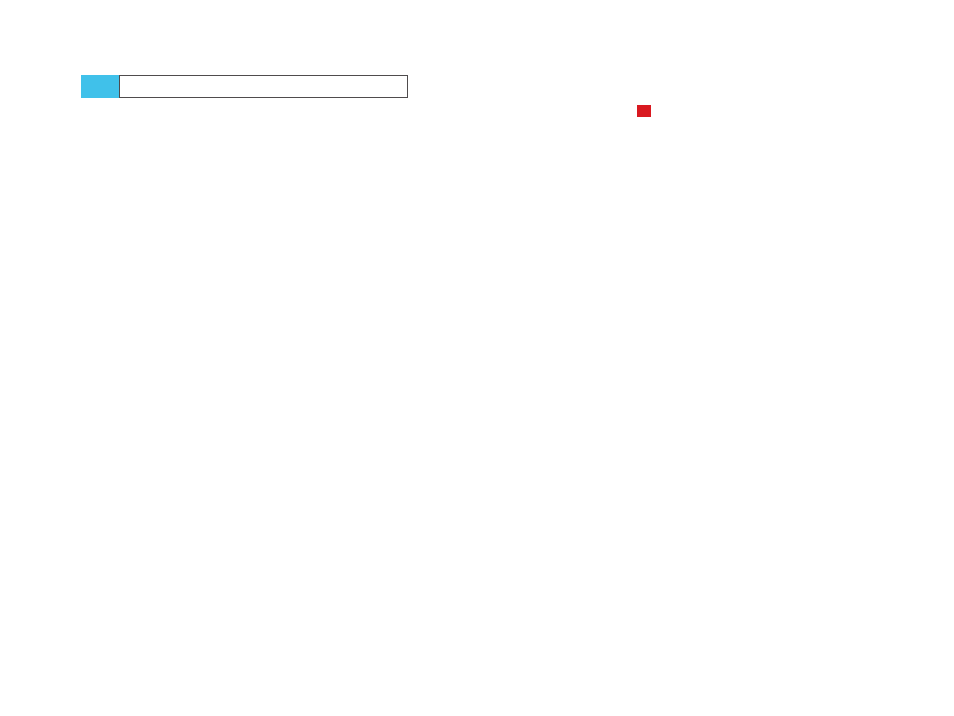
118
Using the Fujifilm X-Pro2
Focusing with the X-Pro2
119
Using
face detection and eye-detection
Face detection is a combined autofocus and exposure me-
tering mode. It even affects auto white balance. You can
activate it with AF/MF SETTING > FACE/EYE DETECTION
SETTING and picking one of the four FACE ON options.
Here’s what it does:
■
The camera scans the scene and detects one or more
human faces. In AF-S mode, it automatically focuses on
one of the faces when the shutter button is half-pressed.
When more than one face is detected, the camera tends
to focus on the face that’s closest to the center. That
face will be highlighted with a green frame. The other
detected faces will be highlighted with a white frame.
■
Face detection uses a custom version of weighted multi
metering that puts an emphasis on the selected face. The
goal is to deliver an exposure with correct skin tones. It
may also influence the camera’s auto white balance.
Face detection is both a blessing and a curse. It’s a blessing
when it works because it focuses directly on a face and
makes sure that it’s correctly exposed. It’s a curse when the
detection goes wrong, because it doesn’t just mean that
the focus might miss; it may also mess up your exposure
metering.
The good news is that in most cases, face detection
works, even with people who only show their profiles to
the camera. The bad news is that face detection may not
work well on folks wearing glasses.
■
I don’t recommend using face detection in burst mode
(it only works in the slower CL mode, anyway) because
the exposure metering may change during the series of
shots, depending on whether or not a face is detected.
TIP 75
■
If you want to take face detection exposure metering
out of the equation, you can set the camera to manual
exposure mode
M
. While metering will still be affected
in this mode, the exposure itself will not.
■
Face detection works with the full sensor area, and thus
only employs CDAF. PDAF and its predictive capabilities
aren’t available. This means that AF-C tracking of moving
objects doesn’t work as well as it could. In other words,
face detection isn’t the best option to use when tracking
an athlete or a child running toward the camera. It’s bet-
ter to use the camera’s conventional AF-C mode with one
of the central AF frames or an appropriate AF zone.
■
Spot, center-weighted, and average metering aren’t avail-
able when face detection is active. The camera is always
using a derivate of multi metering.
■
When face detection fails to detect a face in the scene,
the camera will automatically fall back to the selected AF
mode: Single Point, Zone, or Wide/Tracking. At the same
time, exposure metering reverts back to regular multi
metering.
■
Neither AF-Lock nor AE-Lock is available when face de-
tection is active.
■
Face detection is not available in manual focus mode.
However, you can still use it with adapted lenses as long
as you set the camera to an AF mode and activate face
detection. In this case, face detection will only work as an
exposure metering mode.
■
Face detection can be assigned to one of the X-Pro2’s
function (Fn) buttons. Personally, I tend to assign it to the
lower selector button.
The X-Pro2 has improved face detection accuracy due to an
added, optional eye-detection feature. Eye detection is only
available in AF-S mode. To activate it, select either FACE ON/
