Canon EOS 80D User Manual
Page 99
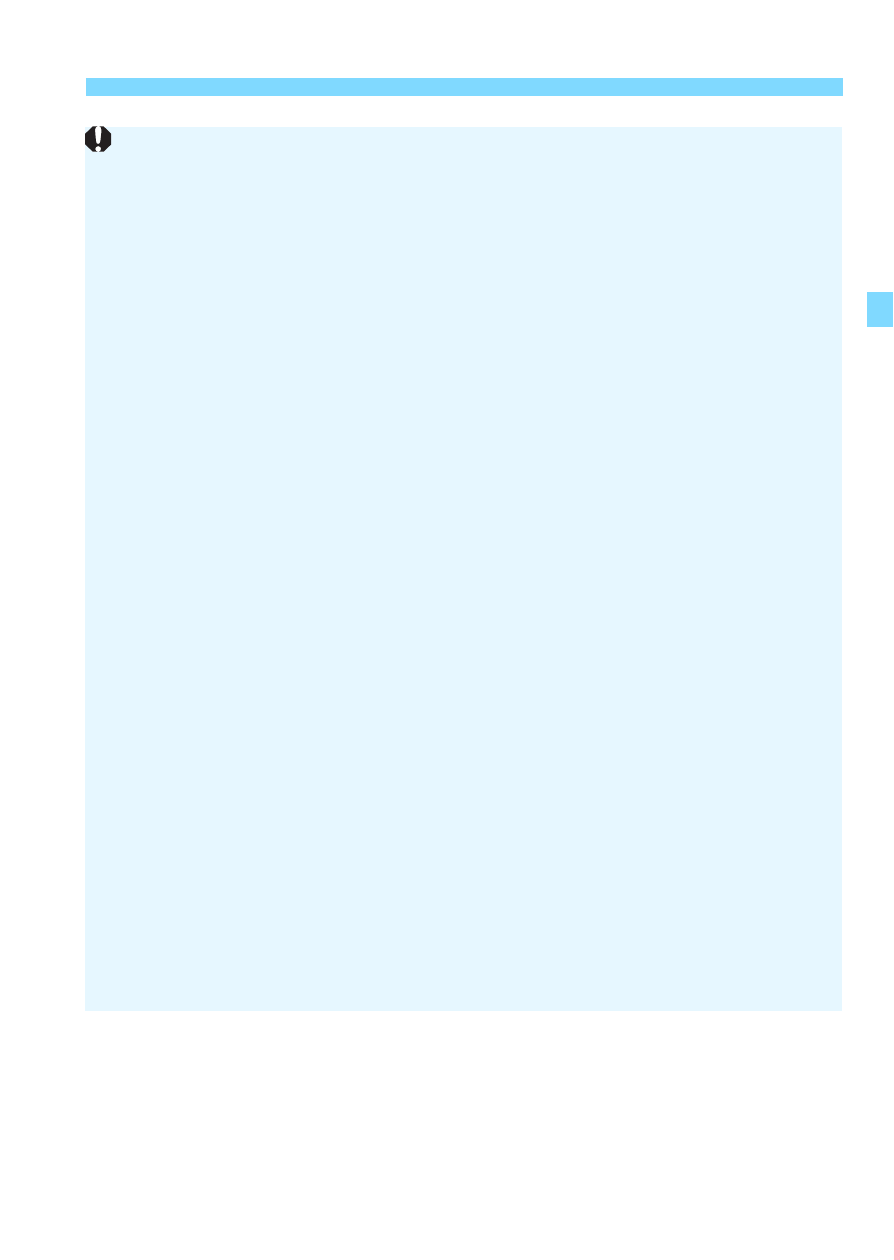
99
Cautions for <C> Kids
During Live View shooting, the image quality can be set to 1 or JPEG.
If 41 or 61 is set, the image will be recorded in 1 quality.
During Live View shooting, if flash is fired in continuous shooting, the
continuous shooting speed will decrease. Even if the flash is not fired for
subsequent shots, shooting will be performed with the decreased
continuous shooting speed.
Cautions for <6> Night Portrait and <F> Handheld Night Scene
During Live View shooting, it may be difficult to focus on dots of light
such as in a night scene. In such a case, set the lens’s focus mode
switch to <MF> and focus manually.
The Live View image displayed will not look exactly the same as the
actual image shot.
Cautions for <F> Handheld Night Scene and <G> HDR Backlight
Control
You cannot select RAW or RAW+JPEG. If RAW is set, the image will be
recorded in the 73 quality. Also, if RAW+JPEG is set, the image will be
recorded in the set JPEG quality.
If you shoot a moving subject, the subject’s movement may leave
afterimages, or the surrounding area of the subject may become dark.
The image alignment may not function properly with repetitive patterns
(lattice, stripes, etc.), flat or single-tone images, or images significantly
misaligned due to camera shake.
It takes some time to record images to the card since they are merged
after shooting. During the processing of the images, “buSY” will be
displayed in the viewfinder and on the LCD panel, and you cannot take
another picture until the processing is completed.
Cautions for <6> Night Portrait
During Live View shooting, it may be difficult to focus when the face of
the subject looks dark. In such a case, set the lens’s focus mode switch
to <MF> and focus manually.
