Canon EOS 80D User Manual
Page 476
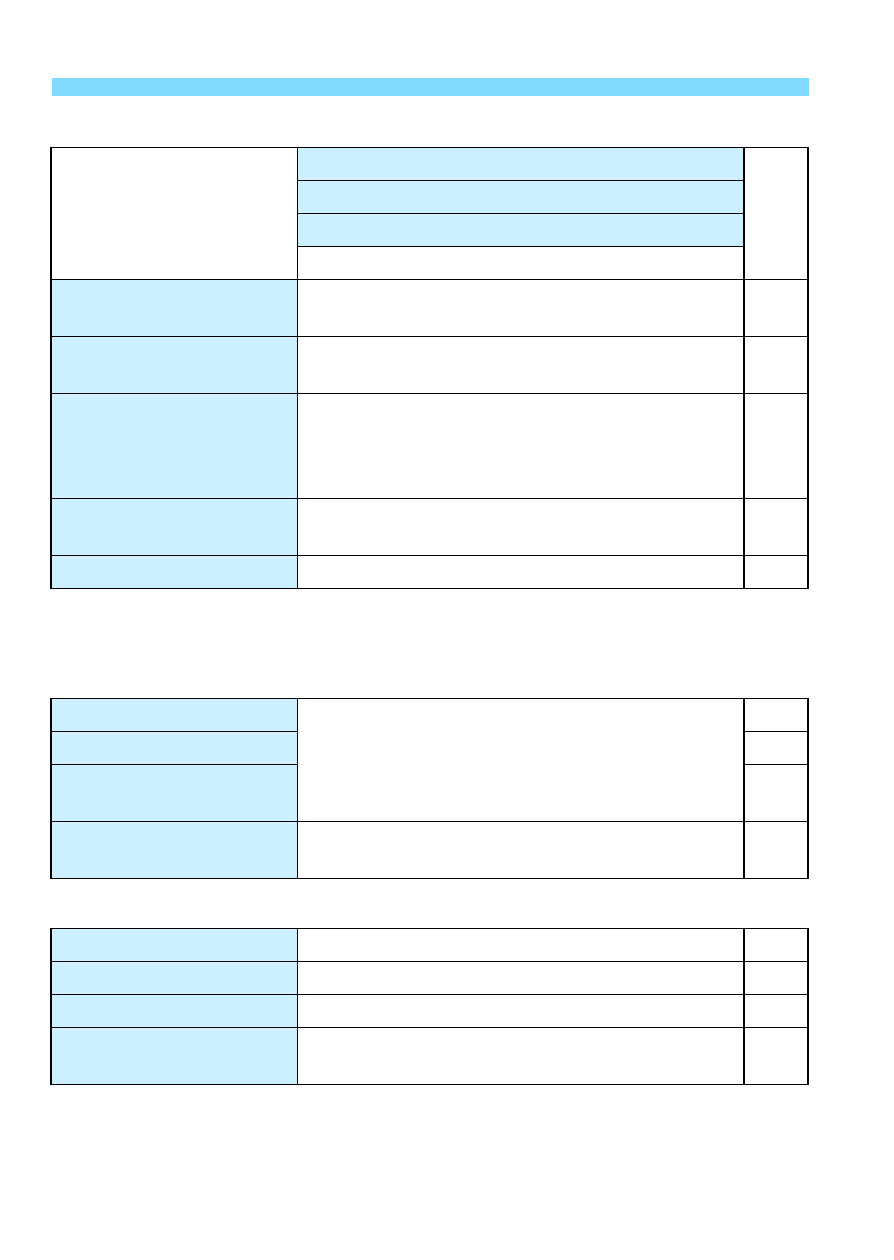
3
Menu Settings
476
5
: Set-up 4 (Yellow)
Page
* During firmware updates, the touch screen will be disabled to prevent accidental
operations.
8
: Custom Functions (Orange)
9
: My Menu (Green)
Multi function lock
Main Dial
Quick Control Dial
Multi-controller
Touch control
Custom shooting mode
(C1, C2)
Register current camera settings to the Mode
Dial’s w and x positions
Clear all camera
settings
Resets the camera to the default settings
Copyright information
Display copyright information /
Enter author’s name /
Enter copyright details /
Delete copyright information
Certification Logo
Display
Displays some of the logos of the camera’s
certifications
z
firmware ver.*
For updating the firmware
-
C.Fn I: Exposure
Customize camera functions as desired
C.Fn II: Autofocus
C.Fn III: Operation/
Others
Clear all Custom
Functions (C.Fn)
Clear all Custom Function settings
Add My Menu tab
Add My Menu tabs 1-5
Delete all My Menu tabs Delete all My Menu tabs
Delete all items
Delete all items under My Menu tabs 1-5
Menu display
Normal display / Display from My Menu tab /
Display only My Menu tab
