Canon EOS 80D User Manual
Page 474
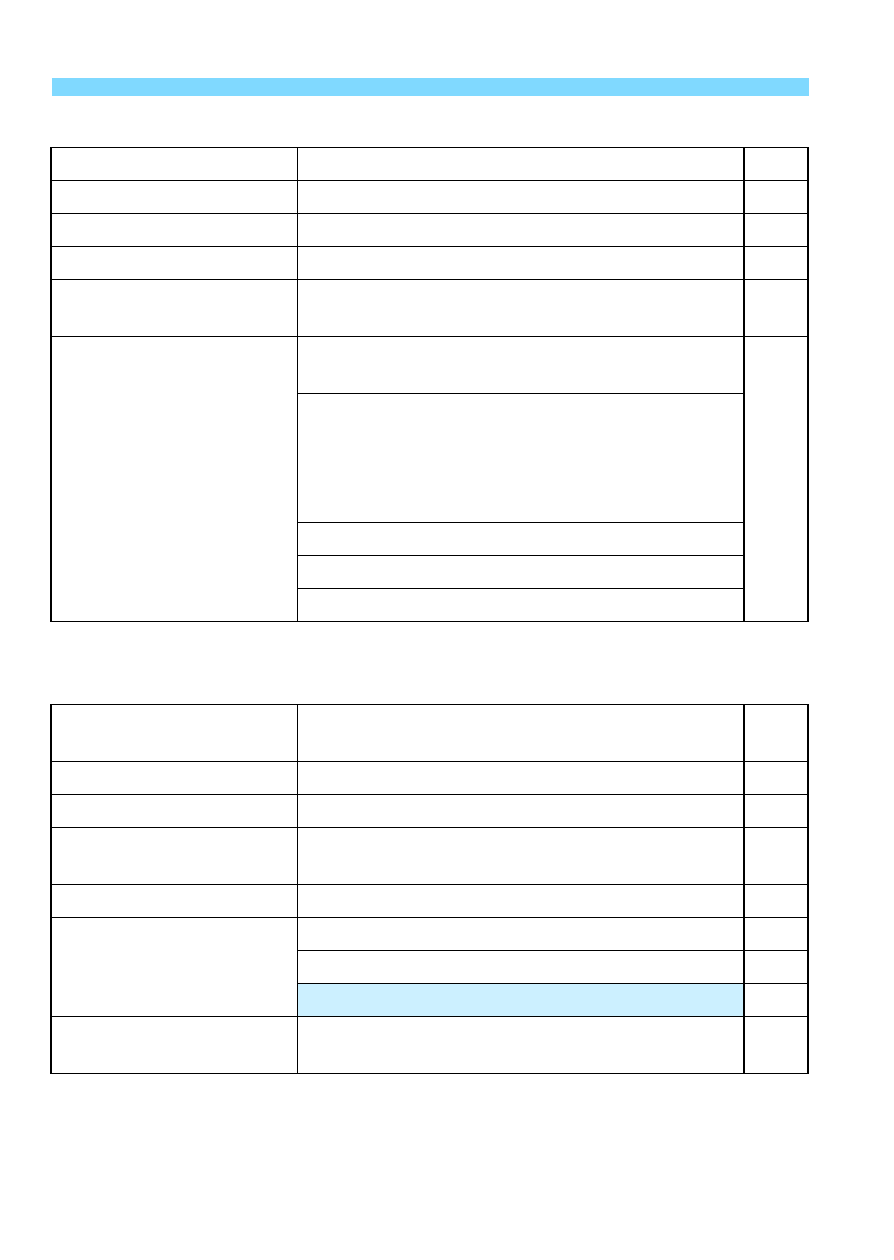
3
Menu Settings
474
5
: Set-up 1 (Yellow)
Page
* For details, refer to the Wireless Function Instruction Manual.
5
: Set-up 2 (Yellow)
Select folder
Create and select a folder
File number
Continuous / Auto reset / Manual reset
Auto rotate
OnzD / OnD / Off
Format card
Initialize and erase data on the card
Eye-Fi settings
Displayed when a commercially-available
Eye-Fi card is inserted
Wireless
communication
settings
Wi-Fi/NFC: Disable / Enable
Allow NFC connections
-*
Wi-Fi function:
Transfer images between cameras / Connect
to smartphone / Remote control (EOS Utility) /
Print from Wi-Fi printer / View images on DLNA
devices / Upload to Web service
Send images to smartphone
Nickname
Clear Settings
Auto power off
1 min. / 2 min. / 4 min. / 8 min. / 15 min. /
30 min. / Disable
LCD brightness
Adjust the brightness (seven levels)
LCD off/on button
Remains on / Shutter button
Date/Time/Zone
Date (year, month, day) / Time (hour, min., sec.) /
Daylight saving time / Time zone
LanguageK
Select the interface language
Viewfinder display
Electronic level: Hide / Show
Grid display: Hide / Show
Flicker detection: Show / Hide
GPS device settings
Settings available when the GPS Receiver GP-
E2 (sold separately) is attached
-
