Changing the iso speed to suit the light level, P.92, Ed (p.92) – Canon EOS 1300D User Manual
Page 92
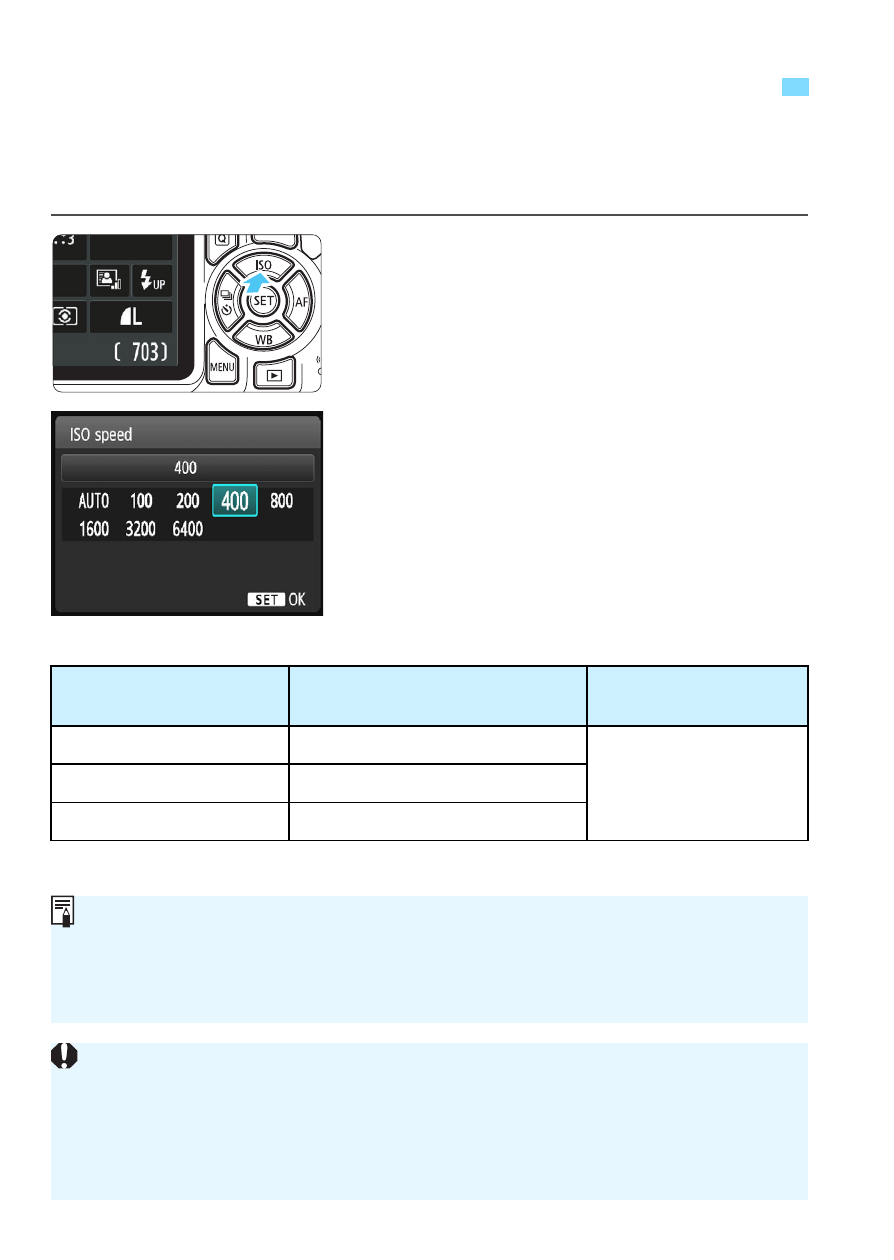
92
Set the ISO speed (image sensor’s sensitivity to light) to suit the
ambient light level. In Basic Zone modes, the ISO speed is set
automatically (p.93).
1
Press the <Wi> button.
[ISO speed] will appear.
2
Set the ISO speed.
Press the
<6> dial to select the desired ISO
speed, then press <0>.
With [AUTO] selected, the ISO speed
will be set automatically (p.93).
ISO Speed Guide
* High ISO speeds will result in grainier images.
i
: Changing the ISO Speed to Suit the Light LevelN
ISO Speed
Shooting Situation
(No flash)
Flash Range
ISO 100 - ISO 400
Sunny outdoors
The higher the ISO
speed, the farther the
flash range will extend
(p.105).
ISO 400 - ISO 1600
Overcast skies or evening time
ISO 1600 - ISO 6400, H
Dark indoors or night
Under [53: Custom Functions (C.Fn)], if [2: ISO expansion] is set to
[1: On], “H” (equivalent to ISO 12800) can also be selected (p.260).
Under [53: Custom Functions (C.Fn)], if [10: Flash button function]
is set to [1: ISO speed], you can set the ISO speed with the
Under [53: Custom Functions (C.Fn)], if [6: Highlight tone priority] is
set to [1: Enable], ISO 100 and “H” (equivalent to ISO 12800) cannot be
selected (p.263).
Shooting in high temperatures may result in images that look grainier.
Long exposures can also cause irregular colors in the image.
