Canon EOS 1300D User Manual
Page 161
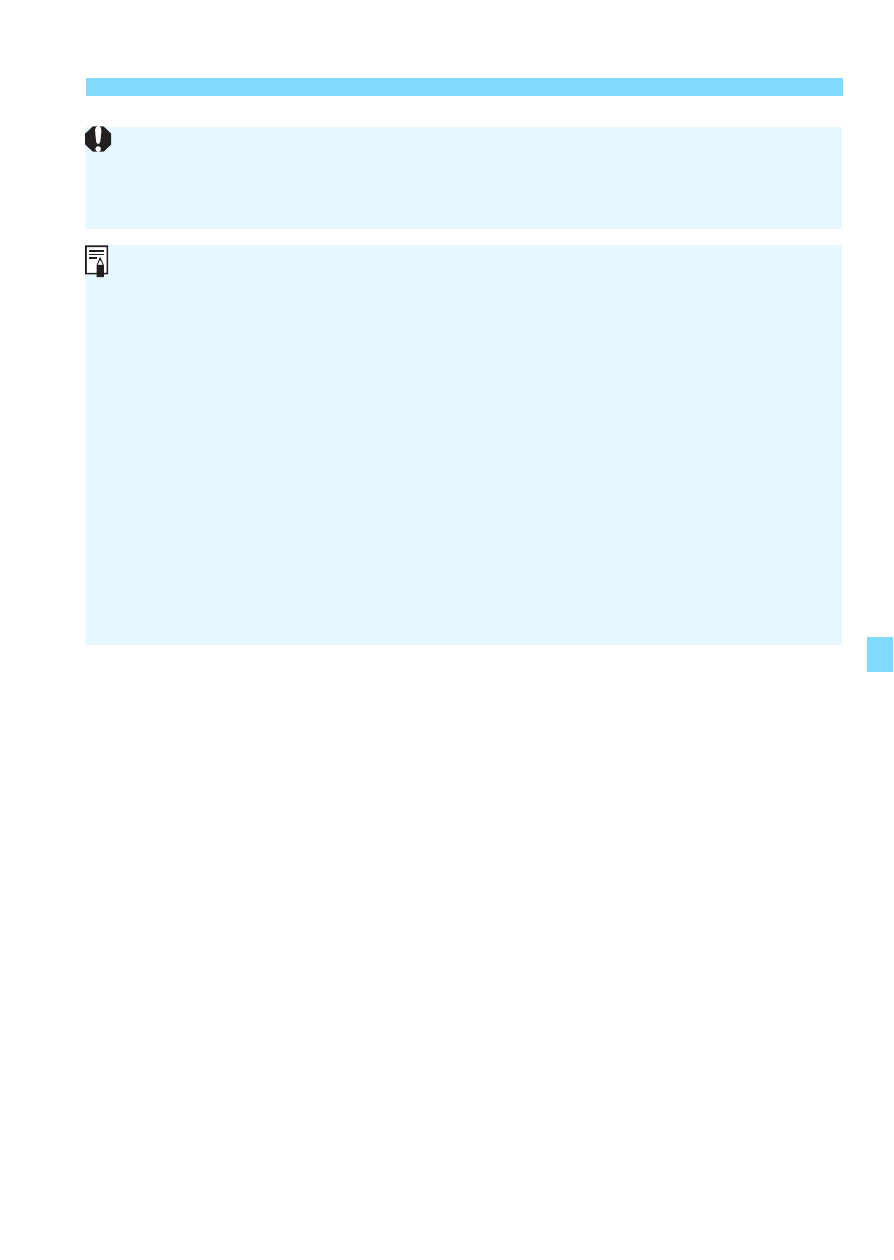
161
k
Shooting Movies
General Movie Shooting Cautions are on pages 181-182.
If necessary, also read General Live View Shooting Cautions on
pages 157-158.
The ISO speed (ISO 100 - ISO 6400), shutter speed, and aperture are
set automatically.
You can press the button (p.120) to lock the exposure (AE lock).
The exposure setting will be displayed for the number of seconds set
with [k2: Metering timer]. After applying AE lock during movie
shooting, you can cancel it by pressing the button. (AE lock setting
is retained until you press the button.)
By holding down the
set the exposure compensation.
If you shoot a movie with autoexposure, the ISO speed, shutter speed,
and aperture will not be recorded in the movie’s Exif information.
With autoexposure movie shooting, the camera will automatically turn on
the Speedlite’s LED light under low-light conditions. For details, refer to
the Speedlite’s instruction manual.
