View your schedule for the week, Add a task to your to-do list, Add a calendar event – Nokia 9 User Manual
Page 90
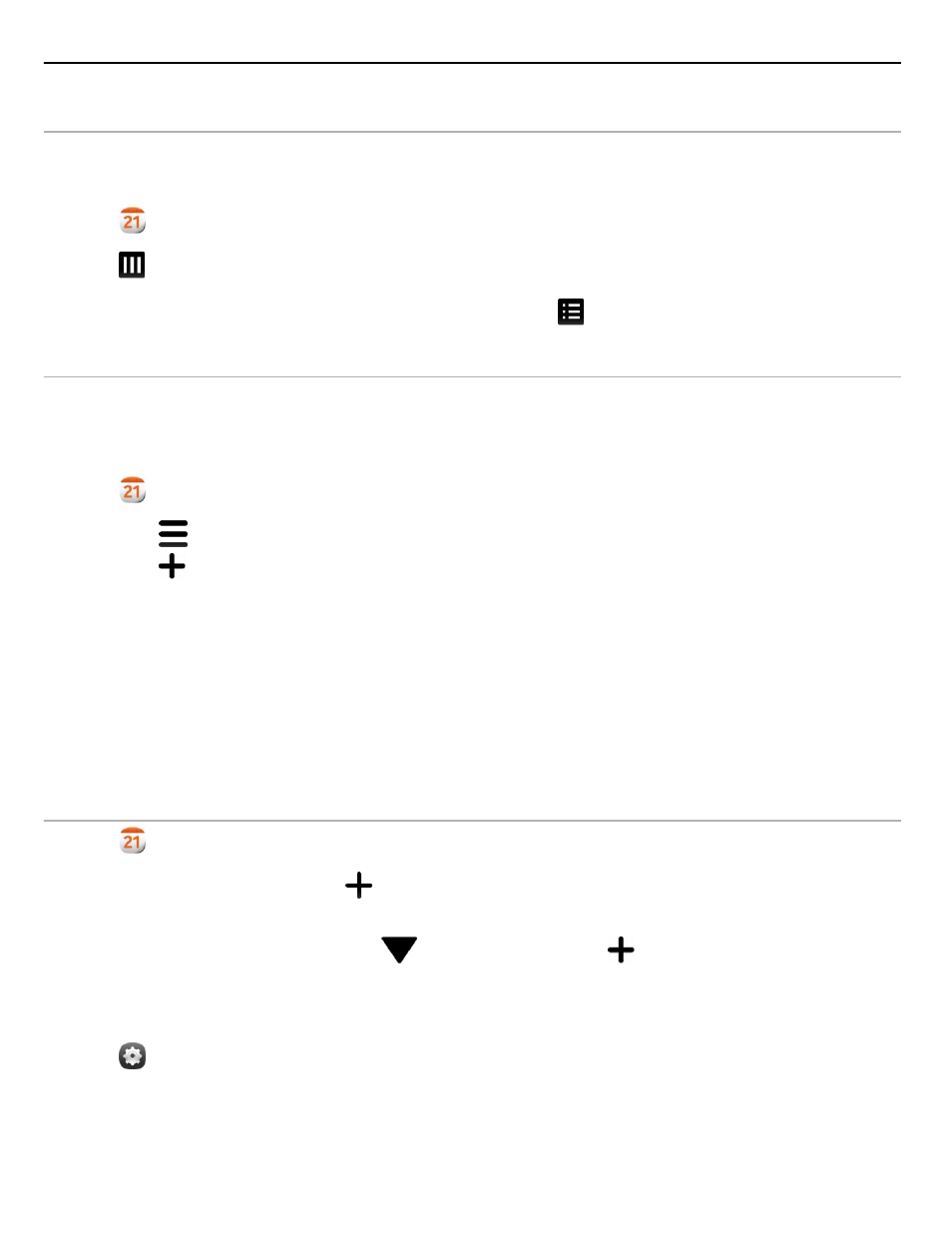
View your schedule for the week
You can browse your calendar events in different views. To see an overview of a
particular week, use the week view.
Select .
Select .
Tip: To view a list of your upcoming events, select .
Add a task to your to-do list
Do you have important tasks to handle at work, library books to return, or maybe an
event you want to attend? You can add tasks (to-do notes) to your calendar. If you
have a particular deadline, set a reminder.
Select .
1 Select >
Show to-dos
.
2 Select .
3 Fill in the fields.
4 Activate
Due date
.
5 To set a reminder, select
Reminder:
and the interval, and set the reminder time.
Mark a task as completed
In the to-do list, select the check box next to the task.
Add a calendar event
Select .
1 In a calendar view, select .
2 Fill in the fields.
3 To invite participants, select
>
Add contacts
> and the contacts.
4 Select
Save
.
Set the default length of reminder time
Select and
Applications
>
Calendar
>
Default reminder displayed
, and set the
length of the reminder.
90
Productivity and time
