Set your phone to lock automatically – Nokia 9 User Manual
Page 22
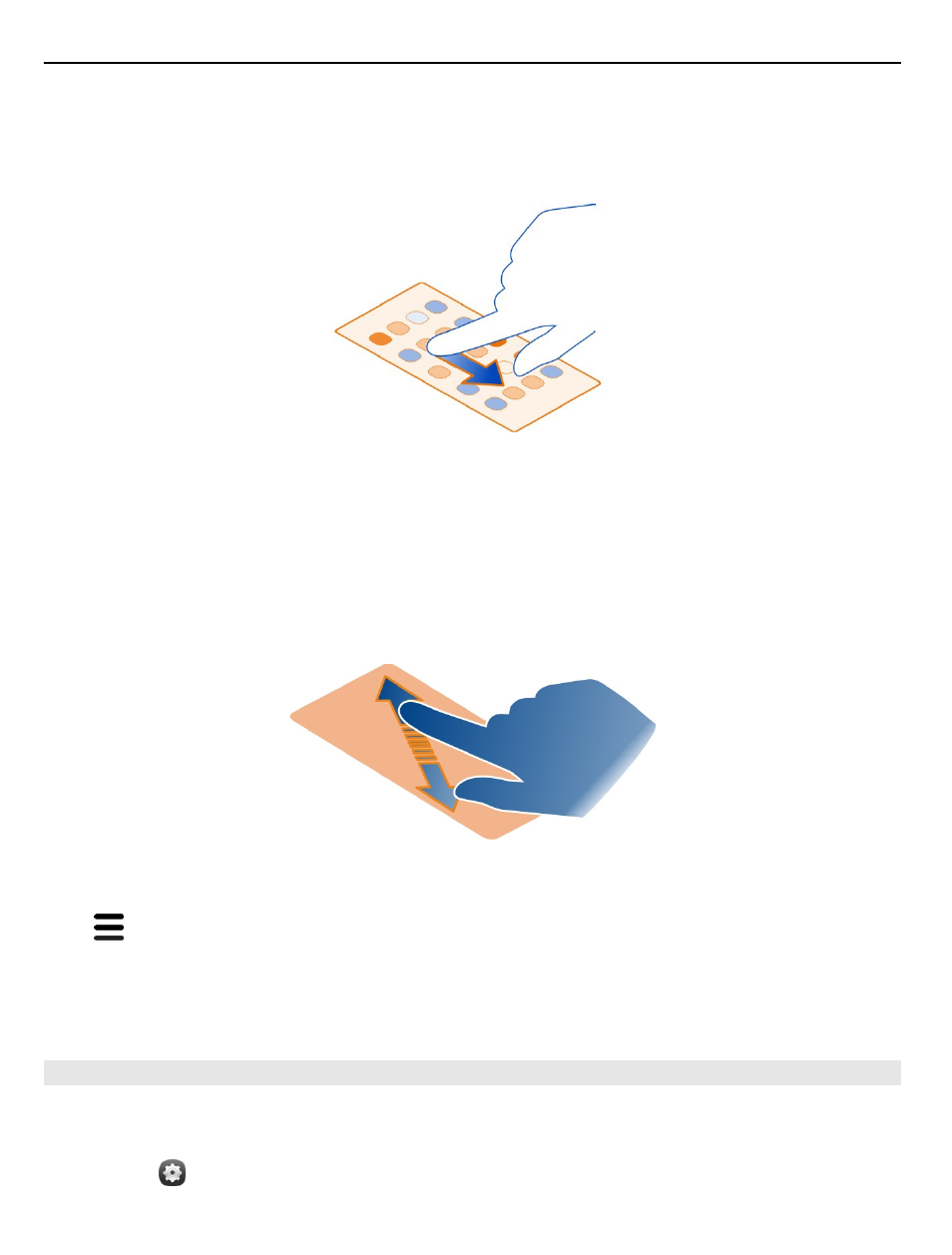
Drag an item
Tap and hold the item, and slide your finger across the screen. The item follows your
finger.
Example: To reorder your apps in the Applications view, tap and hold the desired app
icon, and drag it to another place.
Zoom in or out
Place two fingers on an item, such as a photo or web page, and slide your fingers apart
or together.
Open view-specific options
Tap in the currently open app.
Switch a setting on or off
Tap the switch.
Set your phone to lock automatically
Want to protect your phone against unauthorised use? Define a security code, and
set your phone to lock itself automatically when you're not using it.
1 Select and
Security
>
Device lock
.
22
Basic use
See also other documents in the category Nokia Mobile Phones:
- 5510 (102 pages)
- 2310 (63 pages)
- 2310 (58 pages)
- 3660 (157 pages)
- 3660 (17 pages)
- N78 (368 pages)
- 5210 (106 pages)
- Nokia 1112 (56 pages)
- 7210 (185 pages)
- 2600 (2 pages)
- 2600 (185 pages)
- 2600 (66 pages)
- 6700 Slide (56 pages)
- 3510 (30 pages)
- 2100 (63 pages)
- 7020 (74 pages)
- 6300 (80 pages)
- E61i (241 pages)
- N97 (130 pages)
- N97 (357 pages)
- N71 (115 pages)
- 6510 (4 pages)
- 6670 (321 pages)
- N900 (283 pages)
- 2760 (99 pages)
- 2760 (69 pages)
- 9110i (26 pages)
- 8600 Luna (201 pages)
- 1616 (28 pages)
- 1616 EN (17 pages)
- 3109 (86 pages)
- E72 (150 pages)
- 9500 (112 pages)
- 3250 (2 pages)
- N72 (121 pages)
- XPRESSMUSIC 5220 (56 pages)
- 7370 (2 pages)
- 7370 (201 pages)
- 6170 (209 pages)
- E63 (143 pages)
- C3-00 (44 pages)
- 7610 (161 pages)
- 6310i (161 pages)
- 1280 (34 pages)
- 2690 (90 pages)
