3 system requirements, System requirements – Acronis True Image 2017 NG User Manual
Page 5
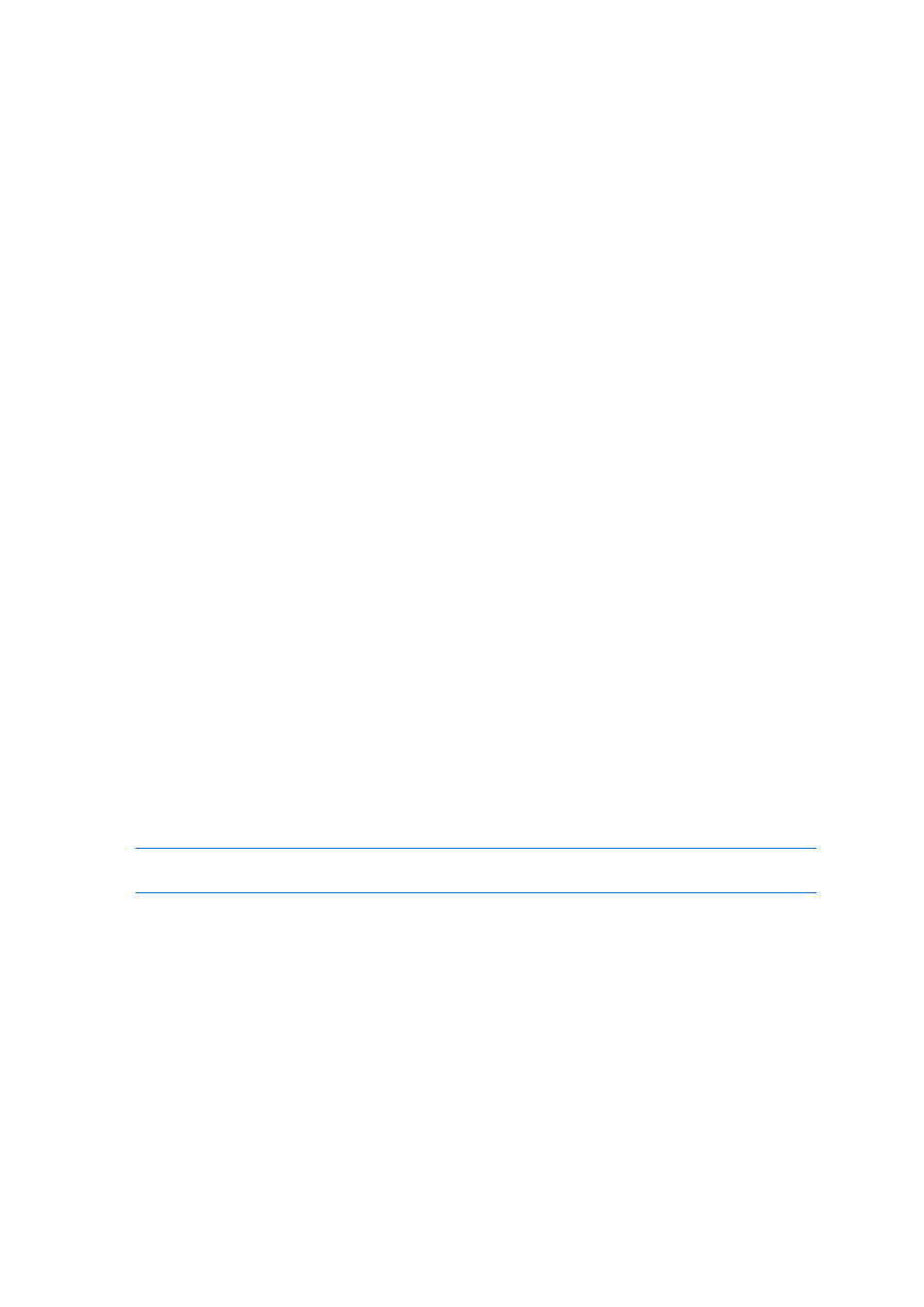
5
Copyright © Acronis International GmbH, 2002-2017
your backed-up files. This technology gives you the guarantee that your files have not been
modified by fraudulent software, and when it is time to recover, you recover data from exactly
the same file that was backed up.
Mobile device backup to local storage—If you have an iOS or Android smartphone or tablet, you
can protect your mobile data, such as photos, video files, contacts, and calendars. In addition to
Acronis Cloud, you can now store your mobile backups in local storage on your computer. For
this operation, you need to have Acronis True Image 2017 installed on your computer and the
Acronis True Image mobile app installed on your mobile device.
Auto-detection of NAS devices—If you use NAS in your home network, Acronis True Image 2017
will detect it and suggest backing up or archiving to this device.
Mobile backup encryption—Before you create a mobile backup, you can turn on the backup
encryption option and protect the backup by using a password. This option is available for both
types of mobile backups—local and cloud.
Separate activation of Acronis Cloud—In Acronis True Image 2017, Acronis Cloud is not activated
automatically and it is completely turned off for you until you deliberately start using it, for
example, by backing up to the cloud.
Encryption of a Facebook backup—The backup of your Facebook data can now be encrypted and
protected with a password.
1.3 System requirements
Supported operating systems:
OS X Mavericks 10.9.5
OS X Yosemite 10.10.5
OS X El Capitan 10.11.6+
macOS Sierra 10.12
Supported file systems:
Mac OS Extended format (case-insensitive)
FAT32
exFAT
NTFS (read-only)
You cannot back up data to a disk with an NTFS file system. However, you can recover data from a backup
located on this type of file system.
Requirements for Acronis bootable media:
To create a bootable media, you can use any removable drive with 4 GB (or more) of free space.
CD and DVD media are not supported.
Supported storage media:
Internal drives (HDD, SSD, RAID)
USB drives
FireWire drives
Thunderbolt
Network share, NAS
Acronis Cloud
