2 what you can and cannot back up, What you can and cannot back up, Backup file format – Acronis True Image 2017 NG User Manual
Page 11: Schedule, Backup retention rules
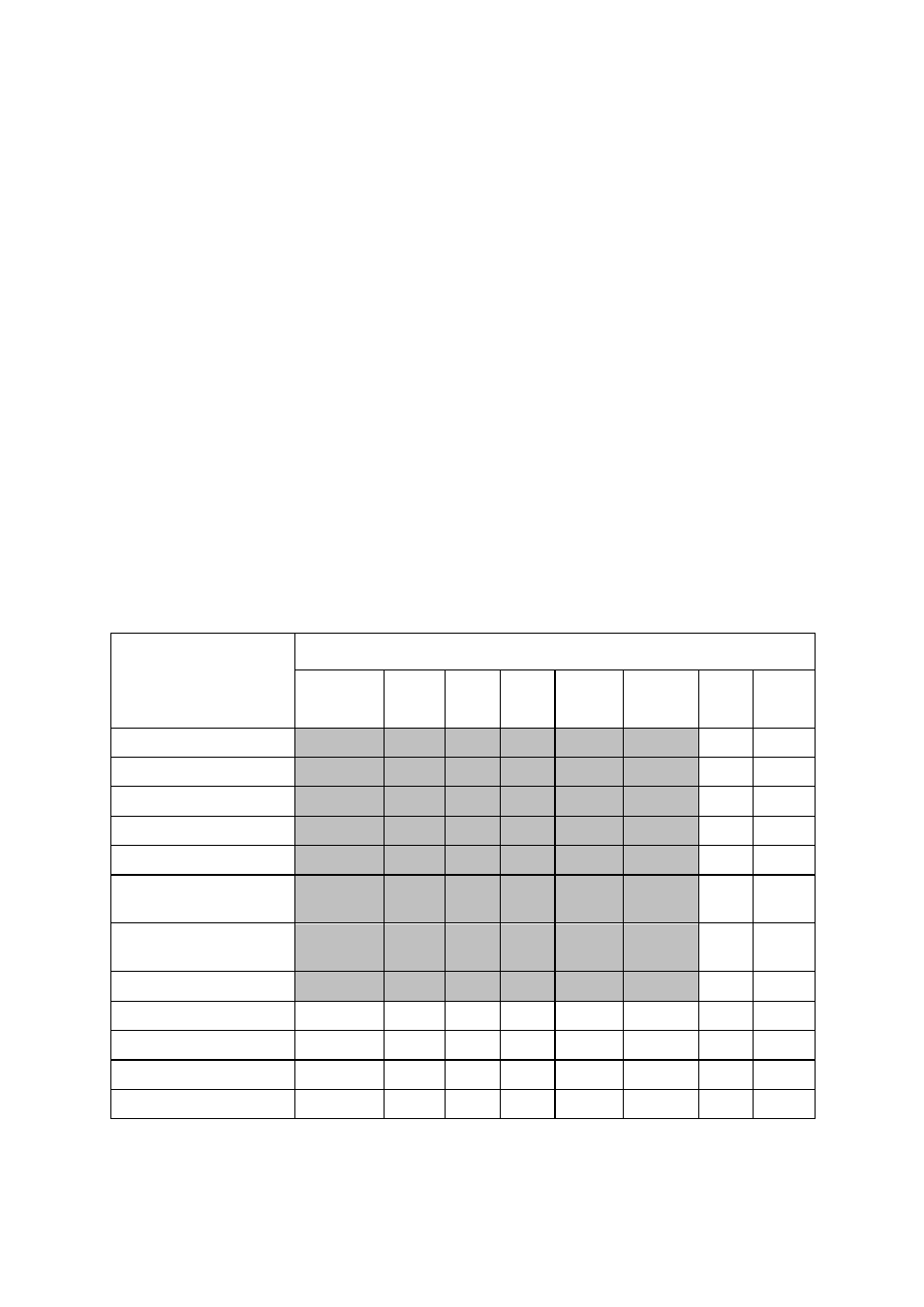
11
Copyright © Acronis International GmbH, 2002-2017
backup. The second and subsequent versions contain only data changes that occurred since the
previous backup version. All the backup versions are stored in a single backup file.
Backup file format
When you back up your Mac to a local storage or a network place, Acronis True Image 2017 saves
backup data in the proprietary .tib format, by using compression. The data from .tib file backups can
be recovered only through Acronis True Image 2017.
When you back up your Mac to Acronis Cloud (p. 24), Acronis True Image 2017 saves your data "as
is". You can open the Acronis Cloud web application (p. 24) on any Mac computer and recover the
data.
Schedule
For your backups to be really helpful, they must be as up-to-date as possible. Schedule your backups
(p. 19) to run on a regular basis.
Backup retention rules
Every time you run a backup operation, manually or on a schedule, Acronis True Image 2017 creates
a new backup version in the backup location. To delete obsolete backup versions automatically, you
can set the backup retention rules. Refer to Backup retention rules (p. 21) for details.
2.2 What you can and cannot back up
The table below shows what and where you can back up.
Backup destinations
Internal
drives (HDD,
SSD, RAID)
Acronis
Cloud
USB
drives
Thund
erbolt
AirPort
Time
Capsule
Network
share,
NAS
CD,
DVD
FTP
server
Internal drives (HDD, SSD)
+
+
+
+
+
+
-
-
USB drives
+
+
+
+
+
+
-
-
FireWire drives
+
+
+
+
+
+
-
-
Thunderbolt
+
+
+
+
+
+
-
-
Fusion drives
+
+
+
+
+
+
-
-
Hard drives protected with
FileVault 2
+
+
+
+
+
+
-
-
Hard drives with Boot
Camp installed
+
+
+
+
+
+
-
-
Specific files
+
+
+
+
+
+
-
-
Separate partitions
-
-
-
-
-
-
-
-
RAID, Apple RAID
-
-
-
-
-
-
-
-
CD, DVD
-
-
-
-
-
-
-
-
APM disks
-
-
-
-
-
-
-
-
