5 searching backup content, Searching backup content – Acronis True Image 2017 NG User Manual
Page 36
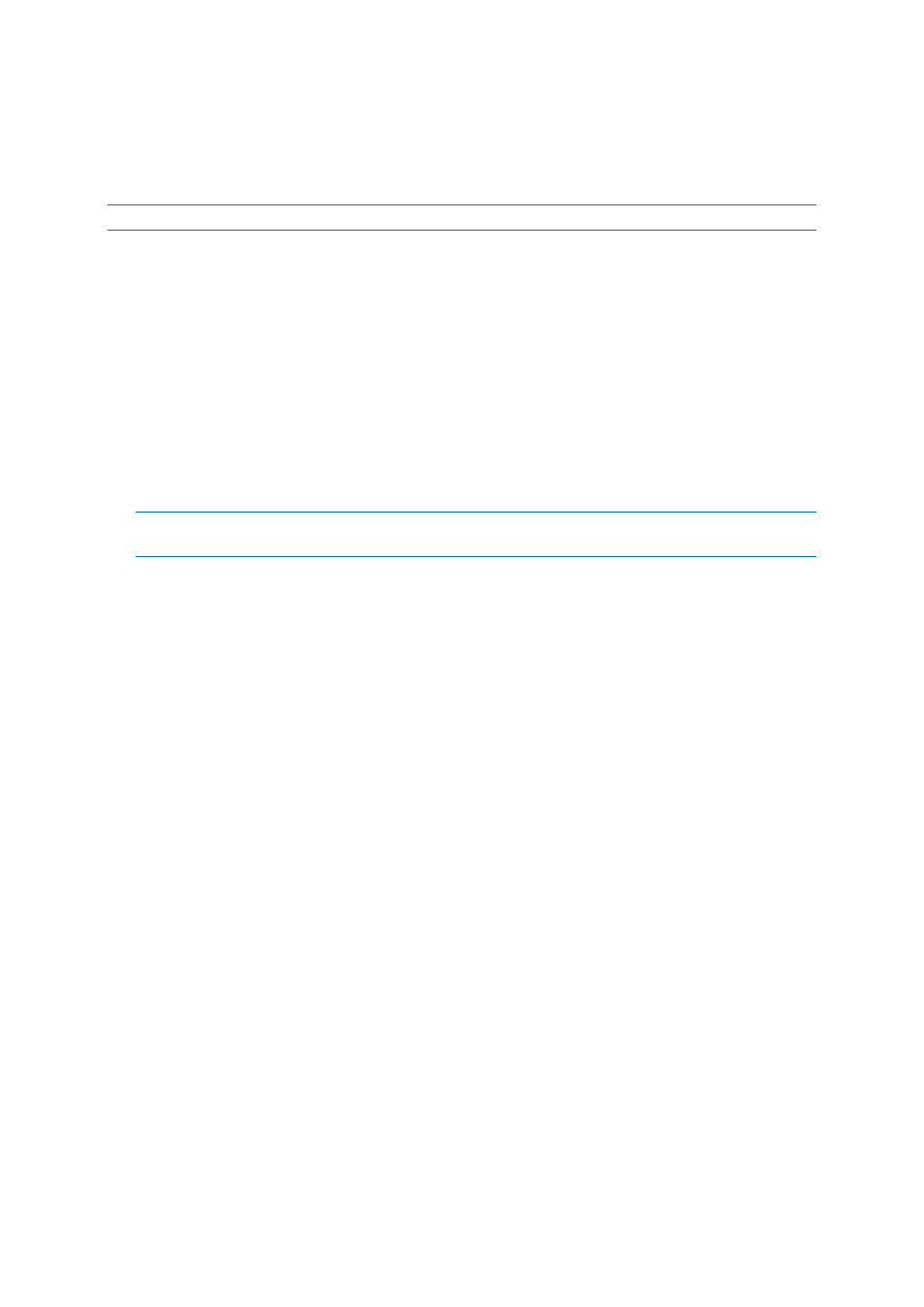
36
Copyright © Acronis International GmbH, 2002-2017
4.5 Searching backup content
While recovering data from local backups, you can search for specific files and folders stored in the
selected backup.
Note: Acronis True Image 2017 cannot perform search in Acronis Cloud.
To search for files and folders:
1. Start recovering data as described in Recovering files from local or network storage (p. 33).
2. When selecting files and folders to recover, enter the file or folder name into the Search field.
The program shows search results.
You can also use the common Windows wildcard characters: * and ?. For example, to find all files
with extension .exe, enter *.exe. To find all .exe files with names consisting of five symbols and
starting with “my”, enter My???.exe.
3. By default, Acronis True Image 2017 searches the folder selected on the previous step. To include
the entire backup in the search, click Entire Backup.
To return to the previous step, click the cross icon.
4. After the search is complete, select the files that you want to recover, and then click Next.
Note: Pay attention to the Version column. The files and folders that belong to different backup versions
cannot be recovered at the same time.
