Reconfiguring an an-x from an unknown state, The configuration file – ProSoft Technology AN-X2-GENI User Manual
Page 18
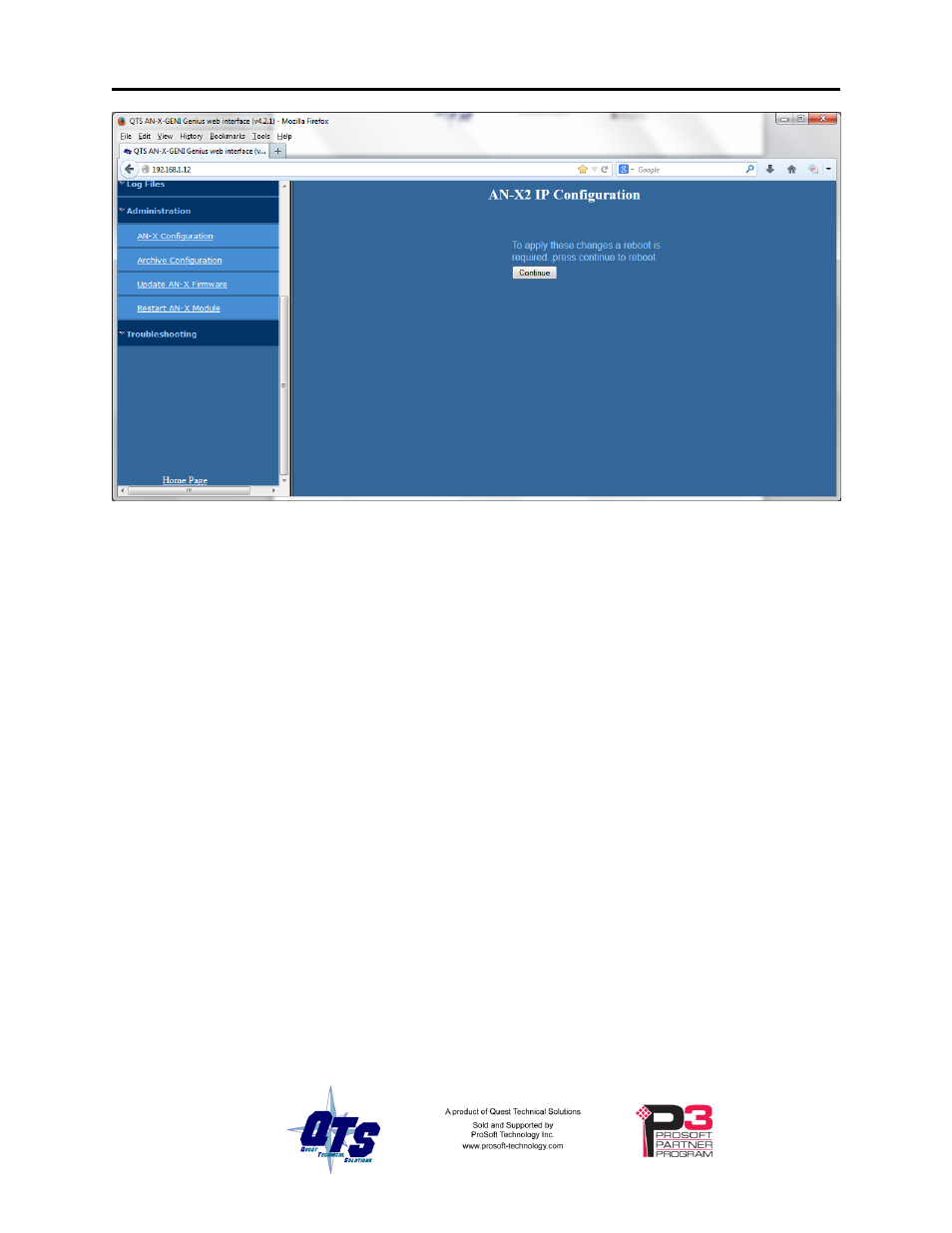
Page
12
AN-X2-GENI (AN-X-GENI/B)
May 2013
Click Continue to restart the AN-X2, then wait until the AN-X has completely restarted
before continuing.
If you have changed the IP address, you will have to enter the new IP address in the
browser’s address field.
Reconfiguring an AN-X from an Unknown State
It sometimes happens that an AN-X has been previously configured with an IP address
that causes it to be inaccessible on the current Ethernet network or the IP address is
unknown.
Remove the microSD card and edit the file config.txt using a text editor such as Windows
Notepad to set the AN-X2 to the desired configuration.
The Configuration File
The Ethernet configuration and the name of the production firmware file to load are
stored in the file config.txt on the microSD card.
The file config.txt is a text file that contains the Ethernet configuration and the name of
the firmware file to load.
When you perform the Administration/AN-X Configuration command from the web
interface, it writes the results to config.txt.
