Ethernet cabling, Software installation, Ce installations – ProSoft Technology AN-X2-GENI User Manual
Page 12
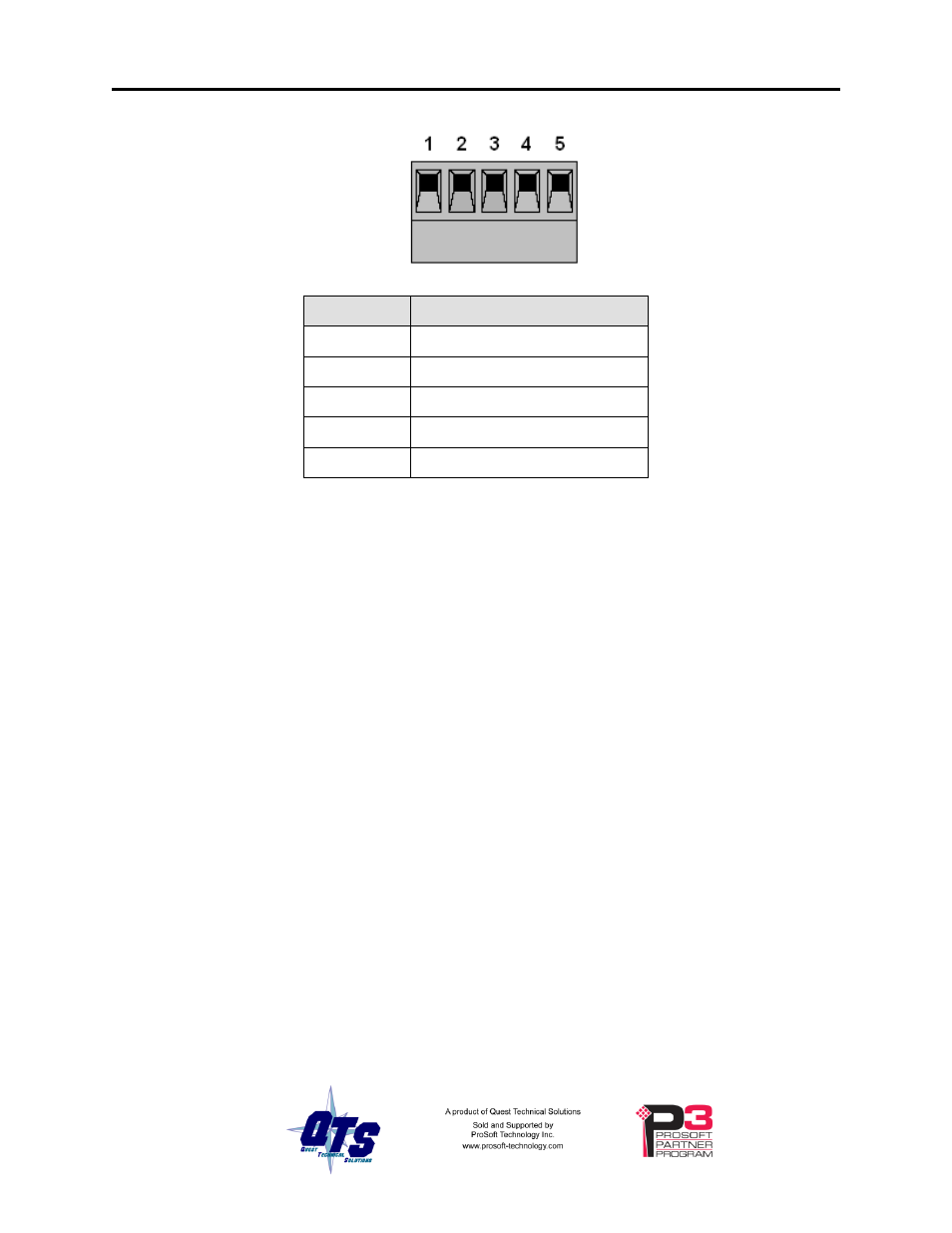
Page
6
AN-X2-GENI (AN-X-GENI/B)
May 2013
Pin
Assignment
1
Not used
2
Shield out
3
Shield in
4
Serial 2
5
Serial 1
Ensure that the physical ends of the Genius I/O network are properly terminated. The
AN-X module does not have any internal termination.
WARNING!
Set the baud rate and serial bus address for the AN-X2-GENI module
before connecting it to the Genius network.
Ethernet Cabling
AN-X has a standard RJ-45 connector for connecting to Ethernet.
If you are connecting to the AN-X through a router or switch, use a standard Ethernet
cable.
If you are connecting directly to the AN-X module, use a crossover cable.
Software Installation
There is no required software installation for the AN-X2-GENI. All configuration can be
done using the web interface.
CE Installations
If you are installing the AN-X2 in a location which requires CE, install the following
ferrites or their equivalents on the cables:
Steward 28A3851-0A2 two passes on serial cable 2
Steward 28A2025-0A0 on Ethernet cable
