ProSoft Technology 5205-DFNT-PDPS User Manual
Page 5
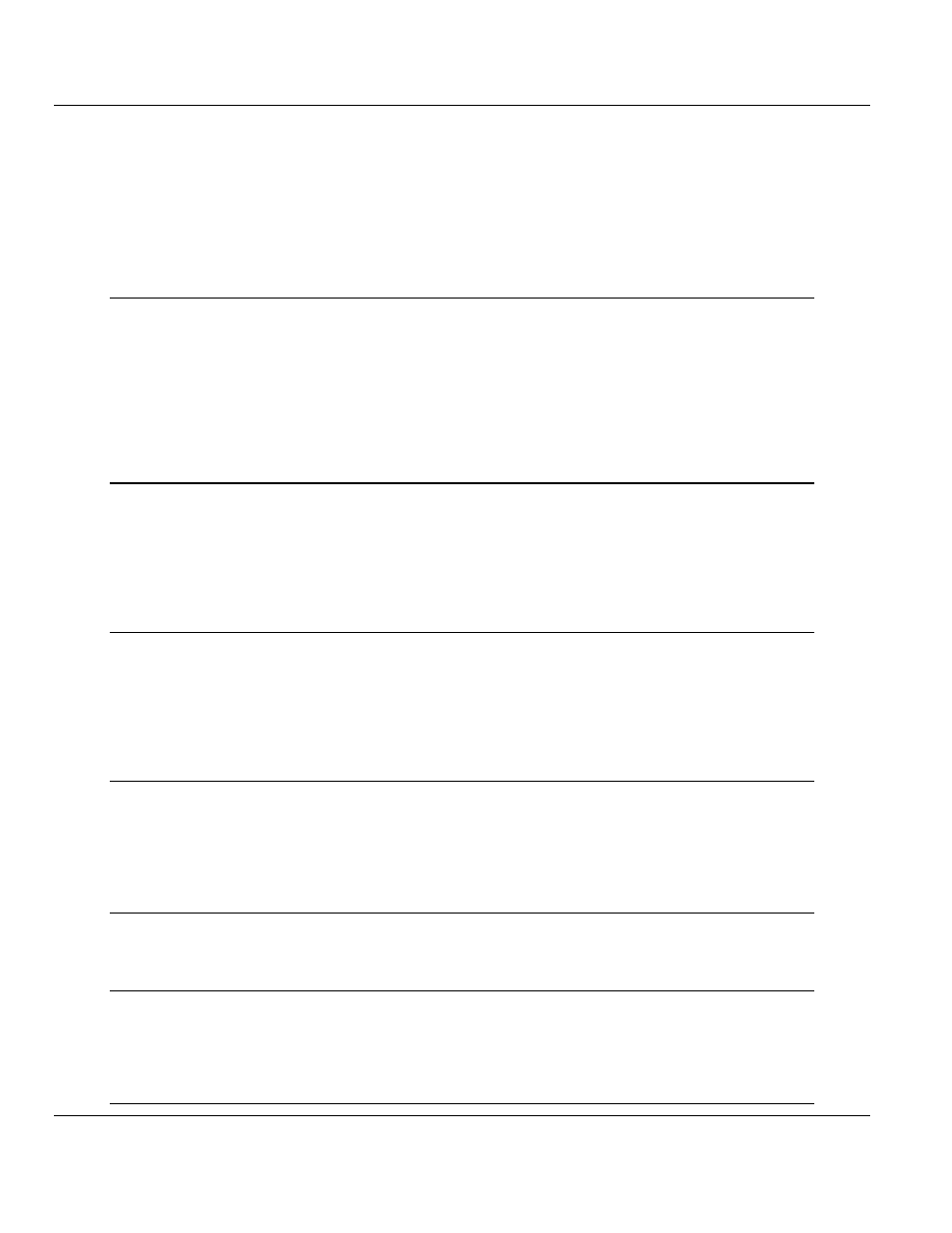
Contents
PDPS ♦ ProLinx Gateway
PROFIBUS DP Slave
ProSoft Technology, Inc.
Page 5 of 61
December 31, 2008
Contents
Diagnostics and Troubleshooting
Return Material Authorization (RMA) Policies and Conditions................................ 54
This manual is related to the following products:
