Viewing profibus status – ProSoft Technology 5205-DFNT-PDPS User Manual
Page 43
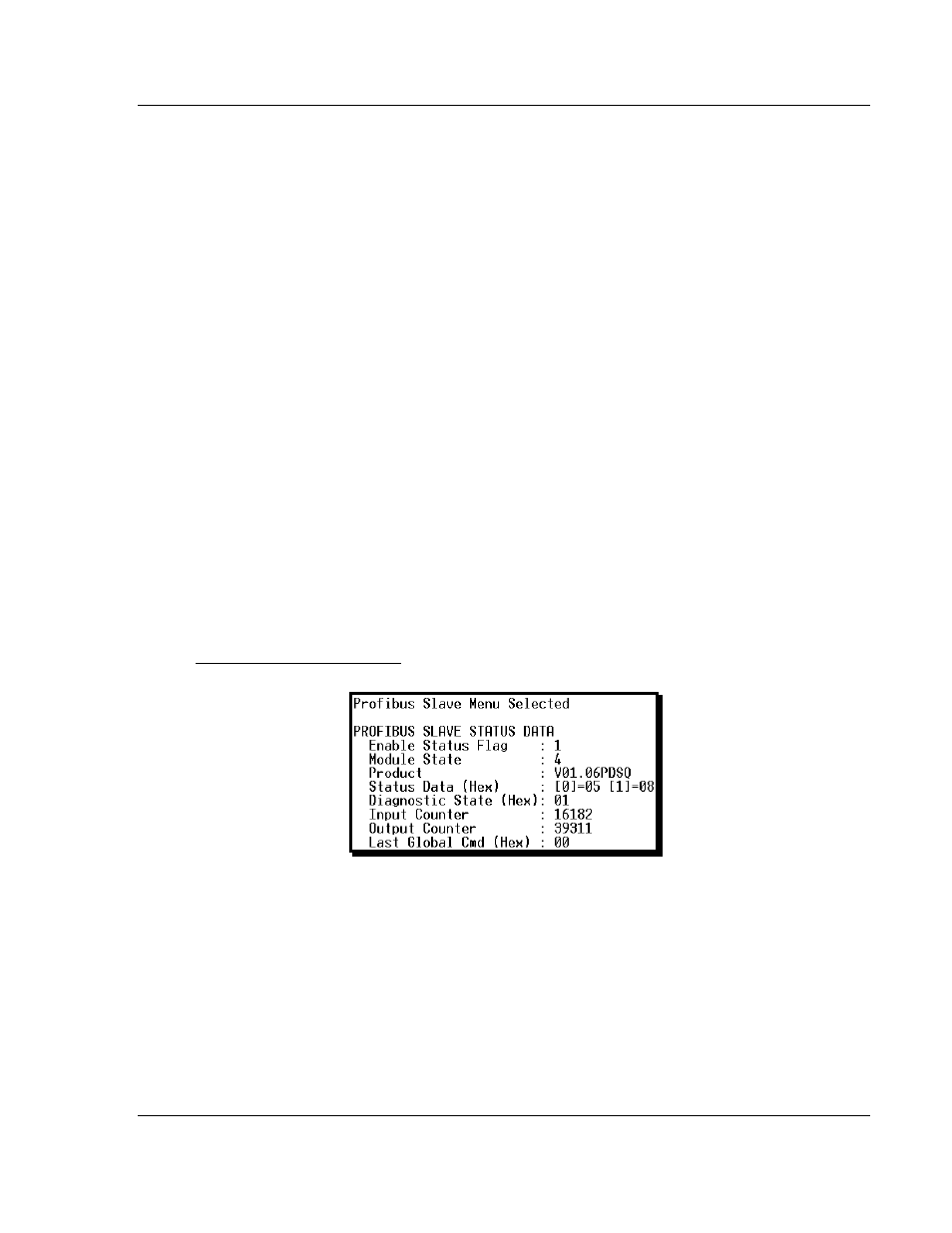
Diagnostics and Troubleshooting
PDPS ♦ ProLinx Gateway
PROFIBUS DP Slave
ProSoft Technology, Inc.
Page 43 of 61
December 31, 2008
DIn Len is the total number of input bytes with the S1, S2 and S3 values being
pointers to the 3 input buffers in the SPC3 chip.
Diag1Len should always be 6 to represent the minimal number of diagnostic
bytes and S= pointer in SPC3 chip to this data.
Diag2Len is the extended diagnostic buffer length and S is a pointer to this data
in the SPC3 chip.
Aux1 Len: (see SPC3 specification) and S is a pointer to this data in the SPC3
chip.
Aux2 Len: (see SPC3 specification) and S is a pointer to this data in the SPC3
chip.
SSA Len is not used and should be 0 and its pointer S is N/A.
Param Len = is the length of the parameter data for the slave with S as the
pointer in the SPC3 chip to the data.
Cfg Len is the configuration length for the slave with S as the pointer.
RCfg len is that received from the master with S as the pointer.
Ident is the PROFIBUS identification number for the module.
FDL SAP last PTR is the end of all the PDPS data in the SPC3 chip. This value
must be less than 0xFF or there is a memory overflow problem!
Comm Failure mode is that from the configuration file as is the swapping of
input and output data.
Viewing PROFIBUS Status
Enable State
Indicates the initialized state of the PDPS module.
0 = Module is not initialized
1 = Module is initialized
