ProSoft Technology MVI94-MCM-MHI User Manual
Page 51
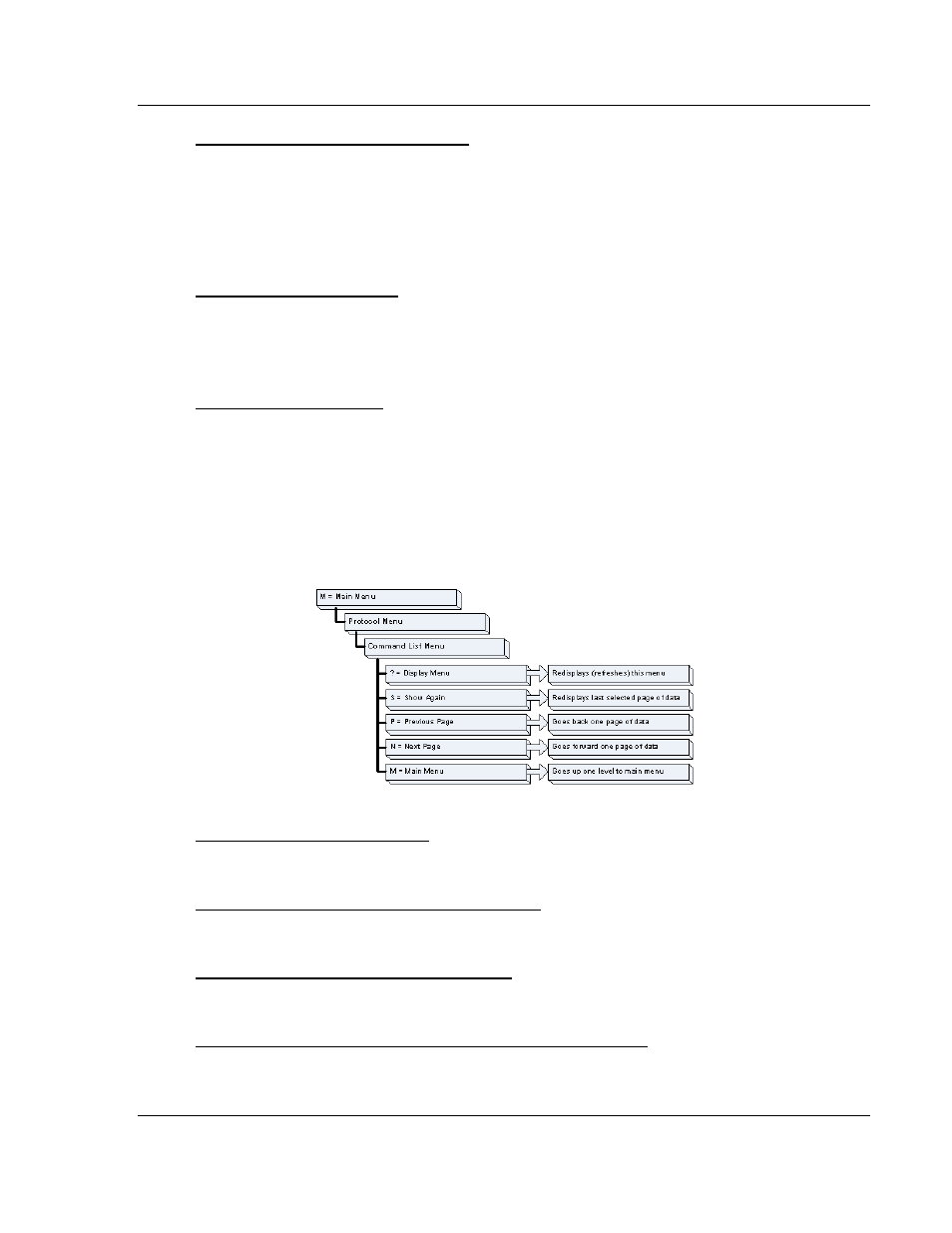
MVI94-MCM ♦ Flex I/O Platform
Diagnostics and Troubleshooting
Serial Communications Modbus Communication Module
User Manual
ProSoft Technology, Inc.
Page 51 of 109
March 29, 2011
Viewing Port Communication Status
Press [1] from the Main Menu to view the port communication status for the
application port.
Use this command to view communication status and statistics for the selected
port. This information can be informative when trouble-shooting communication
problems.
Viewing Port Configuration
Press [6] from the Main Menu to view configuration information for the
application port.
Use this command to display detailed configuration information for the port.
Cold Booting the Module
Press [ESC]
to restart the module and force all drivers to be loaded. The module
will use the configuration stored in the module's flash memory to configure the
module.
4.3.2 Master Command Error List Menu
Use this menu to view the command error list for the module. Press [?]
to view a
list of commands available on this menu.
Redisplaying the Current Page
Press [S]
to display the current page of data.
Moving Back Through 5 Pages of Commands
Press [-]
to display data for last 5 page commands.
Viewing the Previous Page of Commands
Press [P]
to display the previous page of commands.
Moving Forward (Skipping) Through 5 Pages of Commands
Press [+]
to display data for the next page of commands.
