ProSoft Technology MVI56-BAS User Manual
Page 84
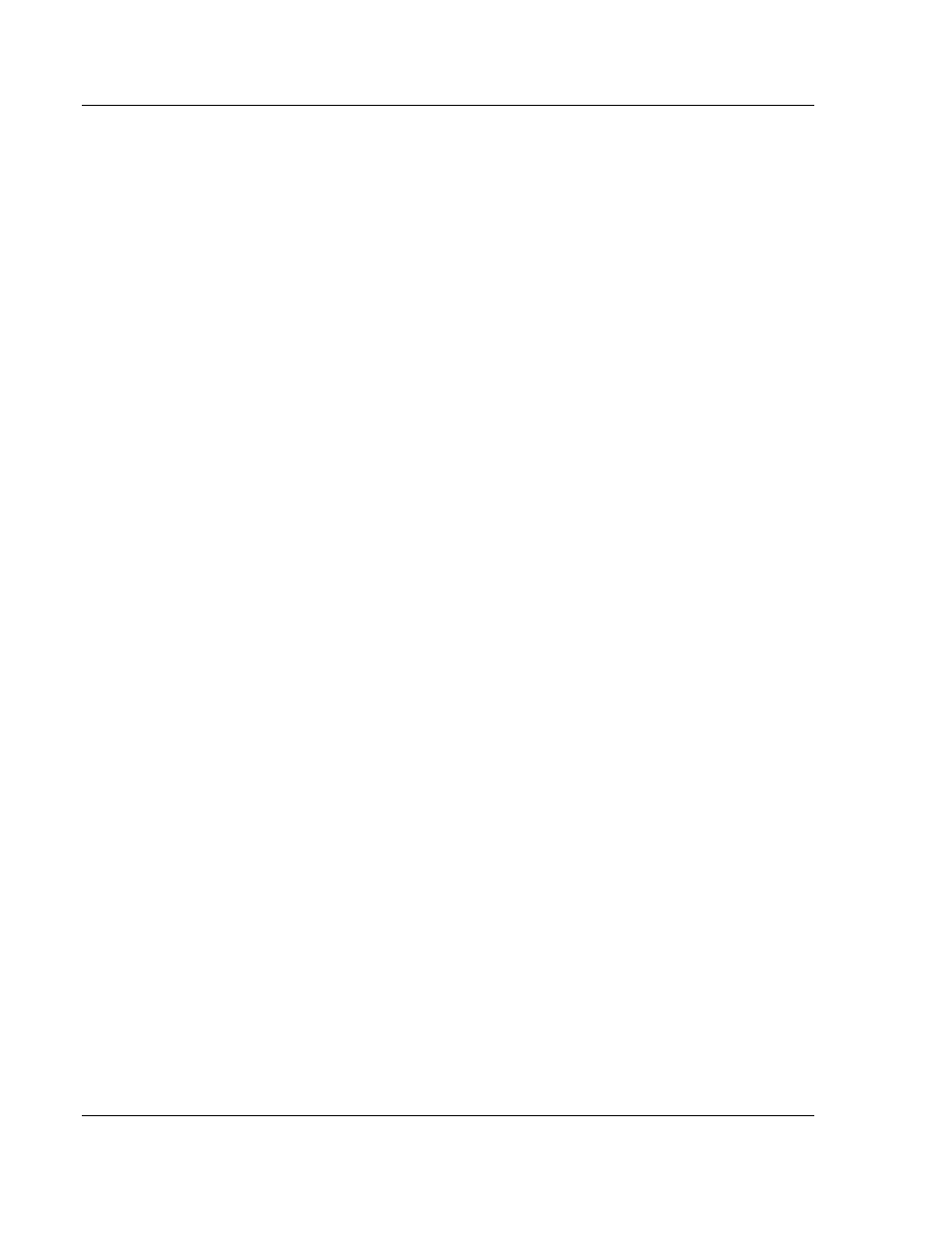
Using DF1 Protocol Communications
MVI56-BAS ♦ ControlLogix Platform
User Manual
BASIC Module (DB/BAS Compatible)
Page 84 of 234
ProSoft Technology, Inc.
December 13, 2011
7.3
DF1 Commands
The MVI56-BAS can send the following commands:
PLC-2 unprotected READ command
PLC-2 unprotected WRITE command
PLC-3 word range READ command
PLC-3 word range WRITE command
PLC-5 typed READ command
PLC-5 typed WRITE command
The MVI56-BAS accepts the following commands:
PLC (word range writes)
PLC (typed writes)
PLC (unprotected writes)
SLC 5/02 (unprotected writes)
SLC 5/02 (typed writes)
The first step is to enable the DF1 driver using CALL 108, which will configure all
required parameters for the DF1 port such as the device node address,
communication mode, number of Retries, and so on. Refer to BASIC CALLs
Syntax (page 105) for more information about CALL 108.
At any point in the program, the DF1 protocol can be disabled using CALL 113.
Refer to BASIC CALLs Syntax (page 105) for more information about CALL 113.
After the DF1 driver is enabled, the module can send read and write commands
to other DF1 nodes in the network.
