ProSoft Technology MVI56-BAS User Manual
Page 106
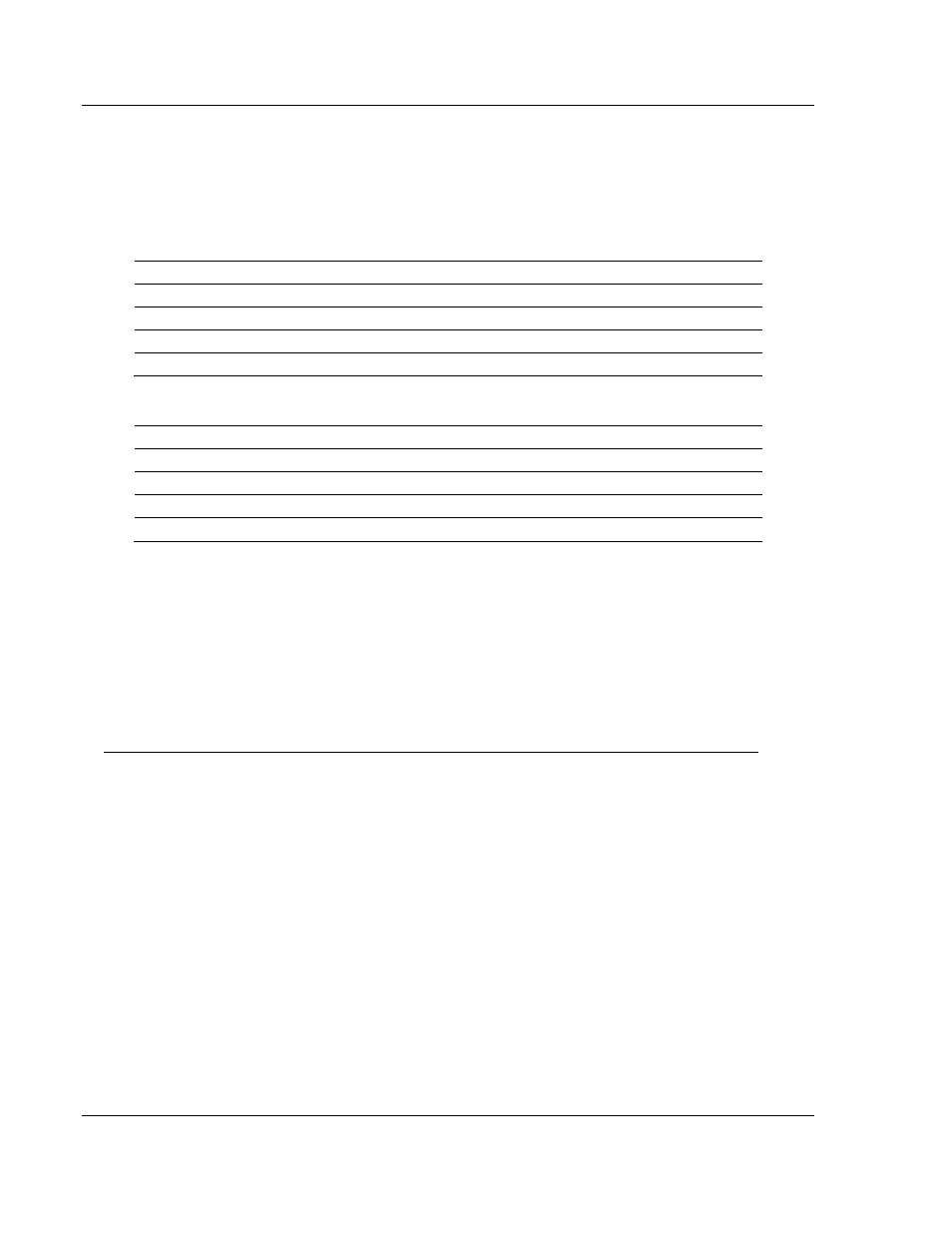
BASIC CALLs Syntax
MVI56-BAS ♦ ControlLogix Platform
User Manual
BASIC Module (DB/BAS Compatible)
Page 106 of 234
ProSoft Technology, Inc.
December 13, 2011
9.1
Data Conversion CALLs
In order for BASIC to communicate with the CLX processor, remote DH-485
modules, and remote DF1 modules, two files have been allocated and defined.
These files are called the BASIC Input Buffer and the BASIC Output Buffer. The
BASIC Input Buffer contains data that BASIC can read from other devices and is
defined as follows:
Address
Definition
0 to 39
DH-485 Common Interface File - data written by other devices
40 to 99
Reserved
100 to 199
Data transferred from the CLX using Message instruction
200 to 231
Data transferred from the CLX Output Image file
The BASIC Output Buffer contains data for other devices which BASIC can write
and is defined as follows:
Address
Definition
0 to 39
DH-485 Common Interface File - data read by other devices
40 to 99
Reserved
100 to 199
Data read by the CLX using MSG instruction
200 to 231
Data transferred to the CLX Input Image file
Word 200 in the BASIC Output Buffer is special. This word corresponds to word
0 of the CLX input image. The upper three bits of this word are reserved. Bit 15
indicates whether BASIC is in RUN mode or COMMAND mode (0=RUN,
1=COMMAND). Bits 14 and 13 are reserved. If the user attempts to use word
200 of the BASIC Output Buffer, be aware that the upper three bits will be
masked off and used as described above.
9.1.1 Input CALLs
CALL 14: Convert 16-Bit Signed to Float Point
Use CALL 14 to convert a 16-bit signed integer from the MVI56-BAS input buffer
to a BASIC floating point value. This CALL can be used to read data transferred
from the ControlLogix processor using CALLs 53 and 56.
Syntax:
PUSH [A]
CALL 14
POP [B]
Where:
A = input buffer word address (0 to 231)
B = converted value
Example:
10 REM Example Program
20 PUSH 0: REM Convert 1st word of BASIC Input Buffer
30 CALL 14: REM Do 16-Bit signed to F. P. Conversion
