Troubleshooting – ProSoft Technology PS69-DPS User Manual
Page 58
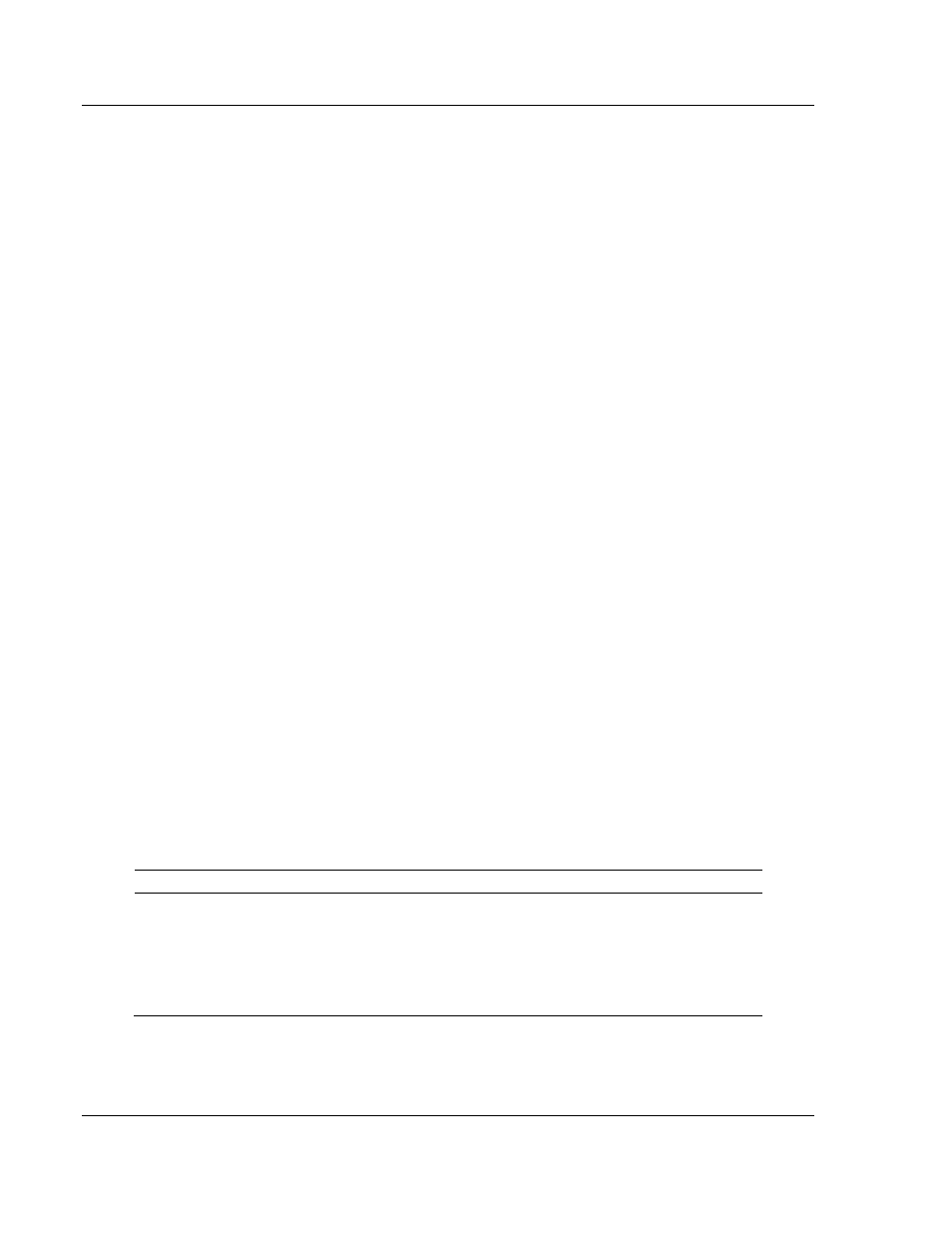
Diagnostics and Troubleshooting
PS69-DPS ♦ CompactLogix or MicroLogix Platform
User Manual
Profibus DP Slave Communication Module
Page 58 of 108
ProSoft Technology, Inc.
May 9, 2014
4.2
Troubleshooting
Troubleshooting of the system is done by examining the LEDs on the front panel
of the CPU and the LEDs on the front of the module. The following sections
contain some troubleshooting ideas.
4.2.1 CompactLogix I/O LED
Communication between the module and controller is displayed via the I/O LED
of the Controller. The proper communication state is reached, if the I/O LED of
the CompactLogix Controller is static Green. If this LED is flashing or off, no
communication has been established between controller and the Slave Module.
4.2.2 MicroLogix Fault LED
When the Fault LED of the MicroLogix Controller is off, the module is not in a
fault state.
If there is a problem with the expansion module, the Fault LED will be flashing
red. To diagnose the error, go online with your RSLogix500 project and open up
the processor status dialog box. Click the Error tab to view the fault reason.
4.2.3 SYS and COM Status LEDs
This PS69-DPS module has two bicolor status LEDs. They inform the user about
the communication state of the module.
The SYS-LED shows the common system status of the card. It may flash
yellow or green.
The COM-LED displays the status of the PROFIBUS communication. It can
be solid green or off.
If the SYS-LED is solid Green and the COM-LED solid green, the card is in cyclic
data exchange with the Master and the communication is running with outfault.
4.2.4 Error Sources and Reasons
This section describes typical problems, error sources and questions that come
up while commissioning the PROFIBUS-DP Slave module PS69-DPS. The
following table summarizes the typical error sources and gives a hint of possible
reasons for the problem.
Behavior
Significance
Typical Reason
Help
CompactLogix
I/O LED is flashing Green
No communication with the
PS69 module (or other
modules)
Modules slot number in
RSLogix program does not
match with the physical slot
of the module
Configured Input / Output /
Configuration array size is
wrong
Check modules slot number
in RSLogix project
Compare configured Input /
Output size with required
values
