ProSoft Technology PS69-DPS User Manual
Page 4
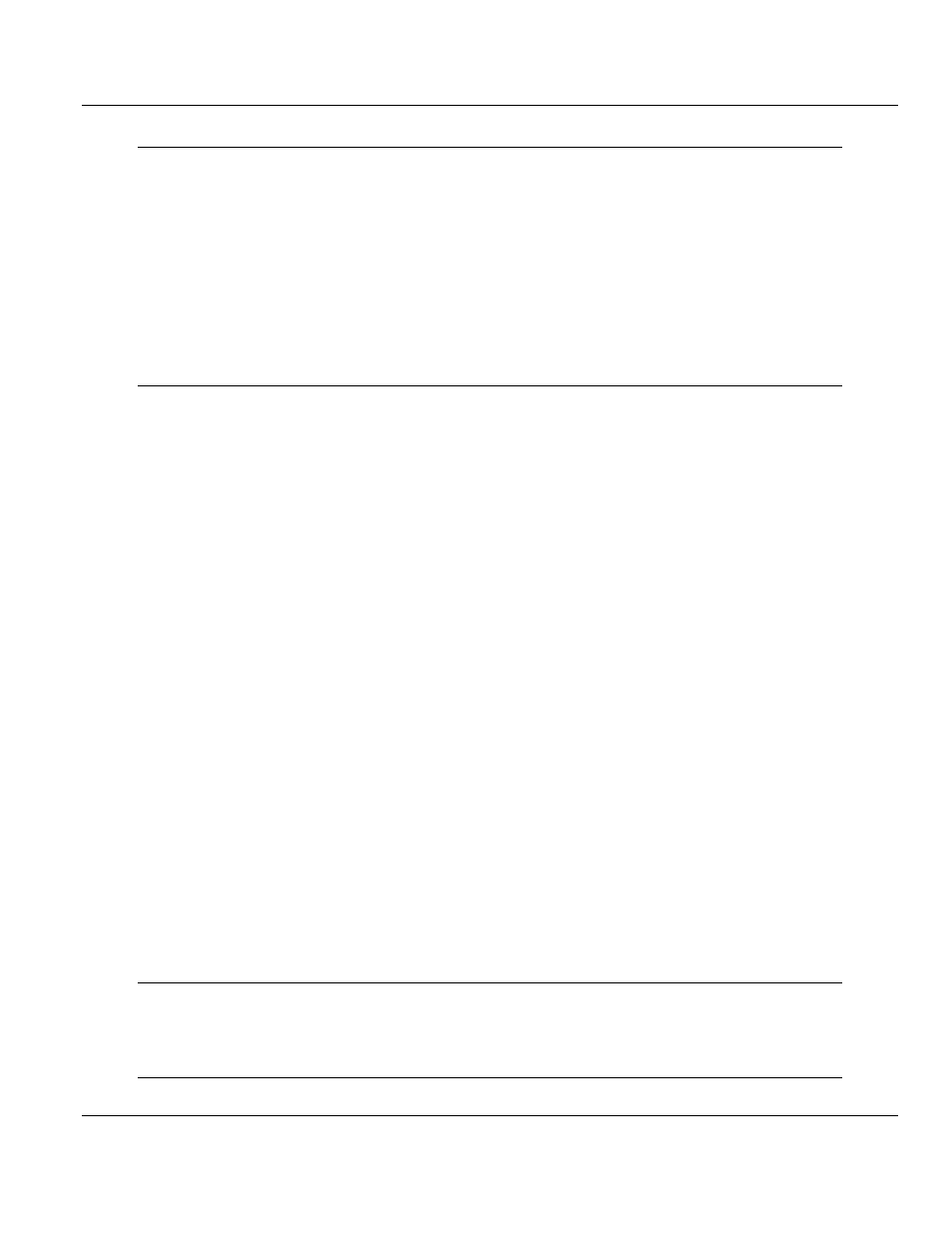
Contents
PS69-DPS ♦ CompactLogix or MicroLogix Platform
User Manual
Profibus DP Slave Communication Module
Page 4 of 108
ProSoft Technology, Inc.
May 9, 2014
4
Diagnostics and Troubleshooting
55
4.1
Hardware Diagnostics (LED) .................................................................................. 56
4.1.1
CompactLogix ......................................................................................................... 56
4.1.2
MicroLogix 1500...................................................................................................... 56
4.1.3
PS69 LEDs ............................................................................................................. 57
4.2
Troubleshooting ...................................................................................................... 58
4.2.1
CompactLogix I/O LED ........................................................................................... 58
4.2.2
MicroLogix Fault LED ............................................................................................. 58
4.2.3
SYS and COM Status LEDs ................................................................................... 58
4.2.4
Error Sources and Reasons ................................................................................... 58
4.2.5
Cable ....................................................................................................................... 60
5
Reference
61
5.1
Specifications .......................................................................................................... 62
5.1.1
General Specifications ............................................................................................ 62
5.1.2
Hardware Specifications ......................................................................................... 63
5.1.3
Functional Specifications ........................................................................................ 64
5.1.4
PROFIBUS Interface .............................................................................................. 65
5.2
RSLogix5000 User Defined Data Types ................................................................. 66
5.2.1
Input: DPS_INPUT_ARRAY ................................................................................... 66
5.2.2
Input: DPS_DEV_STATUS_REGISTER ................................................................ 66
5.2.3
Input: DPS_FW_REVISION .................................................................................... 66
5.2.4
Input: DPS_STATUS_FIELD .................................................................................. 67
5.2.5
Output: DPS_OUTPUT_ARRAY ............................................................................ 67
5.2.6
Output: DPS_DEV_COMMAND_REGISTER ......................................................... 67
5.2.7
APP_CONSTANT_PATTERN ................................................................................ 68
5.2.8
APP_DPV1_PROG_CONTROL ............................................................................. 68
5.2.9
APP_DPV1_STAT_COUNTER .............................................................................. 68
5.2.10
DPS_DIAGNOSTIC_CONFIRM ............................................................................. 69
5.2.11
DPS_DIAGNOSTIC_REQUEST ............................................................................. 69
5.2.12
DPS_DPV1C1_ALARM_CONFIRM ....................................................................... 70
5.2.13
DPS_DPV1C1_ALARM_REQUEST ...................................................................... 70
5.2.14
DPS_DPV1C1_RW_INDICATION.......................................................................... 71
5.2.15
DPS_DPV1C1_RW_RESP_CONFIRM .................................................................. 71
5.2.16
DPS_DPV1C1_RW_RESP_REQUEST ................................................................. 72
5.3
PROFIBUS Functionality ........................................................................................ 73
5.3.1
DPV0 Services ........................................................................................................ 73
5.3.2
DPV1 Services ........................................................................................................ 74
5.3.3
Start/Stop Communication ...................................................................................... 74
5.4
Communication ....................................................................................................... 75
5.4.1
IO Communication and IO Memory Map ................................................................ 75
5.4.2
CIP Messaging........................................................................................................ 84
5.5
Constructing a Bus Cable for PROFIBUS DP ........................................................ 99
6
Support, Service & Warranty
103
Contacting Technical Support ........................................................................................................ 103
6.1
Warranty Information ............................................................................................ 105
Index
107
