Replace the roller kit (3000 s3 models) – HP ScanJet Pro 2000 s1 User Manual
Page 48
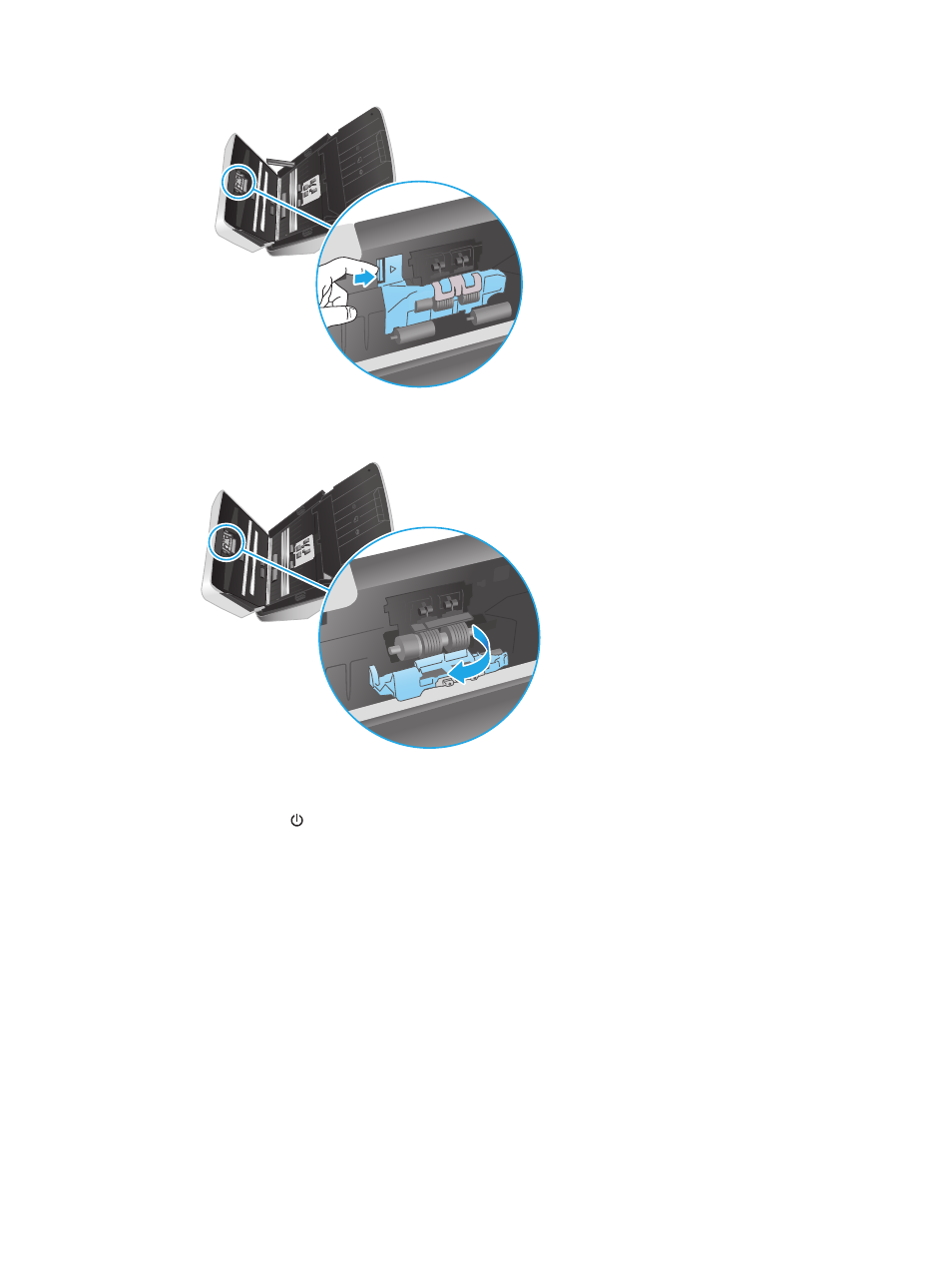
2.
Remove and replace the rollers as described in the instructions included with the replacement kit.
3.
Press firmly on both sides of the document feeder hatch at the same time to close the hatch.
4.
Press the Power button to turn on the scanner.
5.
Windows: Update the scanner maintenance history.
a.
Open the HP Scanner Tools Utility.
b.
Under Record Replacement, click Record Replacement to log this replacement activity and
update the roller replacement history.
Replace the roller kit (3000 s3 models)
Replace the rollers under the following conditions:
●
Windows: When the Maintenance Recommended dialog indicates they are due for maintenance.
●
If the scanner experiences repeated document jams.
40
Chapter 3 Care and maintenance
ENWW
This manual is related to the following products:
