HP ScanJet Pro 2000 s1 User Manual
Page 26
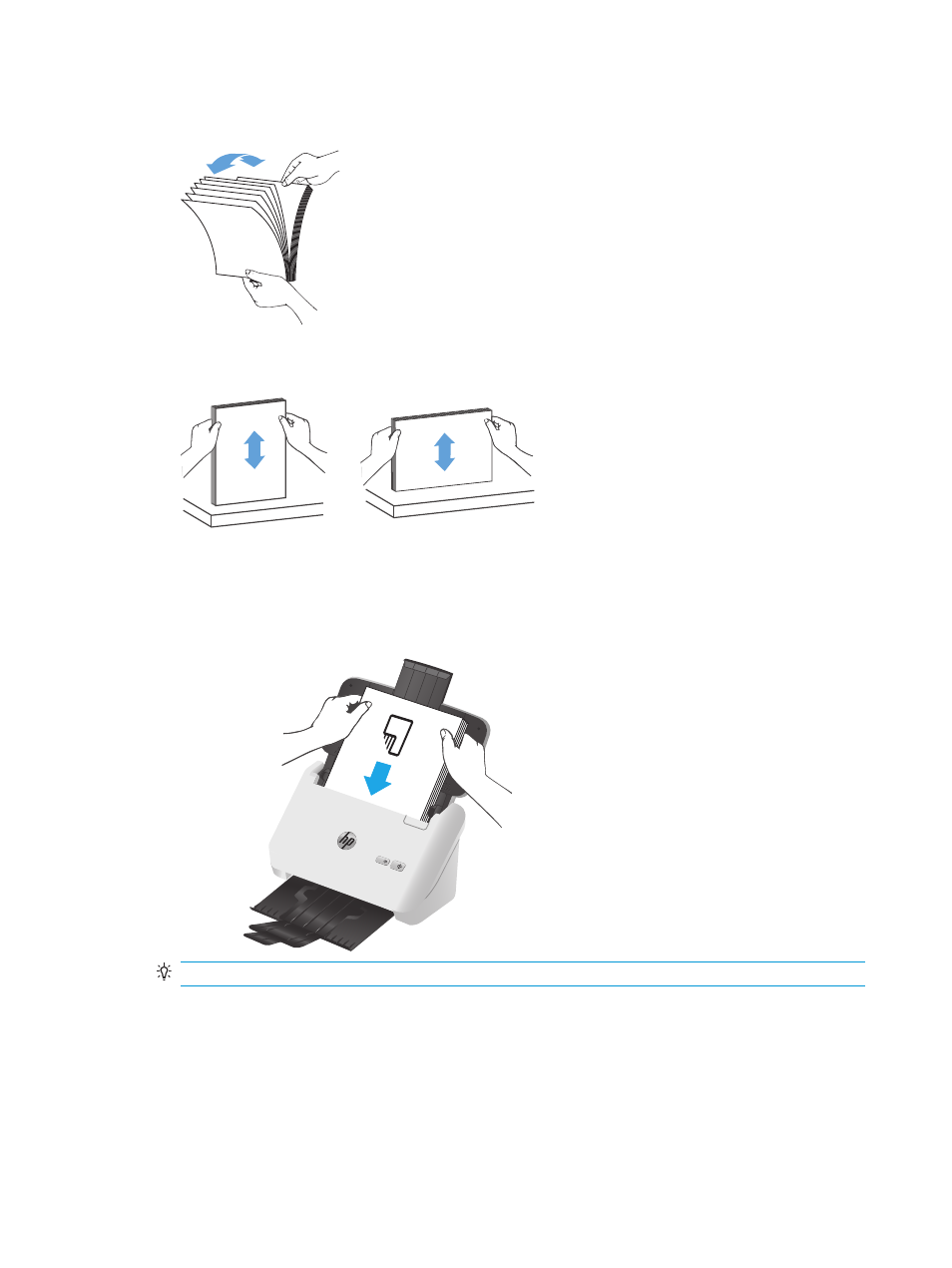
3.
Fan the stack of document pages to ensure that the pages do not stick together. Fan the edge that will
be pointing into the feeder in one direction, and then fan that same edge in the opposite direction.
4.
Align the edges of the documents by tapping the bottom of the stack against the table top. Rotate the
stack 90 degrees and repeat.
5.
Gently set the stack in the input tray. Load the pages face down with the top of the pages pointing into
the feeder.
For best results, do not drop the stack into the feeder and do not tap the top edge of the stack after you
have placed it in the input tray.
TIP:
Avoid feeding a document with a leading edge that has been folded or frayed.
18
Chapter 2 Use the scanner
ENWW
This manual is related to the following products:
