Scan files are too large, Issues with text recognition (ocr) – HP ScanJet Enterprise Flow 5000 s4 User Manual
Page 65
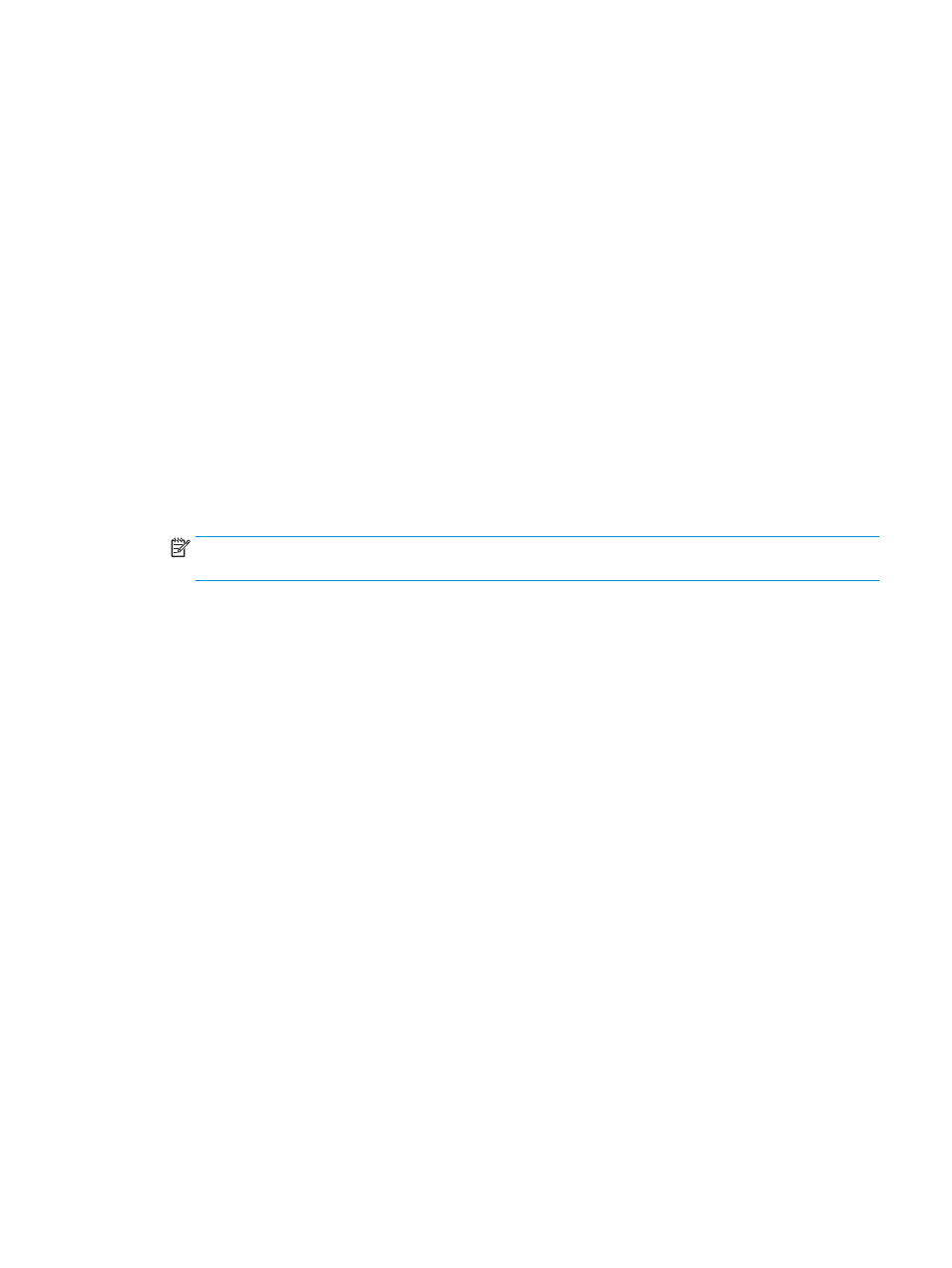
Scanned pages are out of order at the scan destination
●
Verify that the page order of the original document is correct before placing the document face down
into the input tray.
●
Make sure that there are no staples, paper clips, or any other attached material (such as adhesive
notes) that might cause the pages to feed incorrectly.
●
Verify that pages are not stuck together.
Scan files are too large
●
Most scanning software allows a smaller file size to be selected when selecting the output file type. For
more information, see the Help for the scanning software being used.
●
Verify the scan resolution setting (for more information, see the Help for the scanning software being
used):
—
200 dpi is sufficient for storing documents as images.
—
For most fonts, 300 dpi is sufficient for using optical character recognition (OCR) to create editable
text.
—
For Asian fonts and small fonts, choosing a higher resolution is recommended.
NOTE:
For some special black dot background scans, saving the image as a .tif file might make the
image smaller.
Scanning at a higher resolution than necessary creates a larger file with no additional benefit.
●
Color scans create larger files than do black and white scans.
●
If scanning a large number of pages at one time, consider scanning fewer pages at a time to create
more, smaller files.
Issues with text recognition (OCR)
The scanner uses optical character recognition (OCR) to convert text on a page to text that can be edited on a
computer.
●
If text can be scanned but cannot be edited, make the following selections before scanning:
—
Select a scan shortcut that supports OCR. The following scan shortcuts support OCR:
○
Save as PDF
○
Email as PDF
○
Save as Editable Text (OCR)
○
Send to Cloud
—
Select one of the following OCR-based, output-file types from the File Type drop-down box:
○
Text (*.txt)
○
Rich Text (*.rtf)
○
Searchable PDF (*pdf)
ENWW
Scanner operation problems
57
