PLANET NAS-3410 User Manual
Page 44
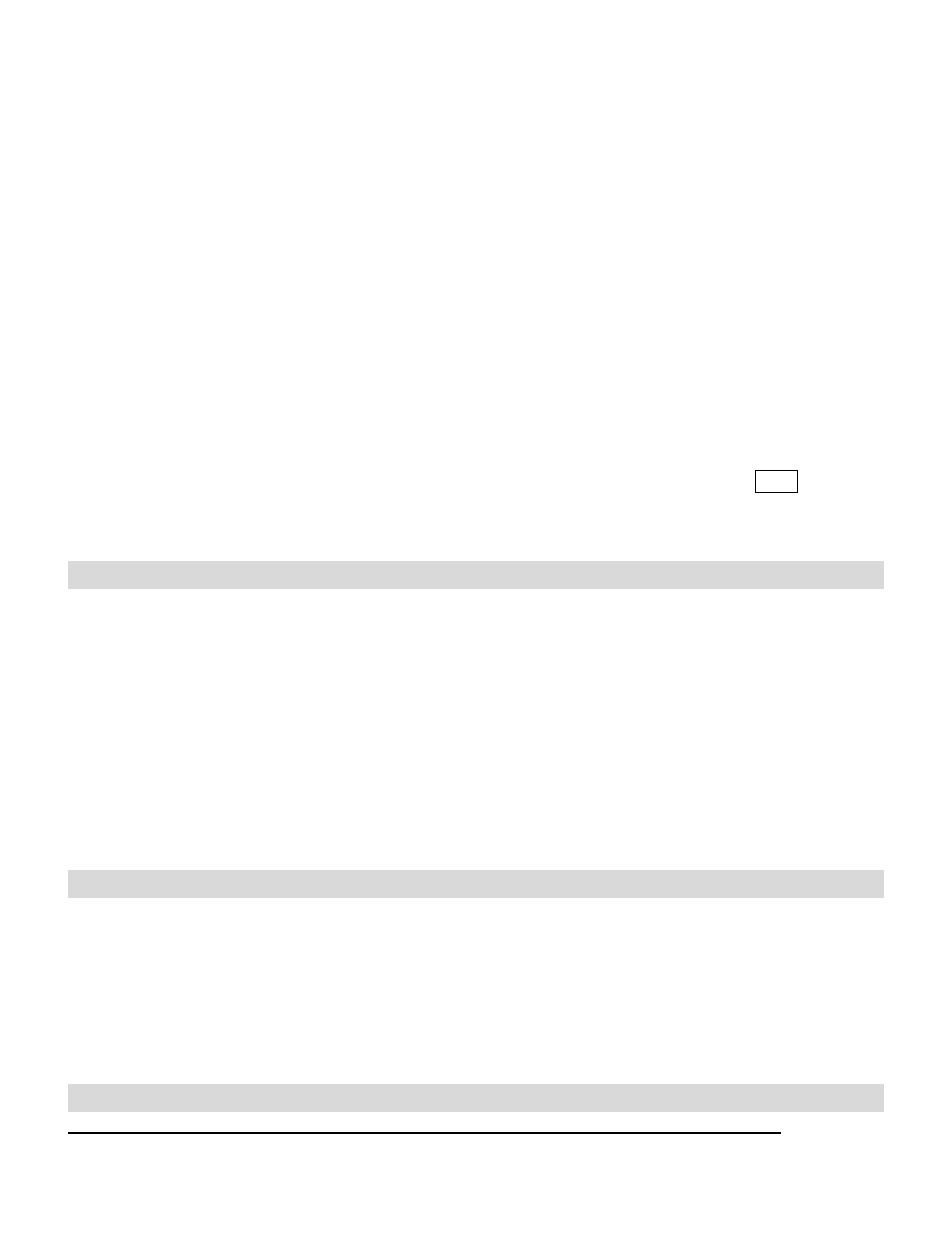
36
domain controller to store the information of all the domain users and groups. When the Windows
Network is set to using Domain Mode in your NAS-3410, you need to cache domain account in
the NAS-3410’s local user database. By caching domain accounts, it speeds up the process of
setting permissions and quotas.
To retrieve Windows domain user/group:
1. Go to Security
ÆAccount menu.
2. Click the Domain Account tab.
3. If you have not entered the valid Domain Login Account for retrieving Windows domain
users and groups, click the Modify button. Otherwise, go to Step 7.
4. Enter a User Name and User Password of an existing account of the domain which
shown in the Domain Name field.
5. Click Apply to save the setting.
7. You can change to another domain from the pull down menu which has the trust
relationship with the current domain to retrieve domain users and groups.
8. Select the domain users or groups from the left hand windows and click the >> button to
join the authorized list which will be stored at the local user database.
9. Click Apply to save the setting.
Synchronize user database
This function synchronizes the domain accounts cached in the NAS user database with the native
domain controller. New domain accounts in the domain controller will be added to the NAS user
database, while the non-existent domain accounts will be removed from the NAS user database.
Due to the limitation of system resource, the user database synchronization will be skipped if there
are more than 10,240 domain accounts in the domain controller.
To synchronize with the domain controller, please click the 'Synchronize user database'
hyperlink. You can also set up the NAS server to synchronize the NAS user database
automatically by checking the option - Synchronize the user database with the native domain
automatically. The synchronization interval is one hour.
Update user database
Changes of user accounts on the domain controller will not affect the NAS-3410 automatically.
You have to do it manually. The 'Update user database' function on the Domain Account tab of
the Security
ÆAccount menu helps you find the user accounts which have already been deleted
from the domain controller, yet still remain in the NAS user database. You can choose to delete
them from the database. ACL and share permission will be also updated by removing the entries
related to those users.
DC Host Table
