PLANET VIP-350PT User Manual
Page 95
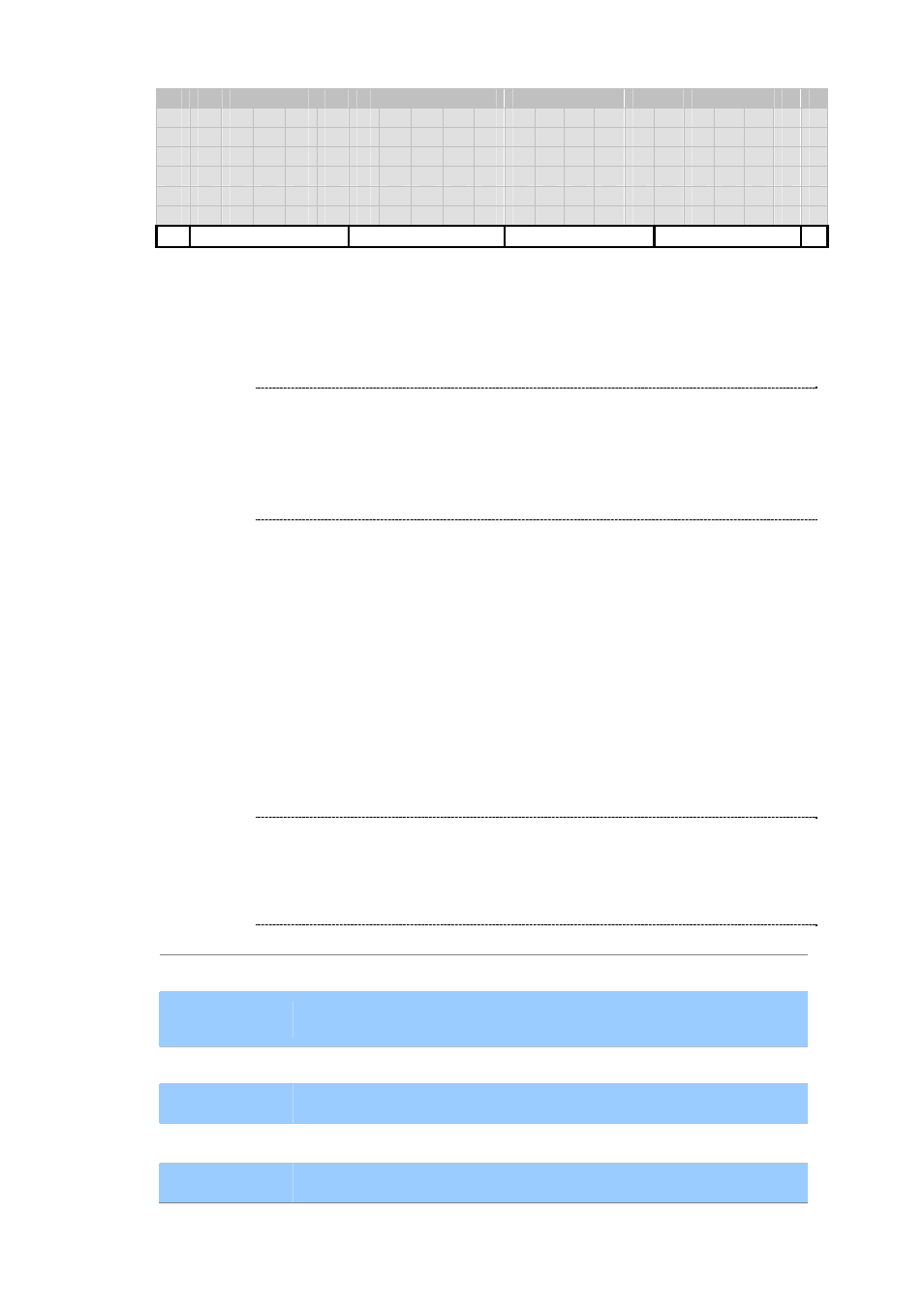
[95/168]
1
.
R e
a
d
C
o
m
m u
n
i
t
y
2
.
W r
i
t
e
C
o
m m u
n
i
t
y
3
.
T r
a
p
C
o
m
m u
n
i
t
y
4
.
T r
a
p
M a
n
a
g
e
r
Back
1. Read Community: Set the “read community” for SNMP Get operation.
Default is “public” (case-sensitive).
2. Write Community: Set the “write community” for SNMP Set operation.
Default is “private” (case-sensitive).
3. Trap Community: Specify the community name used by the SNMP manager to verify traps.
Default is “public” (case-sensitive).
4. Trap Manager : Specify the SNMP manager to which the SNMP trap sends.
You could use either a dotted IP or a DNS name to specify the SNMP agent. The IP Phone will
issue a trap to SNMP manager when:
• System startup
• System restart (by user/SNMP command/image upgrade)
• Call-Channel 【A / B】 Disabled
• Registrar Server availability.
[Del]
Delete one character.
[Abc..]/[123..]
Toggle between digits and alphanumeric input, where. [Abc..] indicates
current input method is alphanumeric and [123..] indicates digits input.
[Back]
Return without any changes.
【
OK】
Edit selected item.
【
←】and【→】 Move cursor one position in edit mode.
【
↑】and【↓】 Move cursor per line in edit mode.
Í
Note
Values set by SNMP Set Operation will not take effect immediately. In order to
facilitate multiple values set in a succession, IP Phone will not apply new values
set by SNMP till it returns to idel mode for more than 5 seconds. Besides, a
second new value application will not execute if the previous one was done within
5 seconds ago.
Í
Note
The IP Phone is capable of reporting traps to two different SNMP managers. The
second trap manager (not a backup manager) could only be set via auto-provision
or by SNMP browser to set it. If both trap managers are available, The IP Phone
will report each trap to both of them.
