PLANET VIP-350PT User Manual
Page 123
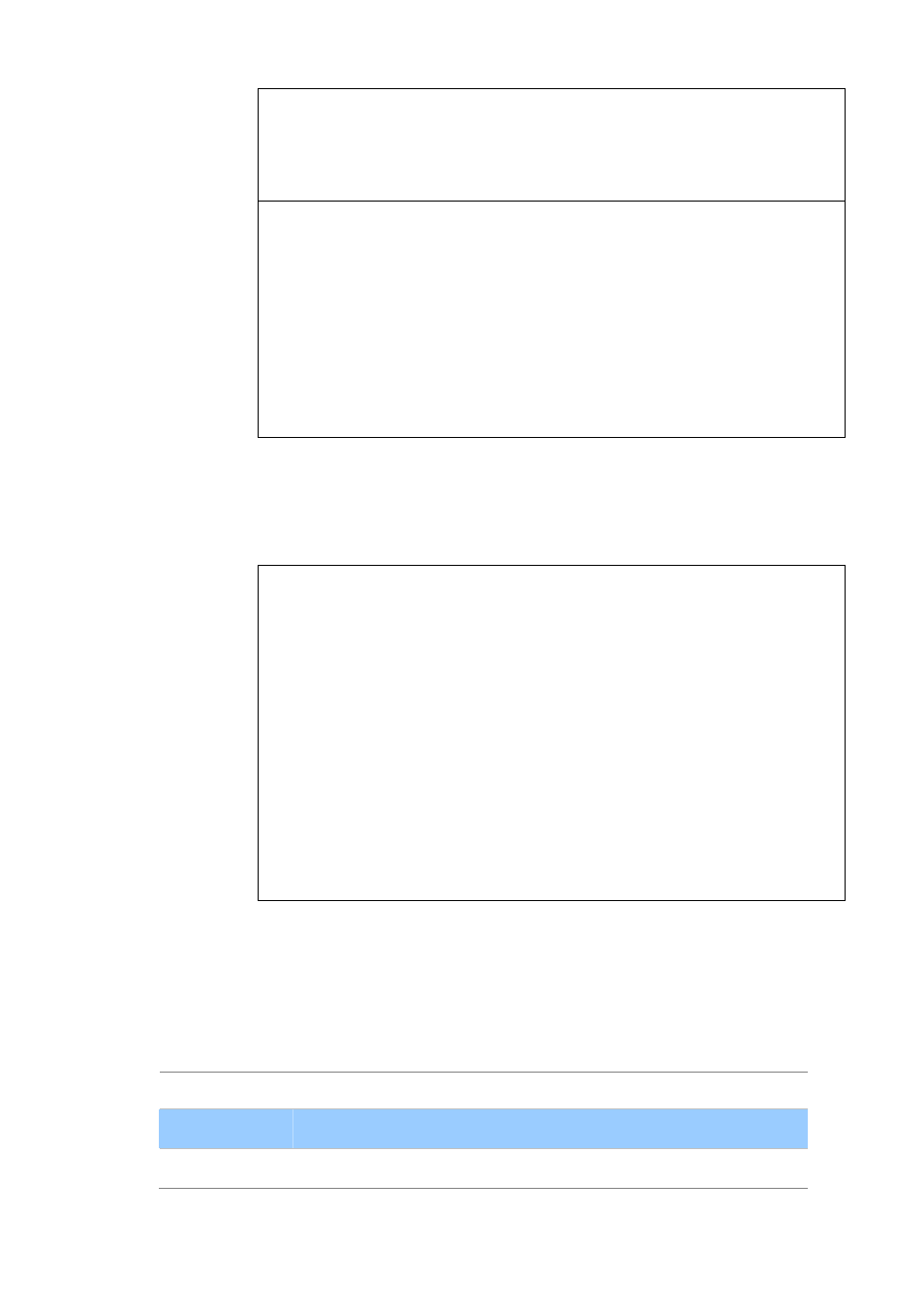
[123/168]
Event: message-summary
Accept: application/simple-message-summary
Expires: 3600
User-Agent: SIP-Phone /1.1
Content-Length: 0
SIP/2.0 202 Accepted
Via: SIP/2.0/UDP 192.168.3.50
Record-Route:
Contact: sip:192.168.3.1:6060
Expires: 3600
User-Agent: ABS GW v5.1.0
To: John
From: John
Call-ID: [email protected]
CSeq: 281 SUBSCRIBE
Content-Length: 0
• Out-of-Dialog MWI Notification
The IP Phone accepts unsolicited MWI NOTIFIY messages as well. The sample NOTIFY
message is as follows (suppose “sip.isp.com” is one of your active service domains and your
SIP AoR is sip:[email protected]):
NOTIFY
sip:[email protected] SIP/2.0
Via: SIP/2.0/udp 192.168.0.1;branch=z9hG4bKcfb4 sip.isp.com > From: sip: [email protected] Voice-Message: 4/8 (1/2) Note, when the MWI LED is off while pressing【MWI】, it will dial to the voice mailbox you configured. [Back] Return without any changes. 【 OK】 Edit selected item. 【 ↑】and【↓】 Navigate through items.
Content-Type: application/simple-message-summary
Contact: sip:192.168.0.1:6060
User-Agent: ISP Soft-Switch
Event: message-summary
Subscription-State: active
To:
Call-ID: d07b59da8e
CSeq: 224493566 NOTIFY
Content-Length: 39
Max-Forwards: 70
Messages-Waiting: yes
Message-Account:
However, when the MWI LED is flashing and you press 【MWI】, it will make a call to the
Message-Account stipulated on the latest NOTIFY message it received (if this field is absent or is not
a SIP AoR, the AoR in request is used instead). If there are unsolicited out-of-dialog NOTIFY
messages received from different service domains, those voice mailboxes will be called in turn (in
circular fashion) each time 【MWI】is pressed.
