PLANET VIP-350PT User Manual
Page 23
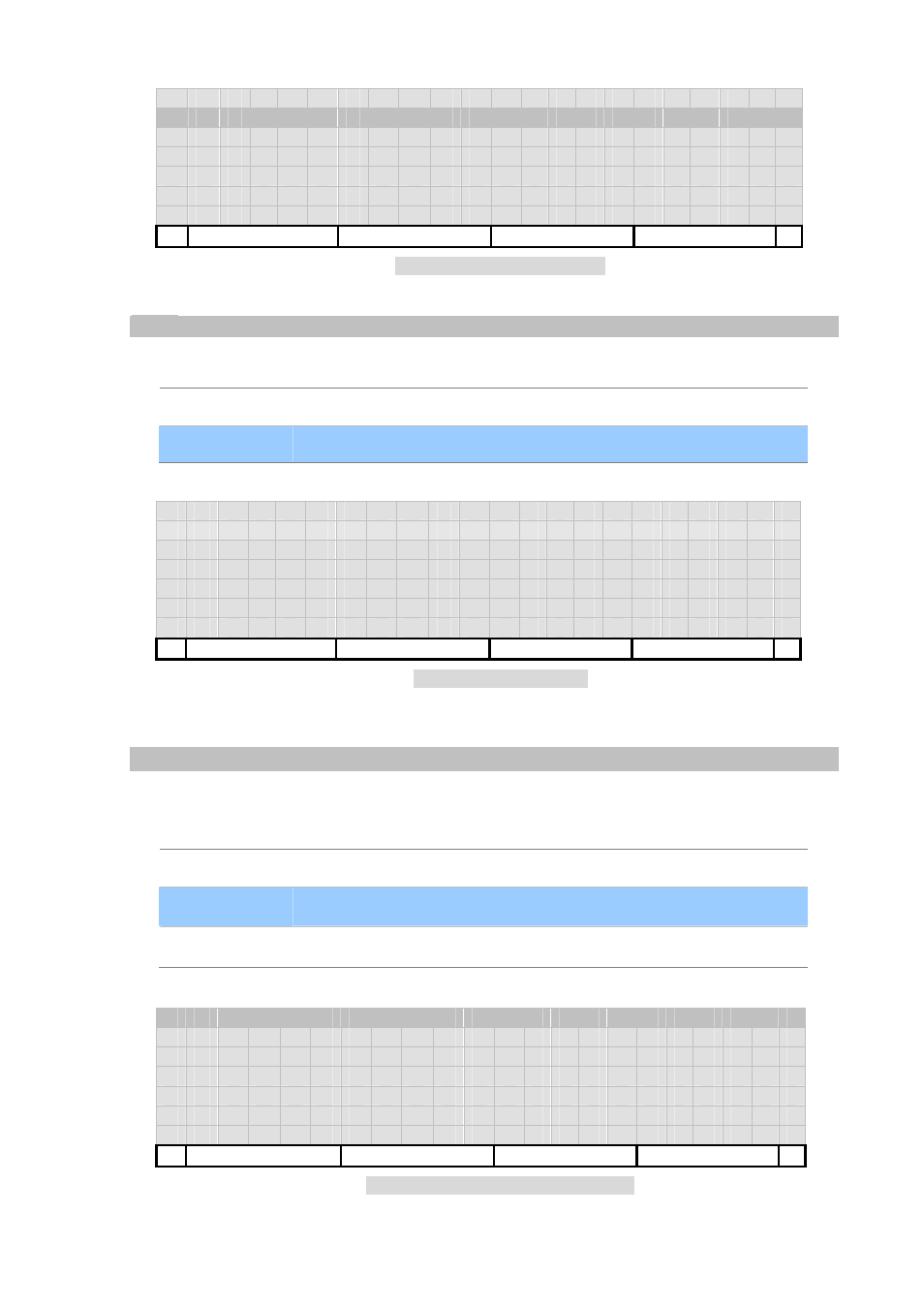
[23/168]
C o
n t
a
c
t
s
(
1
4 3
)
M
c
h a
e
l
M i
k e
N i
c
k
P
a
t
r i
c
k
P
a
u l
R i
c
h a
r
d
Call
Del
Clear
Back
Figure 10. List address book
Clear
Soft-Keys Function Description
[Yes]
Clear all contacts from address book.
[No]
Return without any changes.
C l
e
a r
a
l
l
c
o
n
t
a
c
t
s ?
Yes
No
Figure 11. Clear Prompt
Address Book.【OK】
Keys Function Description
[Back]
Retrun to previous page.
【
OK】
Enter sub-menu.
【
↑】and【↓】 Navigate through menu items
.
1 .
S p
e
e
d
D
i
a
l
2 .
C a
l
l
S
c
r
e
e
n
3 .
F a
v o
r
i
t
e
4 .
I
M P P
Back
Figure 12. Address Book Main menu
