PLANET VIP-350PT User Manual
Page 140
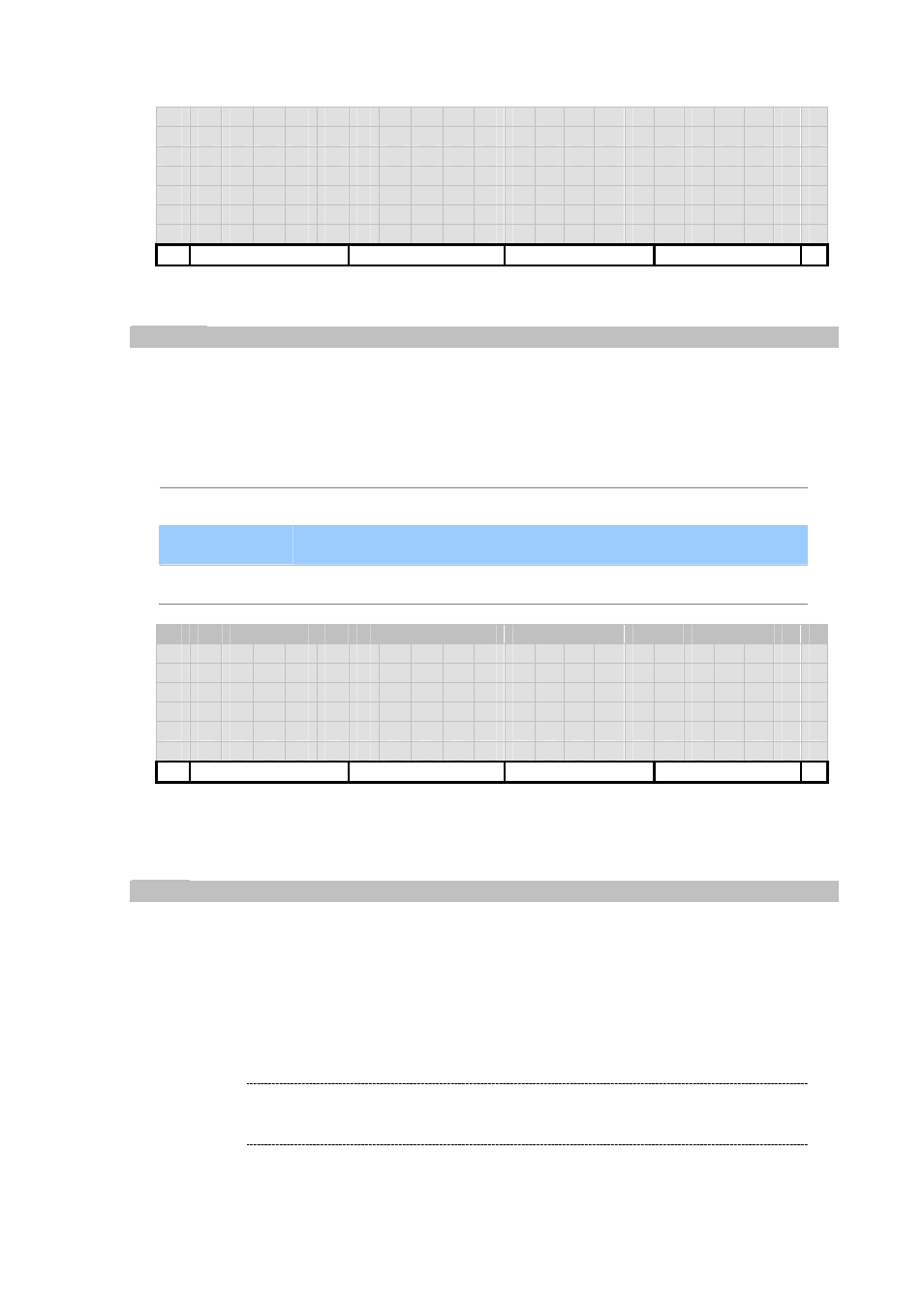
[140/168]
S
N T P
S
e
r
v
E
r
:
c
l
o
c
k
.
p s
u
.
e
d
u
Del
Abc../123.. Clear
Back
Protocol
Select which protocol to download files for auto-provision. If selected, the phone will try to download
two configuration files from the provision server via either TFTP or HTTP protocol on system startup;
otherwise, it will use the current settings stored in flash ROM.
Default is disabled
[Back]
Return without any changes.
【
OK】
Save changes and returm.
【
↑】and【↓】 Scroll menu items.
1
.
D i
s
a
b L
e
d
2
.
T F
T P
3
.
H T
T P
Back
Server
Specify the IP address of provision server. You can use either a dotted IP address or a DNS name. You
may include an alternative server port, such as “10.0.0.1:8000”. Default TFTP server port is UDP 69
and default HTTP server port is TCP 80. If you did not configure the SIP parameters from a provision
server, you can configure them directly by keypad, a web browser or a telnet client.
You may enter multiple servers separated by any of the following characters, “;,[Space][Tab]”, such as
“backup.isp.com, web.ISP.com” (without the quotes). And the terminal will try them in sequence ‘till
download successfully.
Í
Note
If you enable DHCP, the TFTP server may be acquired by DHCP option 66 (TFTP
server IP address).
