PLANET VIP-350PT User Manual
Page 112
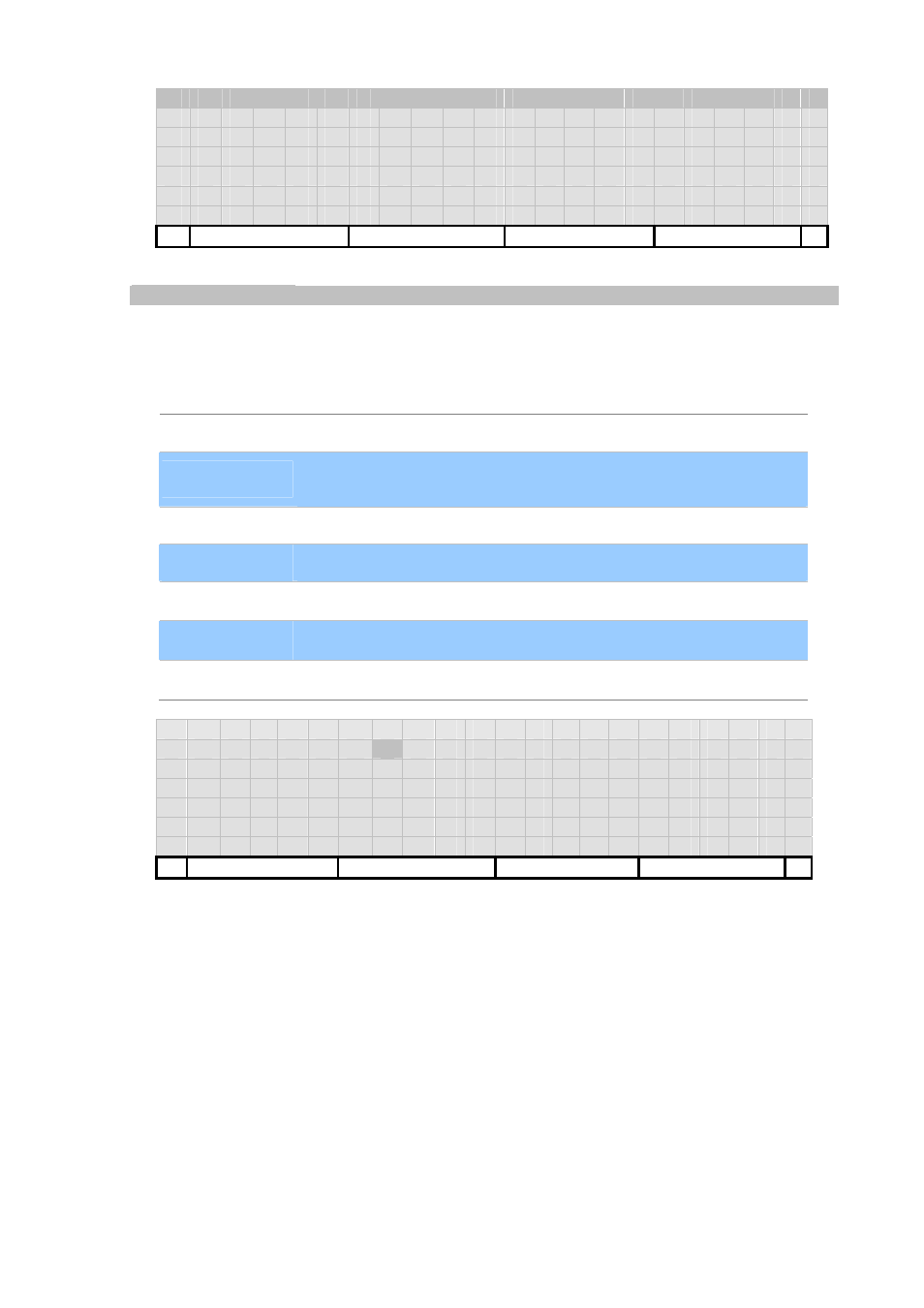
[112/168]
1
.
A u
t
o
-
L
o
c
a
t
e
2
.
U s
e
D e
f
a
u
l
t
P
r
o x y
3
.
R F
C 3
3 6
1
Back
Default Proxy FQDN
Specify the IP address of the outbound proxy server. You can use either a dotted IP address or a
DNS name. If you specify a DNS name and the DNS server returns more than one IP for the
specified hostname, the IP Phone will try them in sequence if the first server IP contacted has no
response (Proxy server redundancy).
[Del]
Delete one character.
[Abc..]/[123..]
Toggle between digits and alphanumeric input, where. [Abc..] indicates
current input method is alphanumeric and [123..] indicates digits input.
[Clear]
Clear all input.
[Back]
Return without any changes.
【
OK】
Save changes and return.
【
←】and【→】 Move cursor one position in edit mode.
【
↑】and【↓】 Move cursor per line in edit mode.
D e
f
a u l
t
P
r
o
x
y
F
Q
D N
s
i
p .
I
S P
.
f
o
o
.
n
e
t
Del
Abc../123..
Clear
Back
When default outbound proxy is enabled, all SIP requests are sent to this default outbound proxy
server instead of locating the next hop SIP proxy server by RFC 3263. All responses continue to
reconcile the normal Via processing rules. The media stream is not routed through the outbound
proxy.
NAT and outbound proxy modes can be independently enabled or disabled. The received= tag is
added to the Via header of all responses if there is no received= tag in the uppermost Via header
and if the source IP address is different from the IP address in the uppermost Via header.
Responses are sent back to the source under the following conditions:
• If a received= tag is in the uppermost Via header, the response is sent back to the IP address
contained in the received= tag (and so is rport, as specified by RFC 3581 if you turn on the rport
support from menu-rport).
• If there is no received= tag and the IP address in the uppermost Via header is different from the
source IP address, the response is sent back to the source IP. Otherwise, the response is sent
back to the IP address in the uppermost “Via” header.
