4 event triggers – PLANET NVR-3280 User Manual
Page 73
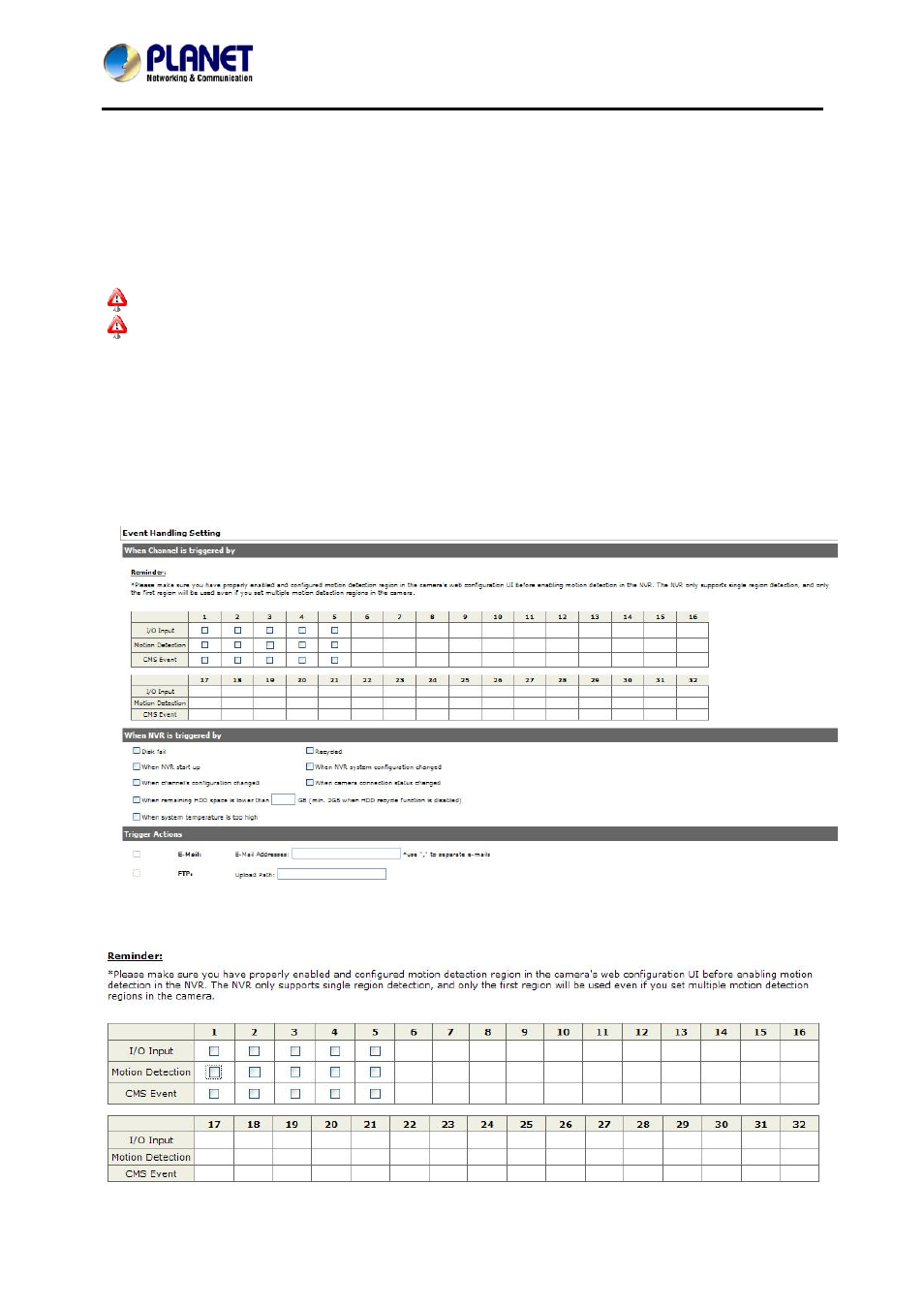
32-Channel Rack Mount Network Video Recorder with 8-bay Hard Disks
NVR-3280
1. Enter the hostname or the IP address of the SMTP server.
2. Enter the port of the SMTP server.
3. Specify the sender’s name in the “Sender’s name” field.
4. Enter the sender’s e-mail address.
5. Check “Enable Authentication” and enter the username and password of the SMTP server and it
requires authentication.
6. Click “Apply” to save the configuration.
The NVR supports SMTP servers that use base64 or MD5 authentication methods.
The
3rd party free E-mail services such as Gmail, Hotmail, or Yahoo mail are not supported.
6.3.4 Event Triggers
We have finished defining how an event will be triggered and which servers will be receiving notifications
in the previous two sections; now we can finish up the event configuration by setting.
.Which channels will have event trigger function enabled.
.What is considered to be an event.
.Where the warnings will be sent to and how they will be sent.
Select Channels to Enable Event Trigger and which type of event should be triggered.
Use the checkbox to enable event trigger on the desired channels.
73
