2 camera advanced settings – PLANET ICA-HM830 User Manual
Page 36
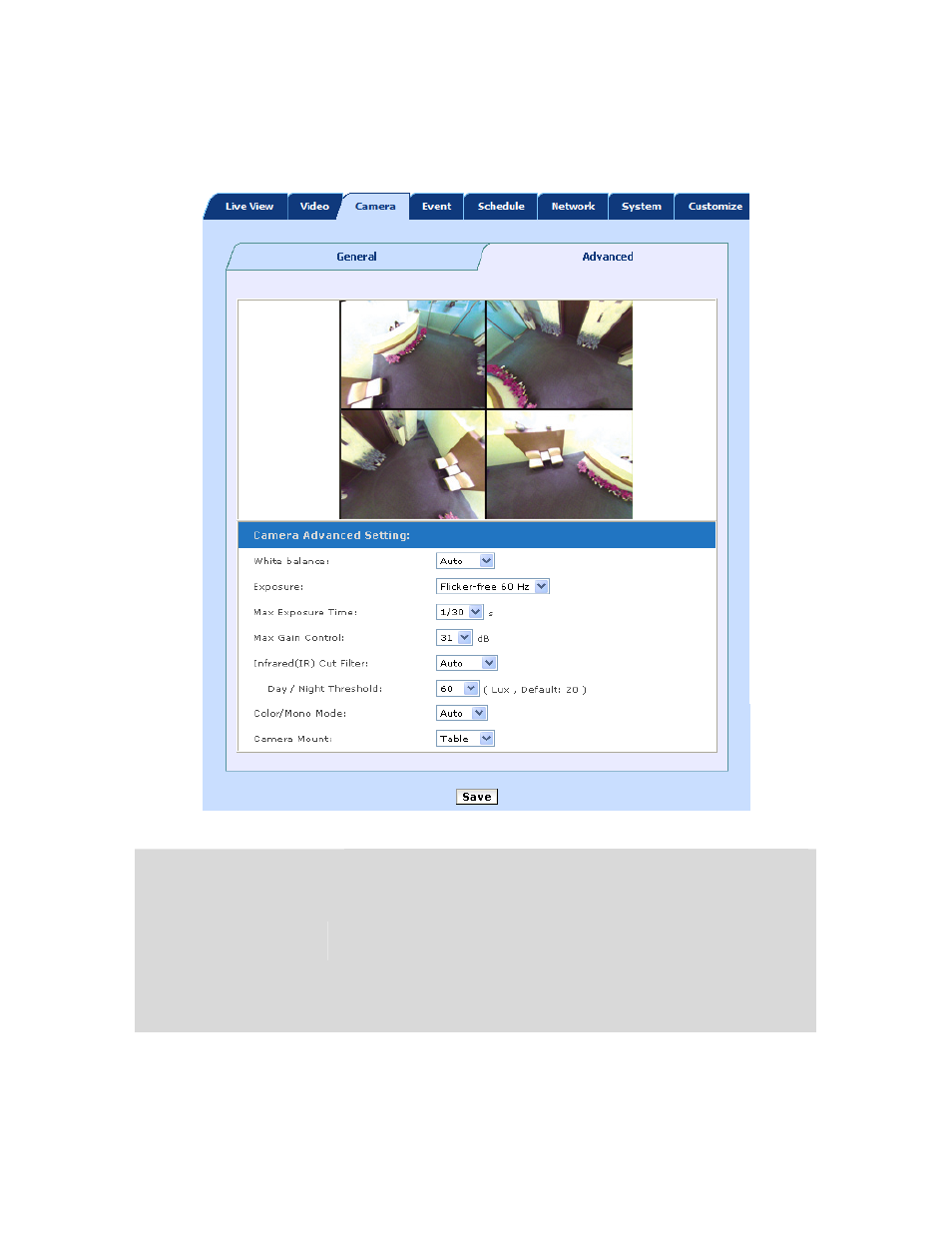
3.5.2 Camera Advanced Settings
The menu allow user to adjust the camera white balance, exposure, gain control and ICR active
mode.
White Balance
Adjust the white balance according to the environment
Auto: will adjust the white balance setting automatically.
Hold: will hold the white balance setting.
Sunny: will fix the color temperature with sunny day mode.
Cloudy: will fix the color temperature with cloudy day mode.
Indoor: will fix the color temperature with indoor mode.
Exposure
Automatic: will adjust the internal gain automatically.
Flicker-free 50Hz: will effects of exposure to 50Hz.
36
This manual is related to the following products:
See also other documents in the category PLANET Routers:
- FNSW-1601 (2 pages)
- FNSW-1601 (2 pages)
- FGSW-1816HPS (2 pages)
- FGSW-1816HPS (110 pages)
- FGSW-1816HPS (105 pages)
- GS-5220-16S8CR (432 pages)
- WGSD-10020HP (16 pages)
- FGSD-1022P (226 pages)
- FGSD-1022P (12 pages)
- FGSD-910P (28 pages)
- FGSW-1602RS (30 pages)
- FGSW-2402S (39 pages)
- FGSW-2620PVS (50 pages)
- FGSW-2624SF (2 pages)
- FGSW-2620VM (213 pages)
- FGSW-2620VM (96 pages)
- FGSW-2620VM (2 pages)
- FGSW-2624SF (2 pages)
- FGSW-2620 (2 pages)
- FGSW-2620CS (81 pages)
- FGSW-2620CS (2 pages)
- FGSW-2620CS (80 pages)
- FGSW-2620CS (2 pages)
- FGSW-2840 (2 pages)
- FGSW-4840S (263 pages)
- FGSW-4840S (2 pages)
- FGSW-4840S (38 pages)
- FNSW-1600P (20 pages)
- FNSW-1600S (33 pages)
- FNSW-2400PS (70 pages)
- FNSW-2400PS (2 pages)
- FNSW-1602S (43 pages)
- FNSW-2402S (39 pages)
- FNSW-4800 (2 pages)
- FNSW-2401CS (38 pages)
- FSD-1604 (12 pages)
- FSD-2405 (18 pages)
- FSD-1606 (2 pages)
- FSD-803 (2 pages)
- FSD-803 (2 pages)
- FSD-504HP (2 pages)
- FSD-805ST (20 pages)
- FSD-804P (21 pages)
- FSD-808P (20 pages)
- FSD-808P (22 pages)
