5 event view, 6 local pc information and control – PLANET DVR-1672 User Manual
Page 61
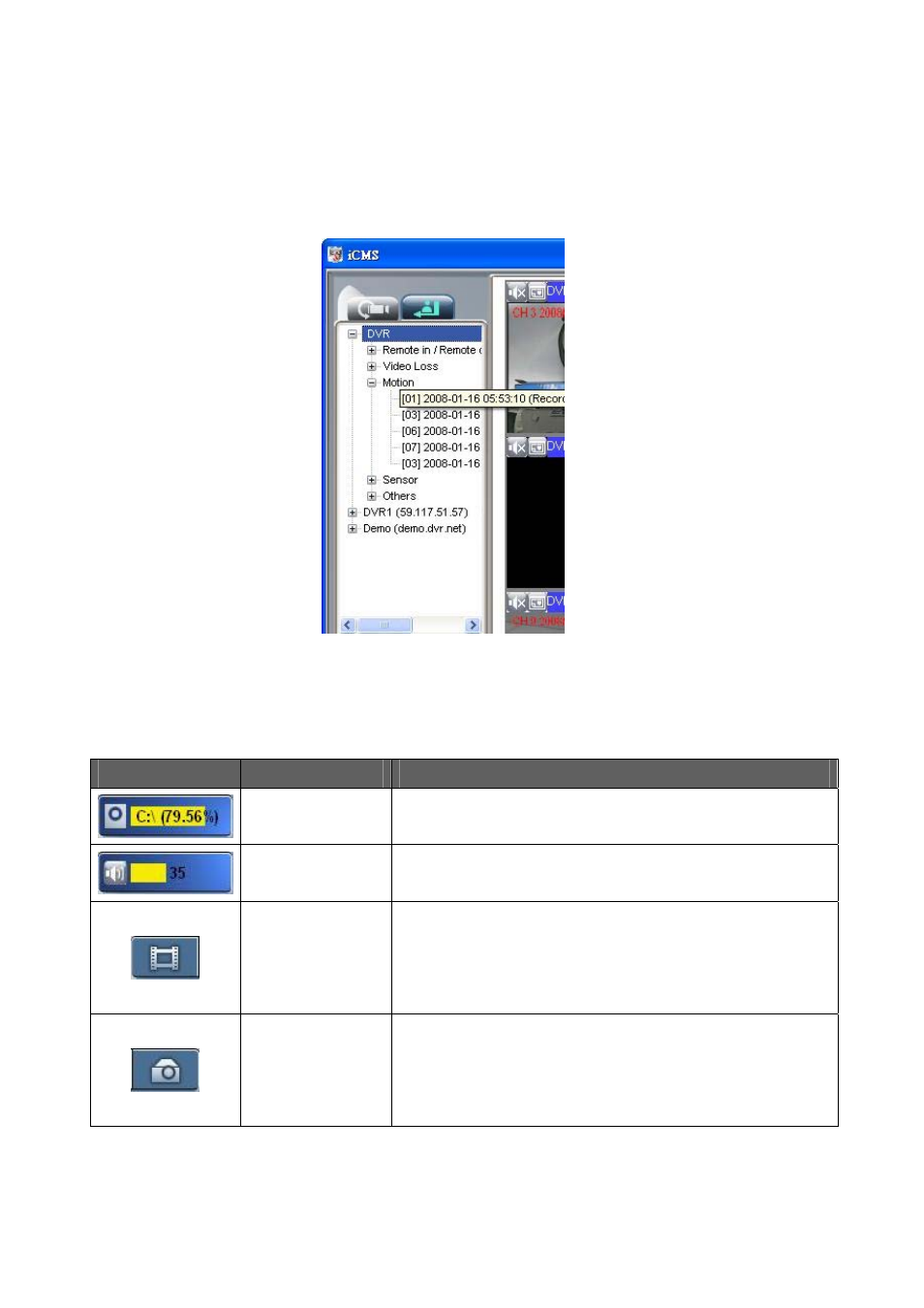
55
This window lists all the events recorded on the DVR. Each DVR has a list of different
categories of events. According to Remote in/ Remote out, Video Loss, Motion, Sensor,
and Other(Power Reset, Key lock, Key unlock, HD Full).
7.6 Local PC Information and Control
Located on the left lower corner of the screen, please see the chart below:
Icon
Function
Description
HDD info
Shows the ratio of available space / HDD capacity
of C:\ drive (where iCMS is installed).
Volume
PC volume or playback volume control bar.
Recording
Record live image to local PC storage. To view
locally stored data, use “Record” under the
operation bar. Also see “7.21Recording data” for
detail.
Snapshot
Take snapshot to save in local PC storage. To view
all the snapshots you’ve taken; please go to
“Snapshot” under the operation bar. See
“7.20Snapshot data” for detail.
- FNSW-1601 (2 pages)
- FNSW-1601 (2 pages)
- FGSW-1816HPS (2 pages)
- FGSW-1816HPS (110 pages)
- FGSW-1816HPS (105 pages)
- WGSD-10020HP (16 pages)
- GS-5220-16S8CR (432 pages)
- FGSD-1022P (226 pages)
- FGSD-1022P (12 pages)
- FGSD-910P (28 pages)
- FGSW-1602RS (30 pages)
- FGSW-2402S (39 pages)
- FGSW-2620PVS (50 pages)
- FGSW-2624SF (2 pages)
- FGSW-2620VM (213 pages)
- FGSW-2620VM (2 pages)
- FGSW-2624SF (2 pages)
- FGSW-2620VM (96 pages)
- FGSW-2620 (2 pages)
- FGSW-2620CS (80 pages)
- FGSW-2620CS (2 pages)
- FGSW-2620CS (81 pages)
- FGSW-2620CS (2 pages)
- FGSW-2840 (2 pages)
- FGSW-4840S (263 pages)
- FGSW-4840S (2 pages)
- FGSW-4840S (38 pages)
- FNSW-1600P (20 pages)
- FNSW-1600S (33 pages)
- FNSW-2400PS (2 pages)
- FNSW-2400PS (70 pages)
- FNSW-1602S (43 pages)
- FNSW-2402S (39 pages)
- FNSW-4800 (2 pages)
- FNSW-2401CS (38 pages)
- FSD-1604 (12 pages)
- FSD-2405 (18 pages)
- FSD-1606 (2 pages)
- FSD-803 (2 pages)
- FSD-803 (2 pages)
- FSD-504HP (2 pages)
- FSD-805ST (20 pages)
- FSD-804P (21 pages)
- FSD-808P (20 pages)
- FSD-808P (22 pages)
