6 system tools, 1 firmware upgrade, System tools – PLANET WNAP-W2200 User Manual
Page 37: Firmware upgrade, Igure, Irmware, Pgrade
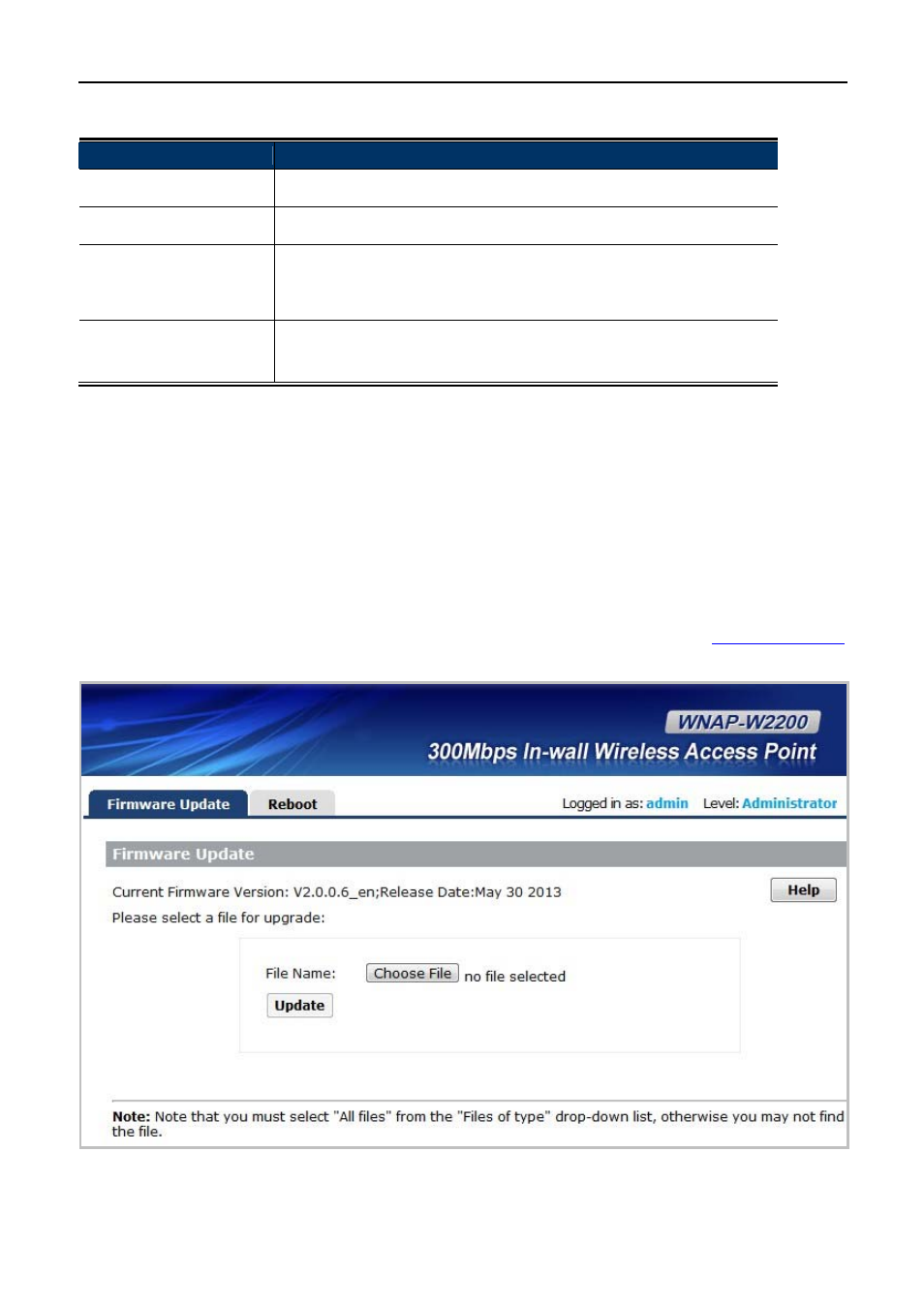
User Manual of WNAP-W2200
-29-
The page includes the following fields:
Object
Description
SSID:
Display the current SSID.
MAC Restrict Mode:
You can choose to set the Allow, Deny or disable this function.
MAC Address:
Enter the MAC address you want to allow or deny to connect to the
WNAP-W2200 in the field. Then, click “Add” to add the MAC address
to the control list.
Current Access Control
List:
You can select some MAC address, and click the “Delete” button to
delete it.
5.6 System Tools
This section focuses on how to maintain AP, including Restore to Factory Default Setting, Backup/Restore,
Firmware Upgrade, Reboot, Password Change, Syslog.
5.6.1 Firmware Upgrade
Firmware upgrade is released periodically to improve the functionality of your device and also to add new
features. If you run into a problem with a specific feature of the device, log on to our website
www.planet.com.tw
to download the latest firmware to update your device.
Figure 5-11 Firmware Upgrade
To update firmware, do as follows:
