PLANET WNAP-1110 User Manual
Page 31
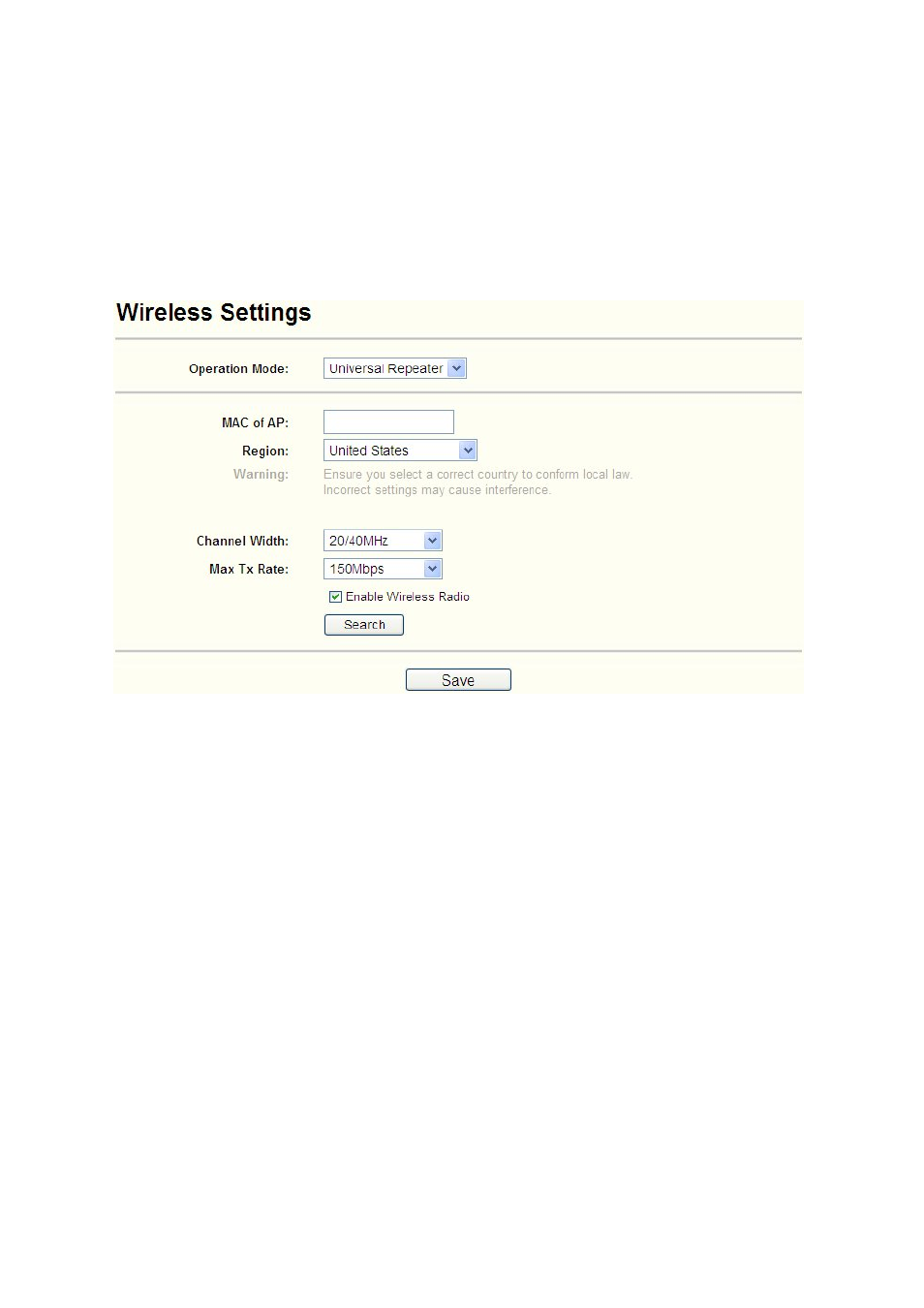
Click the Search button to detect the SSIDs in the local area.
Note:
To apply any settings you have altered on the page, please click the Save button, and then you
will be reminded to reboot the device.
5) Universal Repeater: This mode allows the AP with its own BSS to relay data to a root AP to
which it is associated with WDS disabled. The wireless repeater relays signal between its
stations and the root AP for greater wireless range.
Figure 4-12 Wireless Settings in Repeater mode
MAC of AP - Enter the MAC address of the root AP of which you want to expand wireless
range.
Channel Width - Determines the channel width to be used. It is unnecessary to change the
default value unless required.
Max Tx Rate - Specifies the maximum transmit rate of the AP through this field.
Enable Wireless Radio - Select or deselect this check box to allow or deny wireless stations
to access the AP.
Click the Search button to detect the SSIDs in the local area.
Note:
To apply any settings you have altered on the page, please click the Save button, and then you
will be reminded to reboot the device.
25
