PLANET ICA-HM830W User Manual
Page 70
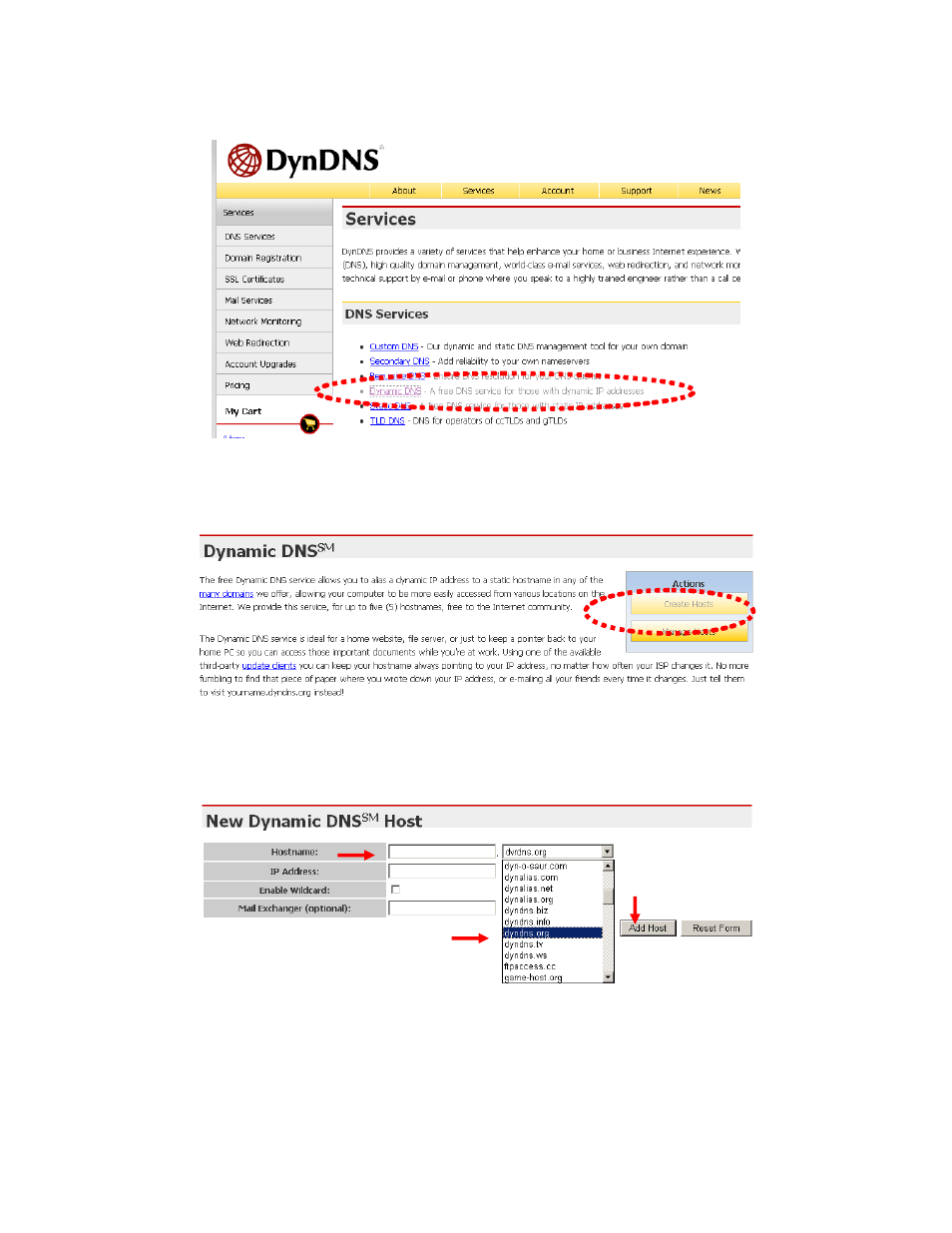
(9). Click the “
Dynamic DNS
”.
(10). Click the “
Create Hosts
”.
(11). We could create a domain name without any charge at this step. First, we input the host
name. (No.1) Then we pick a domain that is easy to remember. Finally (No.2), click the “Add
Host” to submit the domain name information. (No.3)
1
3
2
4. Setup the DDNS of Network Device
At last, use rs have to e nter the web page of Networked Device and setup the necessary
information of DDNS after the application of DDNS service. Please check the user manual to
access the DDNS pages. After saving the modi fication, restart the Internet Camera. The
external users could browse the Networked Device by the input of their domain name.
