PLANET ICA-HM830W User Manual
Page 50
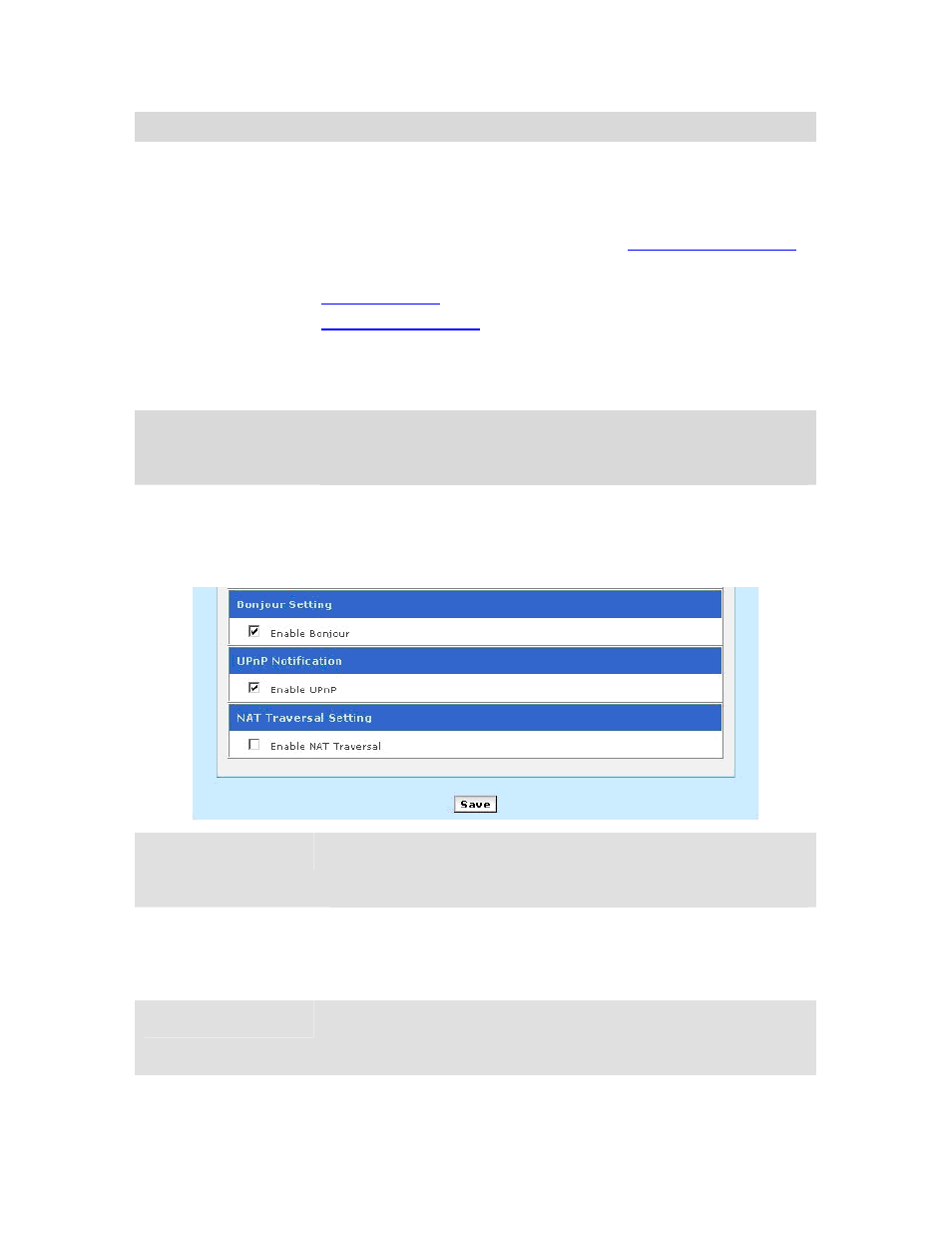
date/time adjustment.
HTTP Setting
The Internet Camera supports changeable HTTP ports. This port is
very useful for Intranet usage. Users could assign the port number of
http protocol, and the WAN users should follow th e port n umber to
login. If the http port is not assi gned as 80, users have to add the port
number in back of IP address. For example:
U
http://192.168.0.20:8080
U
.
Therefore, the user can access the Internet Camera by either
U
http://xx.xx.xx.xx/
U
, or
U
http://xx.xx.xx.xx:xxxx/
U
to access the Internet Camera.
If multiple devices a re installed on the LAN and al so required to be
accessed from the WAN, then the HTTP Port can be assigned as the
virtual server port mapping to support multiple devices.
RTSP Setting
RTSP Port:
The RTSP protocol allows a connecting client to start a video stream.
Enter the RTSP port number to use. (The default value is 554)
HTTPS Setting
Enable HTTPS:
The HTTPS service is a combi nation of the
H
Hypertext Transfer
Protocol
H
with the
H
SSL/TLS
H
protocol to provide encryption and secure
identification of the camera access.
Bonjour Setting
Enable Bonjour:
The Bonjour service allows camera can be discove red with App le
Safari browser applied that will show in the Bonjour bookmarks menu.
UPnP Notification
Enable UPnP:
The UPnP function allows camera can automatically be detected and
a new icon will be add ed to “My Network Pla ces” if your operating
system is UPnP enabled.
NAT Traversal Setting
Enable NAT Traversal:
When enabled, the Internet Camera will attempt to configure port
mapping in a NAT router on your network.
