7 motion detection setting, Motion detection, Motion detection setting – PLANET ICA-HM220W User Manual
Page 57
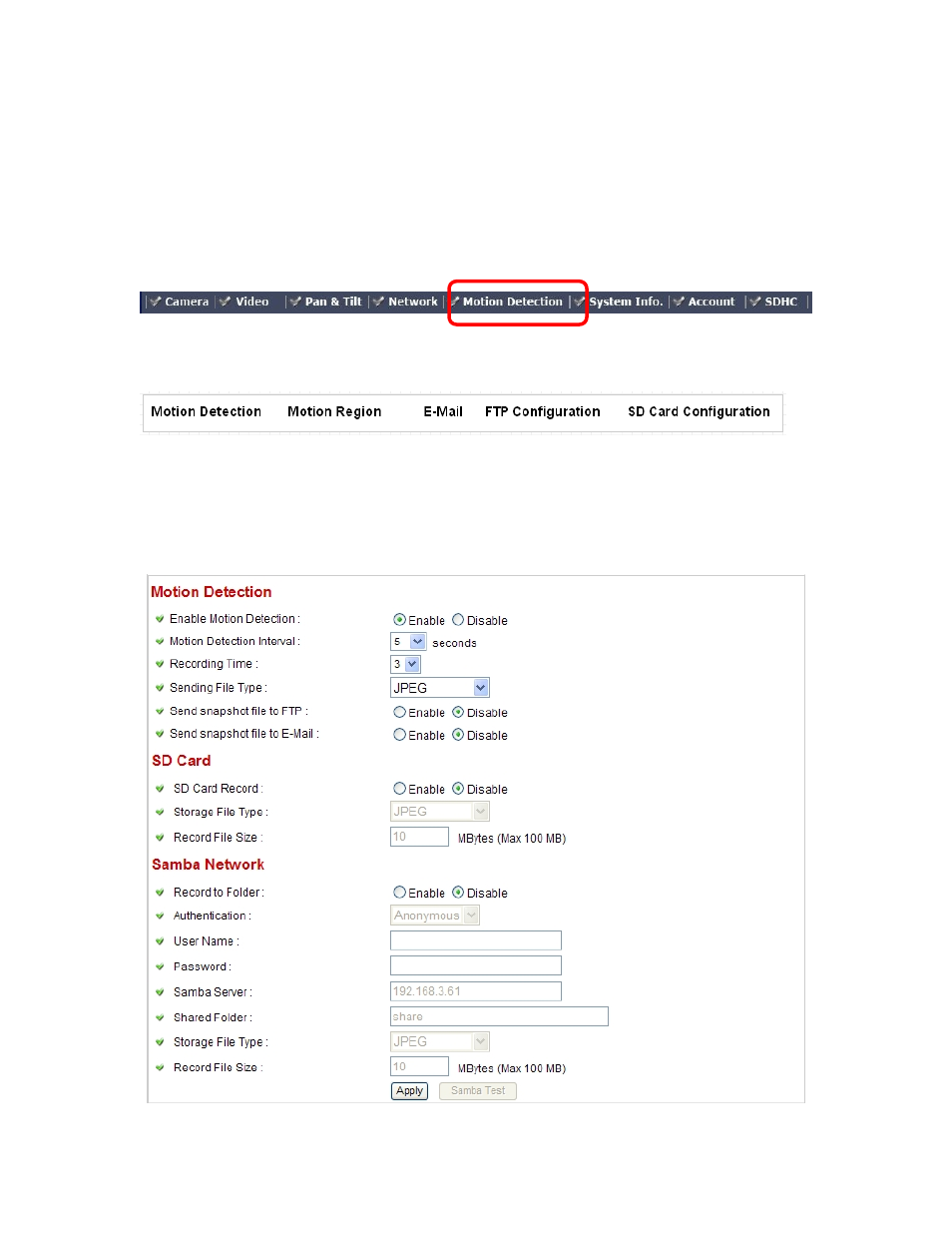
56
3.7
25B
Motion Detection Setting
When you wish to use this camera to monitor the activities, motion detection function will be very
useful. Camera will detect the motion in captured image, and take a snapshot when motion is
detected. So you can use this camera to keep the safety of the belongings you have.
To use motion detection, click the following link from the top of menu:
After you selected Motion Detection, a sub-menu will appear. There are 5 sub-menus available
here:
Detailed descriptions of every setting will be given below.
3.7.1.
52B
Motion Detection
You can use this menu to setup basic motion detection settings:
This manual is related to the following products:
