Internet explorer 7 for windows vista – PLANET ICA-HM220W User Manual
Page 33
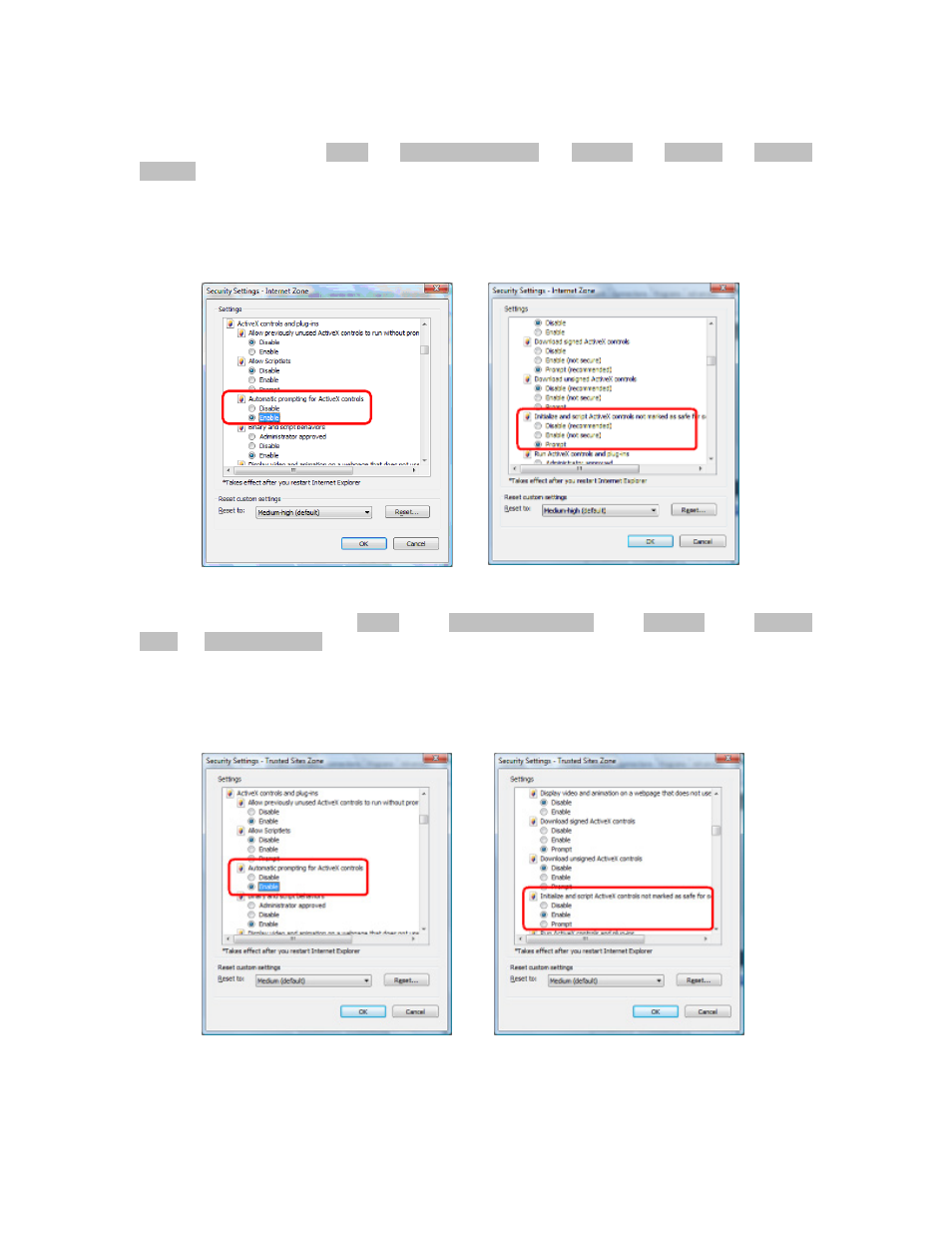
32
2.7.3.
38B
Internet Explorer 7 for Windows Vista
From your IE browse Î Tools Î Internet Options… Î Security Î Internet Î Custom
Level…, please setup your Settings as follow.
• Enable ‘Automatic prompting for ActiveX controls’
• Prompt ‘Initialize and script active controls not marked….’
From your IE browse Î ‘Tools‘ Î ‘Internet Options…‘ Î ‘Security‘ Î ‘Trusted
Sites‘ ΑCustom Level…‘, please setup your Settings as follow.
• Enable ‘Automatic prompting for ActiveX controls’
• Prompt ‘Initialize and script active controls not marked….’
By now, you have finished your entire PC configuration for IP camera.
This manual is related to the following products:
