PLANET ICA-HM220W User Manual
Page 47
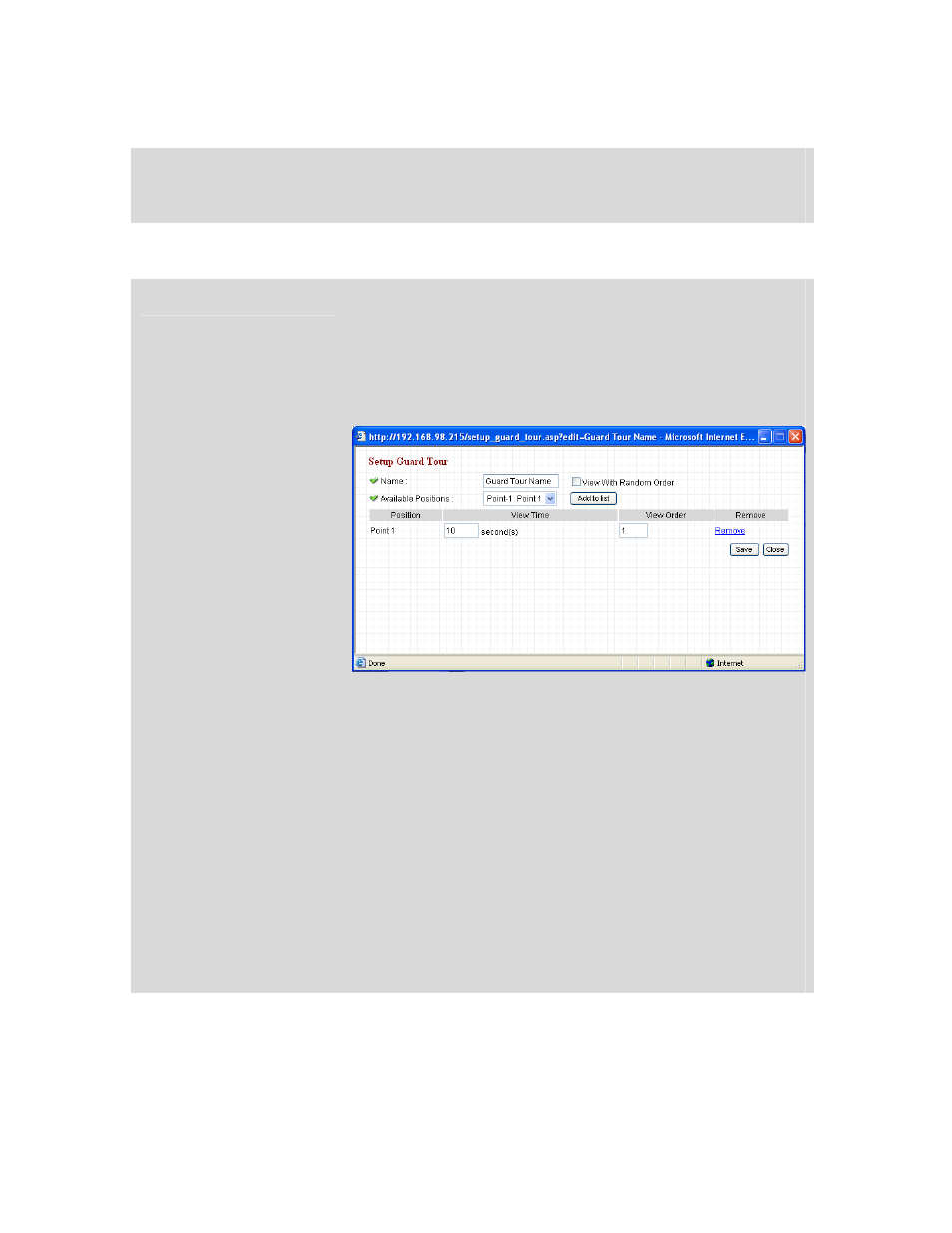
46
The descriptions of every setting in this menu will be given below:
Name
Input the name of this set of grand tour here. As you may have
many sets of grand tour, please give it a meaningful name so you
can remember the main purpose of this set.
View with random order
Do not visit all positions in this grand tour by order; visit them
randomly instead.
Available positions
Select preset points from dropdown menu here, then click Add to
list to add this position to this grand tour.
When you click Add to list, you’ll be prompted to set these
parameters:
View Time:
Define the time you wish the camera to stop at this position in
seconds.
View Order:
Give this position a number greater than 1 and not the same with
other positions, and grand tour will start visiting positions by order
(from 1 to last number, and then start from 1 again).
Remove:
Remove this position from list.
Save:
Save settings for this position.
Close
Close this window and discard all changes.
