PLANET ICS-102 User Manual
Page 49
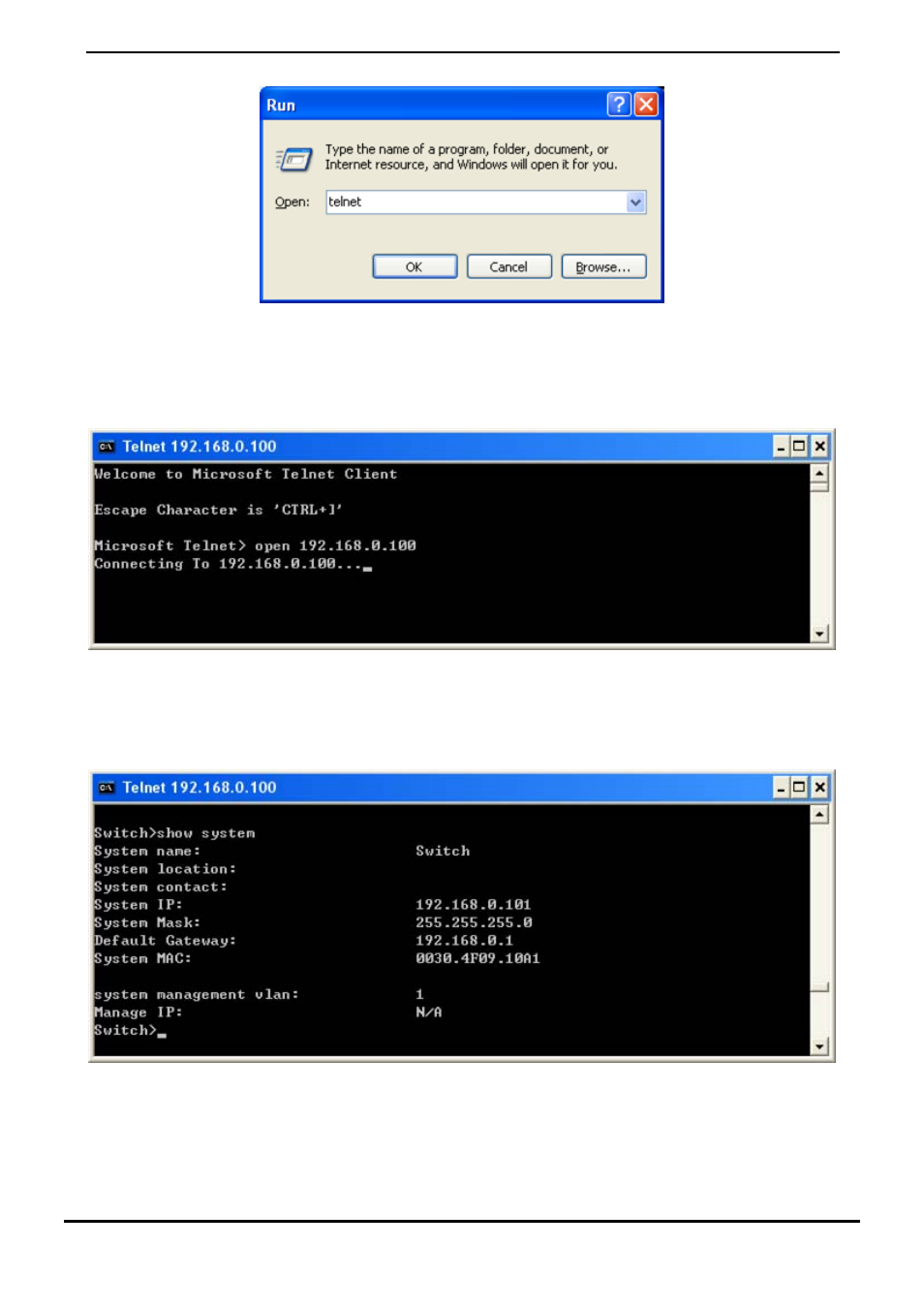
User’s Manual of ICS-10x
-44-
Figure 4-40
Example Windows Excuse - Telnet
5. While the Telnet window appears, type “open xxx,xxx,xxx,xxx”, xxx is the IP address of the ICS-10x Telnet Server.
In this case we type “
open 192.168.0.100
” and press enter.
Figure 4-41
Example Windows Excuse - Telnet
6. Then can use the telnet connection to configure the switch just like console direct connect to the COM port of the
switch.
Figure 4-42
Example Windows Excuse - Telnet
This manual is related to the following products:
