3 udp client mode – PLANET ICS-102 User Manual
Page 38
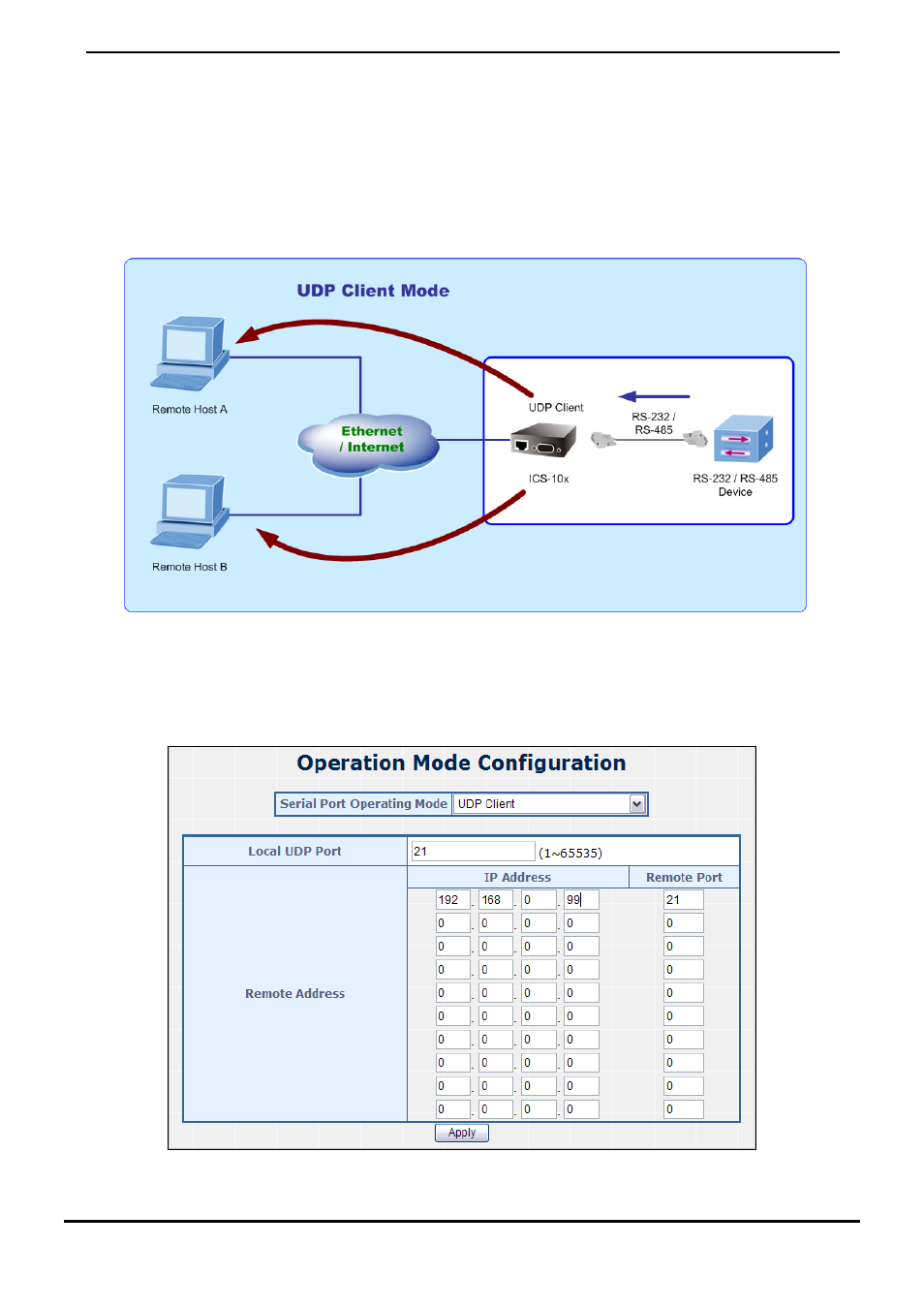
User’s Manual of ICS-10x
-33-
4.4.3 UDP Client Mode
When the ICS-10x be configured to UDP Client mode, it allows Serial device that connected to serial port of ICS-10x to
quickly transmit data to multiple Remote Hosts over Intranet or Internet network by unicast or multicast. It also makes the
Serial device to receive data from more than one Remote Hosts.
The parameter defines the maintenance status for listen for the UDP connection
.
In UDP Client mode, you need to define
the remote IP Address and Local listen port number.
Figure 4-23
UDP Client mode
The screen in Figure 4-24 appears. When the changed operation mode, the user should be changed the Serial Port
Configuration.
Figure 4-24
UDP Client Configuration screen
This manual is related to the following products:
