4 factory default, 5 system reboot – PLANET ICS-102 User Manual
Page 29
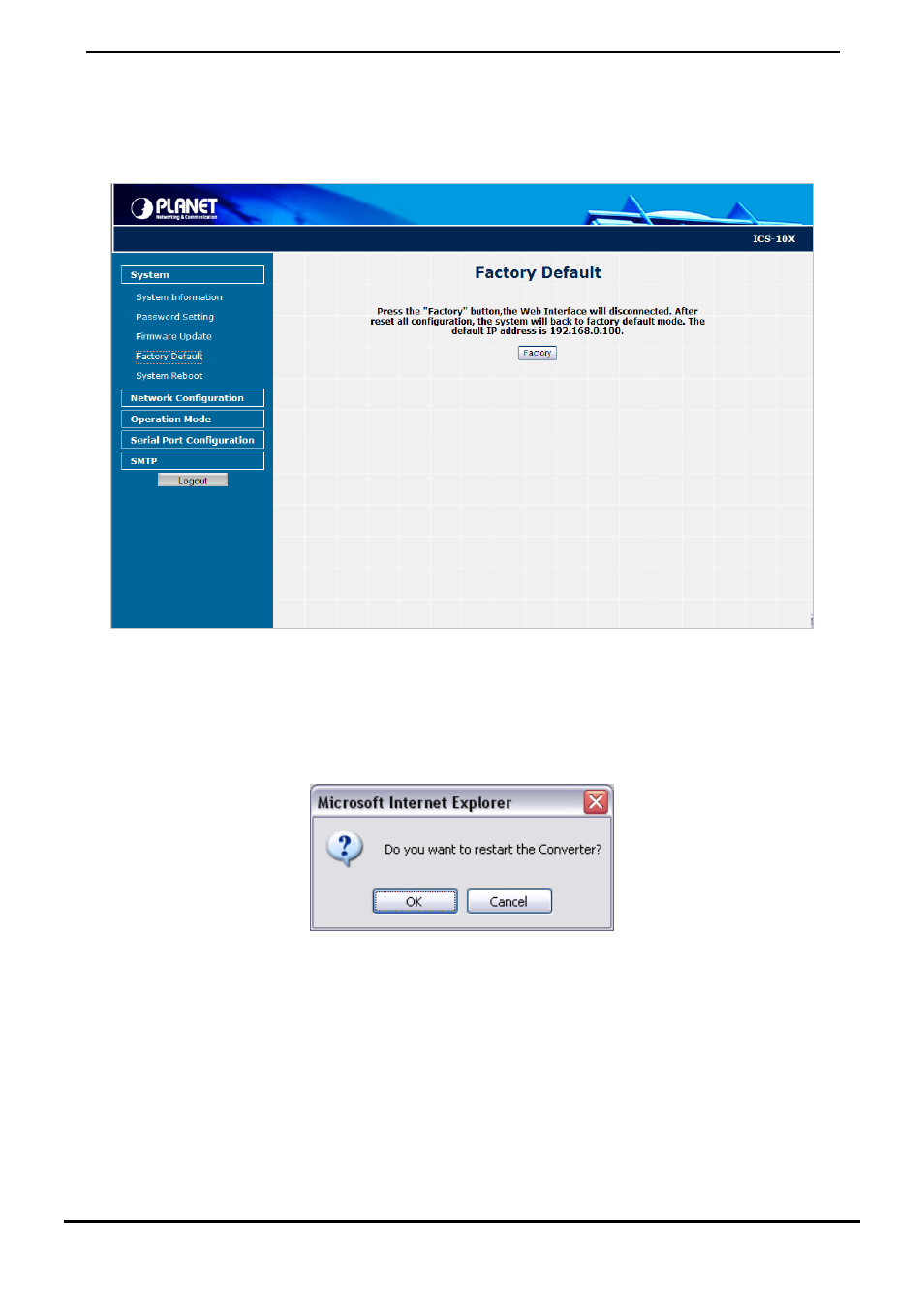
User’s Manual of ICS-10x
-24-
4.2.4 Factory Default
The Factory Default can reset the ICS-10x back to the factory default mode. Be aware that the entire configuration will be
reset, and the IP address of the ICS-10x will be set to “192.168.0.100”. The screen in Figure 4-8 appears.
Figure 4-8
Factory Default progress screen
4.2.5 System Reboot
The System Reboot can restart the ICS-10x. The screen in Figure 4-9 appears.
Figure 4-9
System Reboot progress screen
This manual is related to the following products:
