PLANET EPL-1000 User Manual
Page 16
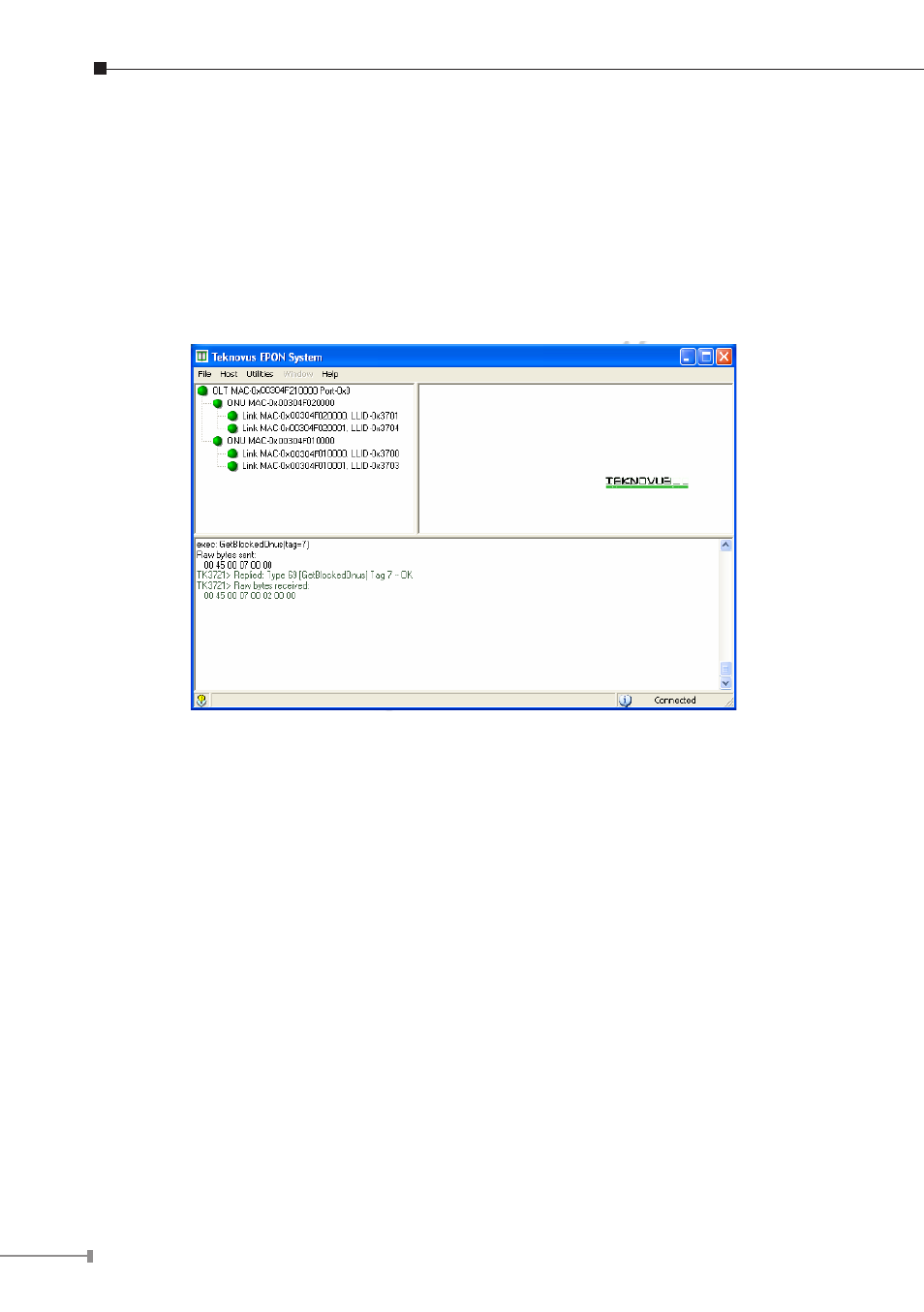
1
3) Once you have connected all of the hardware, followed the instructions in the
Initial Power Up section, set the personality flash to suit your management inter-
face method you can start the GUI. The default
MGMT IP is 192.168.1.101
and the Host IP is 192.168.1.100. Please make sure that the IP of your
management PC is 192.168.1.100.
Double click on the GUI Utility Icon in the Utility folder or at the shortcut. The
GUI should start and you should see a window similar to the one shown as
below figure.
If the OLT is running normally and the ONUs register each of their LLIDs, you
should see something similar to the figure. The left hand pane shows the MAC
addresses of the OLT and the ONU’s LLIDs. Depending on the number of ONUs,
LLIDs, MAC addresses etc you may see something slightly different. If the GUI fails
to connect to the OLT, check the IP addresses of the Host PC and the management
port. Make sure you can ping the IP address assigned to the management port.
Also verify that the Host and management IP addresses match in the GUI’s Utilities
-> Settings tab.
