PLANET EPL-1000 User Manual
Page 15
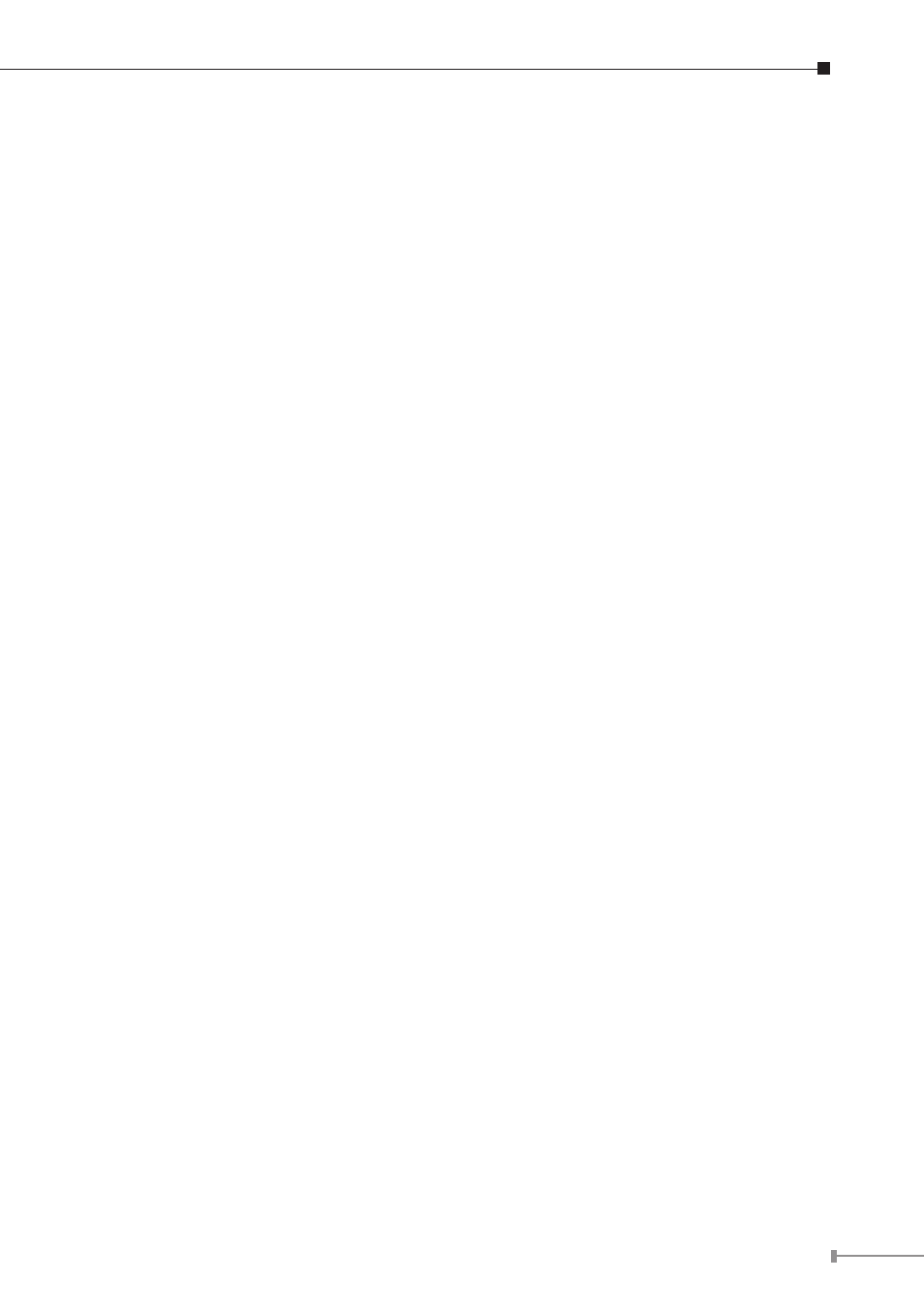
1
MGMT Port – Static IP Addresses
If you are controlling the EPON system from a local PC connected directly to the
management port, these settings should suffice. Additionally if you have the OLT
connected to your network and you are using local addressing in the 192.168.1.x
subnet, they will also be appropriate. If on the other hand you wish to change
them to match you local network, you may do so as follows:
To change the IP Address assigned to the Host PC (this must match the Host PC IP
Address):
1) 3721/>pers [Enter]
2) 3721/pers/>hostip 192 168 1 100 [Enter]
To change the IP Address that is assigned to the OLT management port:
1) 3721/pers/>mgmtip 192 168 1 101 [Enter]
If you are not using Class C Addresses, you should also change the netmask to
suit:
1) 3721/pers/>netmask 255 255 255 0 [Enter]
To make the new settings take effect you must reboot.
Prior to installing the GUI, you must set up your network adapter’s IP address to
match the setting found in the OLT’s personality flash (default = 192.168.1.100).
Set the adapter’s IP to match the value found in the personality flash for Host IP.
Once the adaptor is set appropriately, connect an Ethernet cable to the 10/100 Mb
management port. In addition you should also set the Management Port Parameters
in the GUI’s Utilities -> Settings dialog. These should match the settings found in
the CLI.
4.2.2 GUI Utility Installation
The Utility comes with sophisticated software Graphical User Interface (GUI). It
is highly intuitive and allows the user to control the EPON and set such things
as SLAs, bridging and VLAN modes, static table entries, and to perform firmware
upgrades etc. It is found in the Utility folder on the CD provided. To install and use
the GUI, do the following:
1) Copy the contents of your CD to the PC you will be using as your EPON manage-
ment PC.
2) Locate the Utility folder and create a shortcut to the GUI Utility.exe file and place
on your desktop or somewhere suitable.
