Start web management – PLANET XGS3-42000R User Manual
Page 21
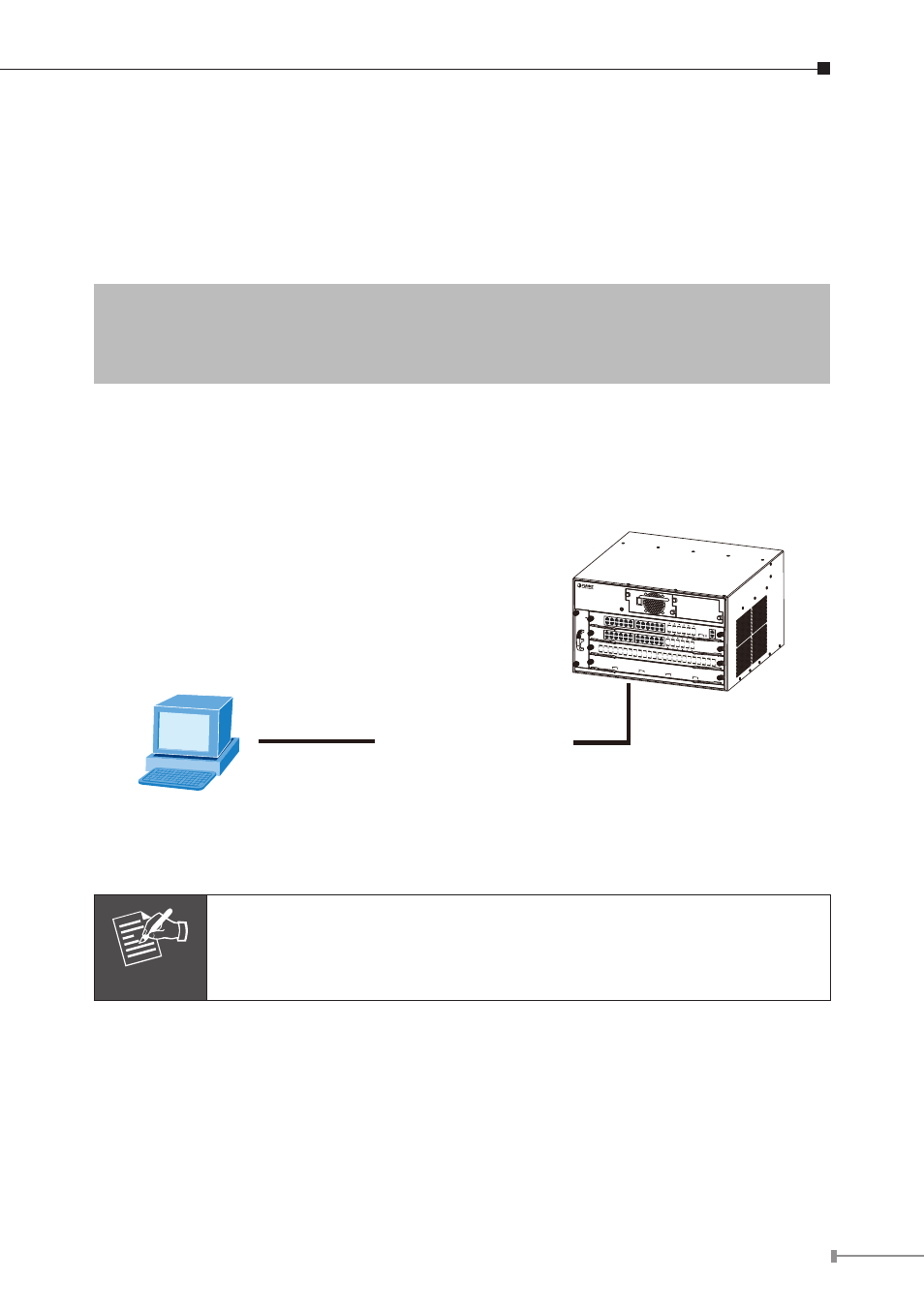
21
10. Start Web Management
For configuring the IP address on the Chassis Switch through out-of-band
management, see the telnet management chapter.
To enable the Web configuration, users should type the CLI command IP http
server in the global mode as below:
XGS3-42000R>
enable
XGS3-42000R# config
XGS3-42000R(config)# ip http server
The Chassis Switch provides a built-in browser interface. You can manage it
remotely by having a remote host with Web browser, such as Microsoft Internet
Explorer, Mozilla Firefox, Google Chrome or Apple Safari.
2
1
3
4
XGS3-42000R
Layer 3 4-Slot Chassis
Switch
O
I
XGS3-PWR-AC
ON
OFF
Fault
Output good
XGS3-M24GX
2
PWR RUN
Master FAN
1
4
3
6
5
8
7
10
9
12
11
14
13
16
15
18
17
20
19
22
21
24
23
25
XFP
25
Ethernet
LNK
ACT
Console, 9600, N, 8, 1
XGS3-S24G
2
PWR RUN
1
4
3
6
5
8
7
10
9
12
11
14
13
16
15
18
17
20
19
22
21
24
23
14
13
16
15
18
17
20
19
22
21
24
23
14
13
16
15
18
17
20
19
22
21
24
23
XGS3-S48GF
2
1
4
3
6
5
8
7
10
9
12
11
14
13
16
15
18
17
20
19
22
21
24
23
26
25
28
27
30
29
32
31
34
33
36
35
38
37
40
39
42
41
44
43
46
45
48
47
PWR RUN
XGS3-S4XG
1
LNK
ACT
2
LNK
ACT
3
LNK
ACT
4
XFP
XFP
XFP
XFP
LNK
ACT
Chassis Switch
RJ-45 / UTP-Cable
PC / Workstation
with
IE Browser
IP Address:
192.168.1.x
IP Address:
192.168.1.254
Figure 10-1 IP Management Diagram
Note
Please refer to Chapter 8 – CONFIGURE IP ADDRESS for the
IPv4 IP address setting on the Chassis Switch.
The following shows how to start up the Web Management of the Chassis Switch,
please note the Chassis Switch is configured through an Ethernet connection,
please make sure the manager PC must be set on the same
IP subnet address.
For example, the IP address of the Chassis Switch is configured with
192.168.1.254, then the manager PC should be set at 192.168.1.x (where x
is a number between 1 and 253, except 254), and the default subnet mask is
255.255.255.0.
