15 qos statistics, 16 voice vlan configuration – PLANET GS-5220-16S8C User Manual
Page 196
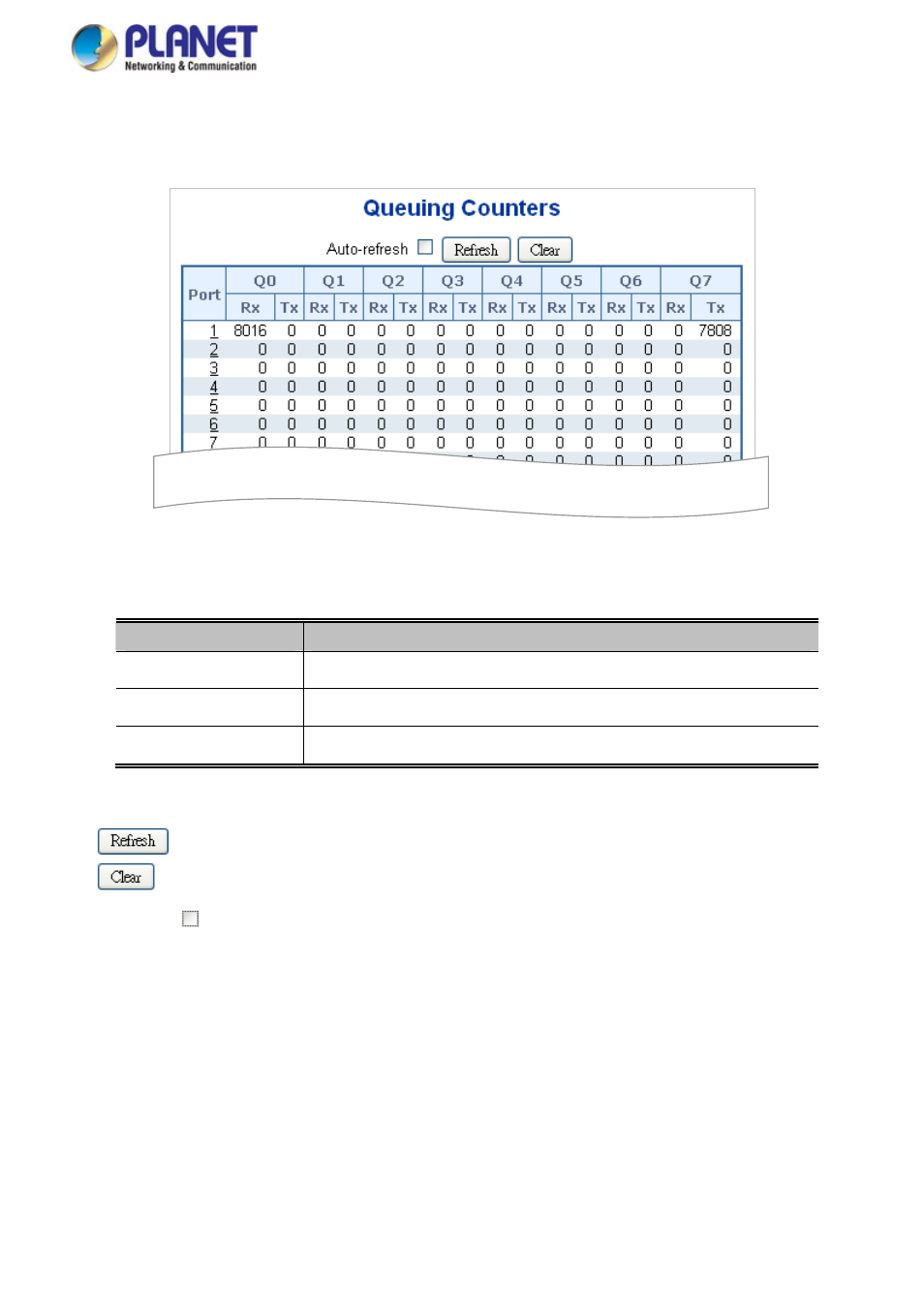
User’s Manual of GS-5220 Series
4.9.15 QoS Statistics
This Page provides statistics for the different queues for all switch ports. The QoS Statistics screen in
Figure 4-9-17
appears.
Figure 4-9-17:
Queuing Counters Page Screenshot
The Page includes the following fields:
Object
Description
The logical port for the settings contained in the same row.
Port
There are 8 QoS queues per port. Q0 is the lowest priority queue.
Q0 ~ Q7
The number of received and transmitted packets per queue.
Rx/Tx
Buttons
: Click to refresh the Page immediately.
: Clears the counters for all ports.
Auto-refresh
: Check this box to enable an automatic refresh of the Page at regular intervals.
4.9.16 Voice VLAN Configuration
The Voice VLAN feature enables voice traffic forwarding on the Voice VLAN, then the switch can classify and schedule network
traffic. It is recommended that there be two VLANs on a port - one for voice, one for data.
Before connecti device to the switch, the IP phone should configur correctly. It should be
configured through its own GUI. The Voice VLAN Configuration screen in
Figure 4-9-18
appears.
196
