Avago Technologies MegaRAID SAS 9341-4i User Manual
Page 20
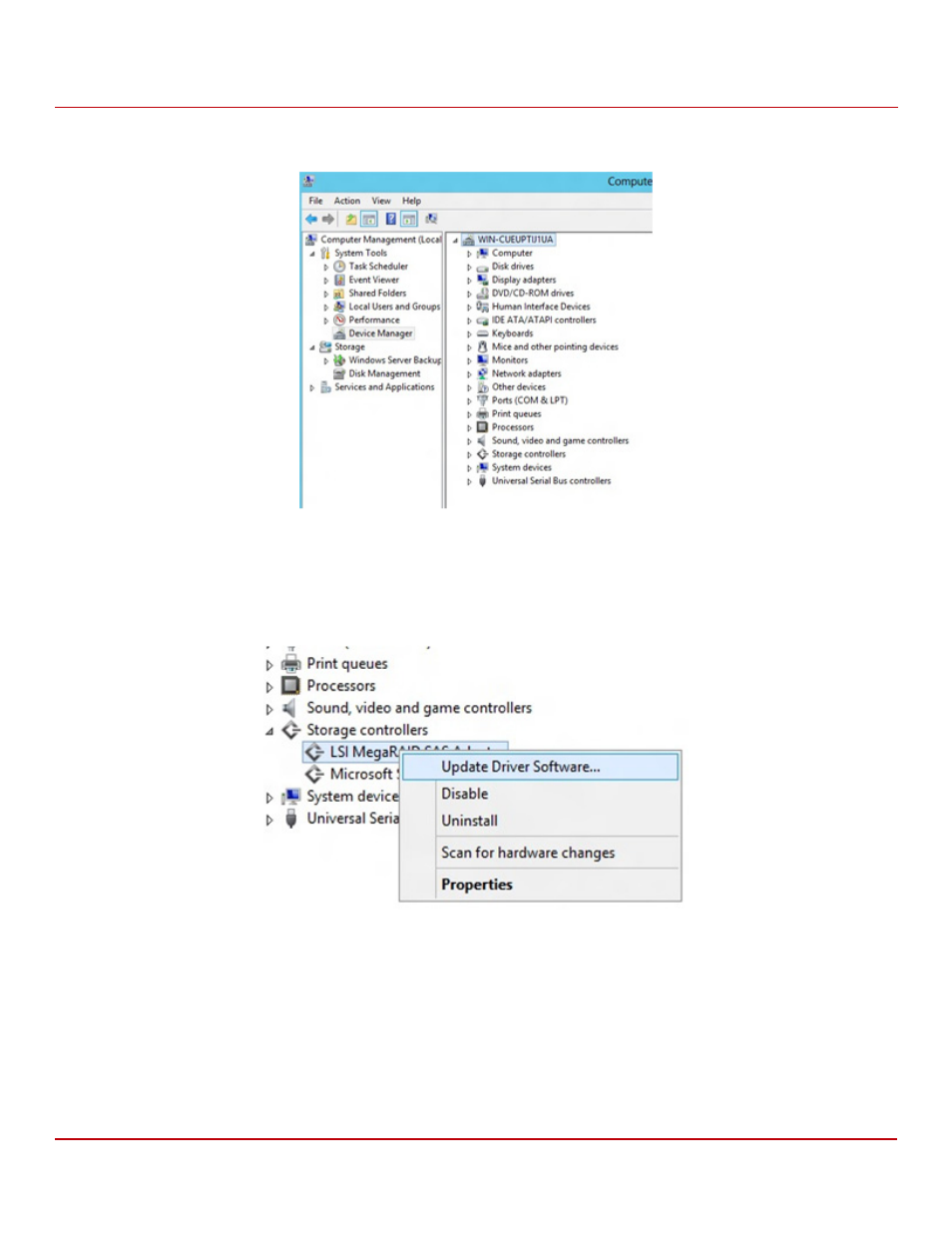
Avago Technologies
- 20 -
MegaRAID SAS Device Driver Installation User Guide
June 2015
Windows Driver Installation
Installing a MegaRAID Driver on the Windows Server 2012 Operating System
5.
In the left frame of the Computer Management window, select Device Manager.
Figure 9 Device Manager Option
The Device Manager window appears.
6.
In the Device Manager window, expand the submenu under Storage Controllers.
7.
Right-click the Avago MegaRAID Controller option, and click Update Driver Software, as shown in the following
figure.
Figure 10 Update Driver Software Option
To find the version of the existing driver, right-click the Avago MegaRAID Controller option. Click Properties,
and select the Drivers tab as shown in the following figure.
This manual is related to the following products:
- MegaRAID SAS 9341-8i MegaRAID SAS 9361-4i MegaRAID SAS 9361-8i MegaRAID SAS 9380-8e MegaRAID SAS 9240-4i MegaRAID SAS 9240-8i MegaRAID SAS 9260-16i MegaRAID SAS 9260-4i MegaRAID SAS 9260-8i MegaRAID SAS 9261-8i MegaRAID SAS 9270-8i MegaRAID SAS 9271-4i MegaRAID SAS 9271-8i MegaRAID SAS 9271-8iCC MegaRAID SAS 9280-16i4e MegaRAID SAS 9280-4i4e MegaRAID SAS 9280-8e MegaRAID SAS 9286-8e MegaRAID SAS 9286CV-8e MegaRAID SAS 9286CV-8eCC MegaRAID SAS 9380-4i4e MegaRAID SAS 8204ELP MegaRAID SAS 8204ELP (Channel) MegaRAID SAS 8204XLP MegaRAID SAS 8204XLP (Channel) MegaRAID SAS 8208ELP MegaRAID SAS 8208ELP (Channel) MegaRAID SAS 8208XLP MegaRAID SAS 8208XLP (Channel) MegaRAID SAS 8300XLP MegaRAID SAS 8308ELP MegaRAID SAS 8344ELP MegaRAID SAS 84016E MegaRAID SAS 84016E (Channel) MegaRAID SAS 8408E MegaRAID SAS 8480E MegaRAID SAS 8704ELP MegaRAID SAS 8704ELP (Channel) MegaRAID SAS 8704EM2 MegaRAID SAS 8704EM2 (Channel) MegaRAID SAS 8708ELP MegaRAID SAS 8708ELP (Channel) MegaRAID SAS 8708EM2 MegaRAID SAS 8708EM2 (Channel) MegaRAID SAS 8880EM2 MegaRAID SAS 8880EM2 (Channel) MegaRAID SAS 8888ELP MegaRAID SAS 8888ELP (Channel) MegaRAID SAS 0260CV-8i MegaRAID SAS 0260DE-8i MegaRAID SAS 0260DE-8i (Channel) MegaRAID SAS 9265-8i MegaRAID SAS 9280DE-8e MegaRAID SAS 9280DE-8e (Channel) MegaRAID SAS 9285-8e MegaRAID SAS 0260CV-4i
