Avago Technologies MegaRAID SAS 9240-4i User Manual
Page 55
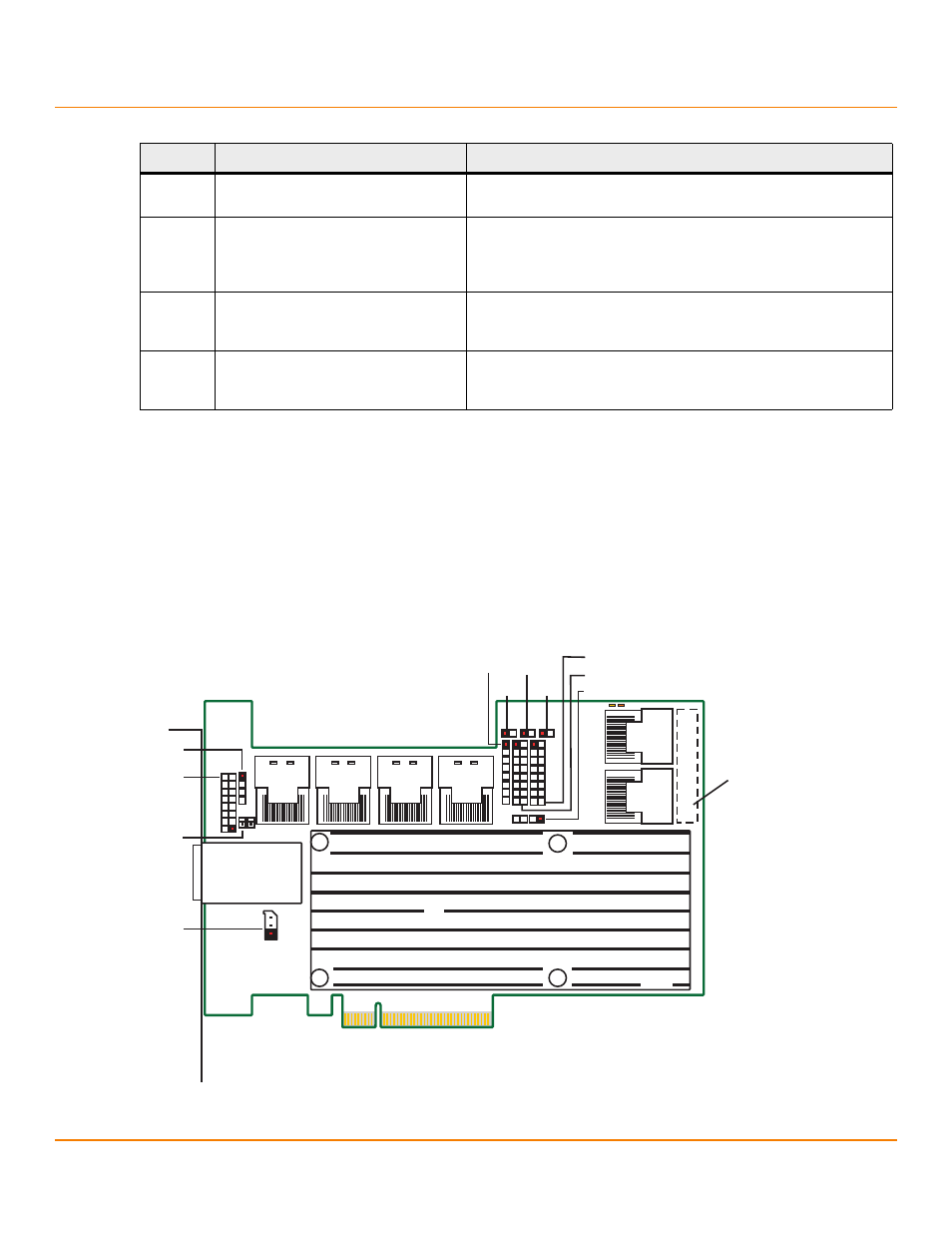
LSI Corporation
- 55 -
6Gb/s MegaRAID SAS RAID Controllers User Guide
August 2013
MegaRAID SAS RAID Controller Characteristics
6Gb/s MegaRAID SAS RAID Controller Family
NOTE
The J6A1, J6A2, and J6A3 connectors are behind the LSIiBBU07 unit
when the iBBU unit is installed, but are still accessible.
3.1.8.3
MegaRAID SAS 9280-16i4e and MegaRAID SAS 9280-24i4e RAID Controllers – Board Layout and
Jumper/Connector Information
This subsection provides the board layout and the connector information for the MegaRAID SAS 9280-16i4e RAID
controller and the MegaRAID SAS 9280-24i4e RAID controller.
The following figure shows the jumpers and the connectors on the MegaRAID SAS 9280-24i4e controller.
Figure 21 Card Layout for the MegaRAID SAS 9280-24i4e RAID Controller
J6A2
SAS Activity LED header
2-pin connector
Connects to an LED that indicates drive activity.
J6A3
Write-Pending Indicator (dirty cache) LED
connector
2-pin connector
Connects to an LED that indicates when the data in the cache has yet to
be written to the storage devices. Used when the write-back feature
is enabled.
J6B1
Remote Battery Backup Unit connector
20-pin connector
Connects a remote optional LSIiBBU07 intelligent Battery Backup Unit or
a remote LSIiBBU08 unit to the RAID controller.
J6B2
Battery Backup Unit connector
20-pin connector
Connects an optional LSIiBBU07 intelligent Battery Backup Unit or an
optional LSIiBBU08 unit to the RAID controller remotely.
Table 14 MegaRAID SAS 9280-4i4e RAID Controller – Connectors (Continued)
Connector
Description
Comments
85067-07
J2B1
Ports
0-3
J2B2
Ports
4-7
J3B1
Ports
8-11
J4B2
Ports
12-15
J1A2
J1B1
J1B3
J1B2
Ports 24-27
J1C1
J2D1
J1L1
on
back
J4A2 J5A2
J4A3
J5B3
J4A1
J4A4
J4A5
J5A1
Ports
16-19
J5B2
Ports
20-23
- MegaRAID SAS 9240-8i MegaRAID SAS 9260-16i MegaRAID SAS 9260-4i MegaRAID SAS 9260-8i MegaRAID SAS 9261-8i MegaRAID SAS 9266-4i MegaRAID SAS 9266-8i MegaRAID SAS 9270-8i MegaRAID SAS 9271-4i MegaRAID SAS 9271-8i MegaRAID SAS 9271-8iCC MegaRAID SAS 9280-16i4e MegaRAID SAS 9280-4i4e MegaRAID SAS 9280-8e MegaRAID SAS 9286-8e MegaRAID SAS 9286CV-8e MegaRAID SAS 9286CV-8eCC MegaRAID SAS 9285-8ecv
